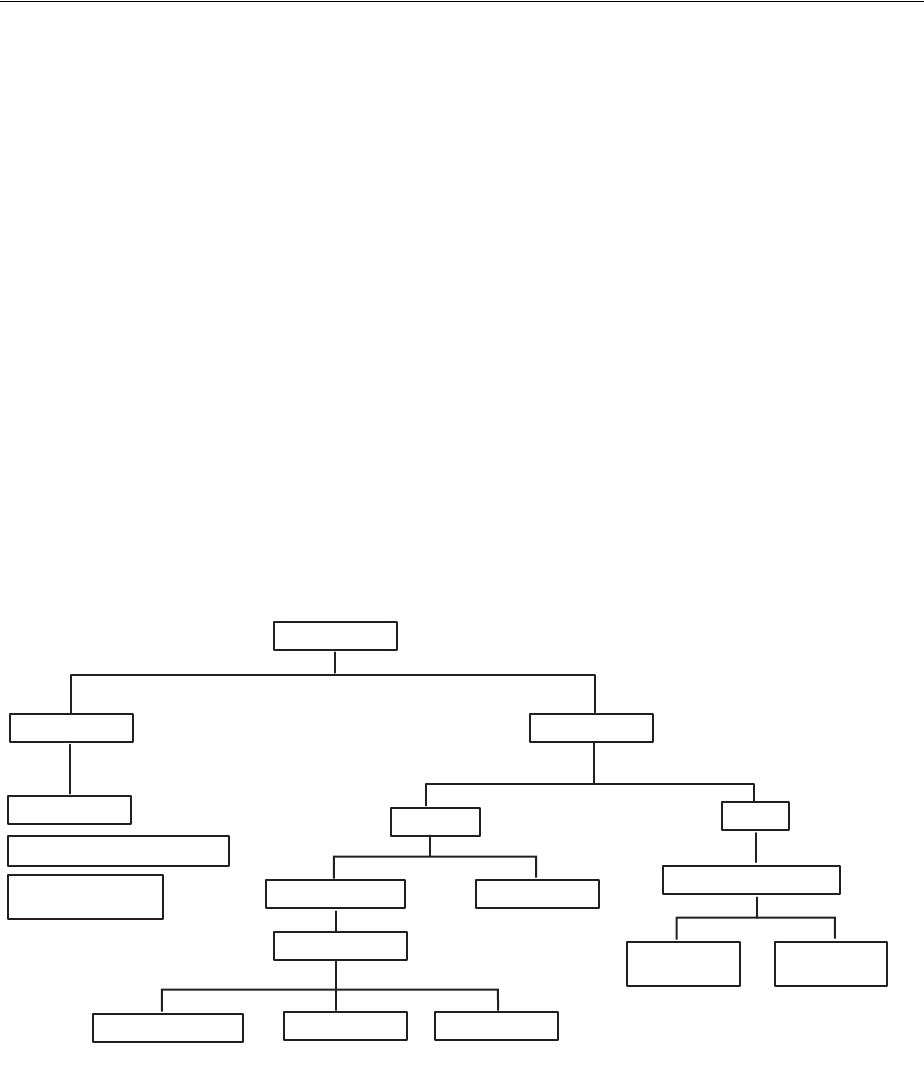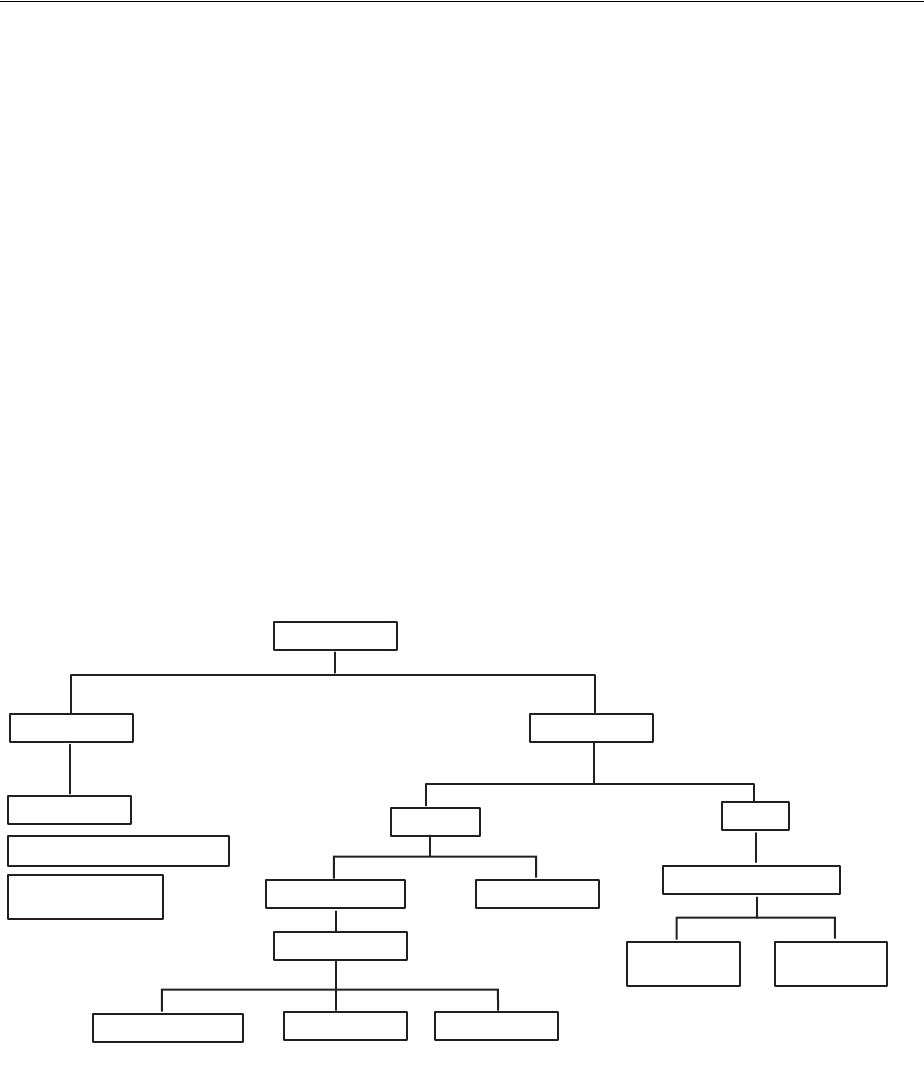
Contents of a New Oracle Internet Directory
5-16 Oracle Application Server Installation Guide
5.9 Contents of a New Oracle Internet Directory
When you install OracleAS Infrastructure with Oracle Internet Directory, OracleAS
Metadata Repository, and Oracle Delegated Administration Services, the Oracle
Internet Directory contains the following objects (Figure 5–6):
■ "Global" groups as listed in Table 5–1
■ The cn=orcladmin superuser
■ The orcladmin user belonging to the default realm
■ An entry for the metadata repository registered with the Oracle Internet Directory.
This metadata repository is associated with the groups listed in Table 5–2. The
cn=orcladmin superuser is a member of the Repository Owners group.
■ An application entity entry for the Oracle Delegated Administration Services
component. This component is associated with the groups listed in Table 5–3. The
cn=orcladmin superuser is a member of the Component Owners group.
To enable other users to install additional instances of Oracle Delegated
Administration Services, log in as cn=orcladmin in Oracle Directory Manager
and add the users to the Component Owners group. See Section 5.8.1, "Using
Oracle Directory Manager to Add Users to Groups".
Figure 5–6 Contents of a New Oracle Internet Directory
5.10 On the Specify Login for Oracle Internet Directory Screen, What
Username and Realm Do I Enter?
The installer displays the Specify Login for Oracle Internet Directory screen:
■ when you are installing OracleAS Infrastructure and you are using an existing
Oracle Internet Directory
■ when you are installing a middle tier that requires an infrastructure.
Oracle Context
Products
IAS
Groups
IAS Admins
IAS InstancesInfrastructure DB
Repository Owners
Mid-tier Admins IAS Instances
Members:
- cn=orcladmin
orcl.oracle.com
Trusted Application Admins
iAS & User Mgmt
Application Admins
DAS
Component
Owners
Associated
Mid Tiers
DAS Application Entity
Members:
- cn=orcladmin