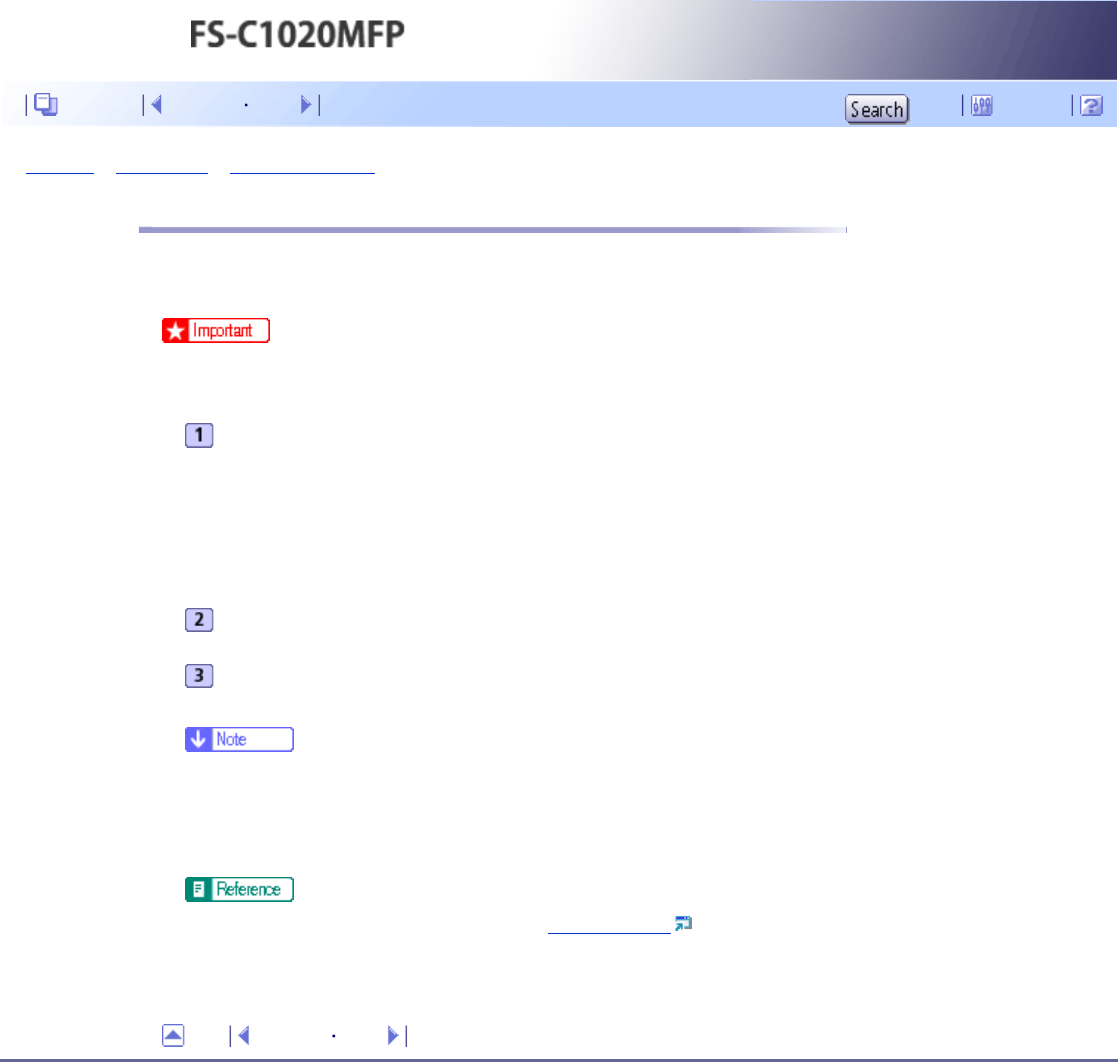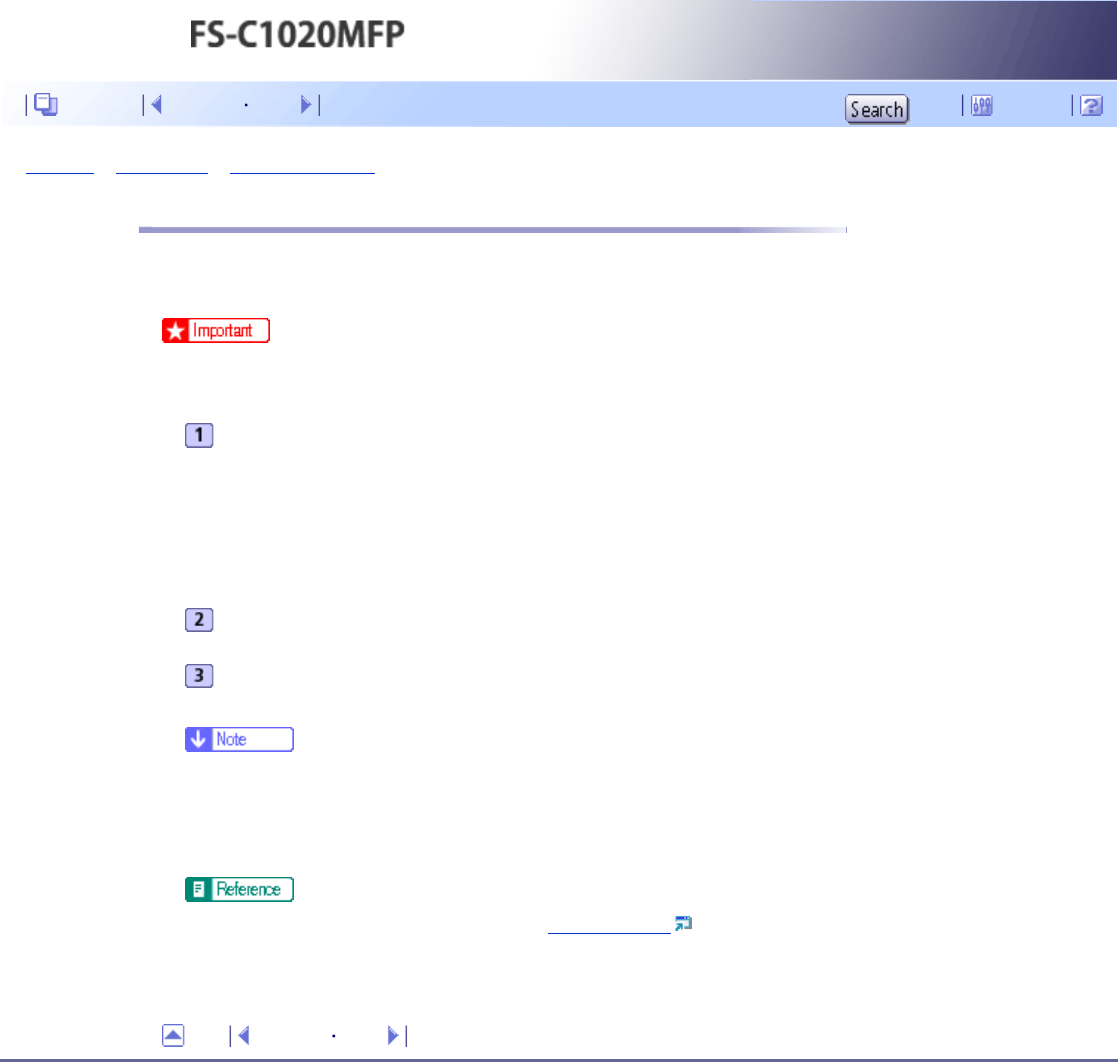
Top Page > Maintenance > Moving the Machine > Moving over a Long Distance
Moving over a Long Distance
If you intend to move the machine over a long distance, you must pack it well. Empty all the paper trays,
but do not remove any print cartridges. Take care not to tip or tilt the machine during transit.
● Do not remove the print cartridges when moving the machine.
Be sure to check the following points:
● The power switch is turned off.
● The power cord is unplugged from the wall outlet.
● All other cables are unplugged from the machine.
● All paper trays are empty.
If tray 2 is installed, remove it.
Return the scanning unit inside the machine to its original position using [Scanner
Carriage] under [Machine Settings].
● Toner might spill inside the machine if the machine is not kept level during transit.
● For more information about moving the machine, contact your service representative.
● For details about [Scanner Carriage], see Machine Settings .
Top Previous Next
Copyright © 2009
Contents Previous Next Settings