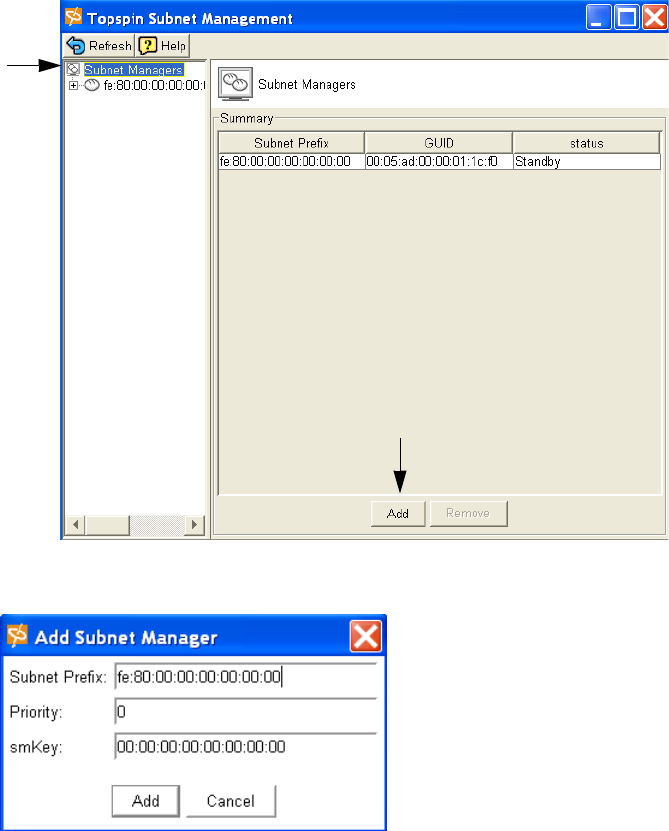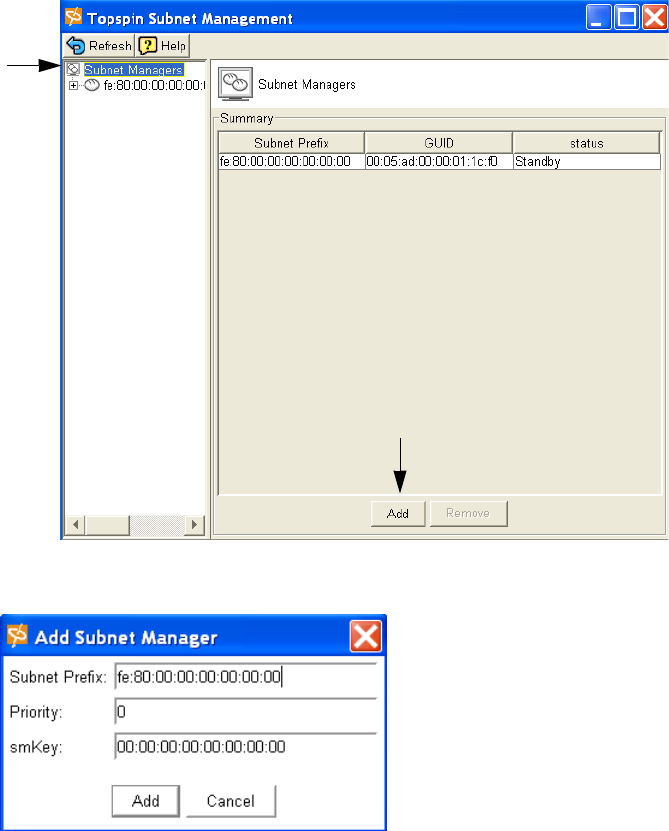
70
12. Click the Apply button to save the changes.
Adding a Subnet Manager
Adding additional subnet managers (in addition to the one that is provided by default on the InfiniBand
system) should only be done by experienced users.
In the event that additional switch is added to an InfiniBand fabric, an additional subnet manager is
added by default (one is the master, and one is the standby).
In most instances, you should use the default subnet manager.
1. Open the Subnet Management window by selecting InfiniBand > Subnet Management.
Refer to “Viewing the Subnet Manager Configurations” on page 62.
2. Click the Add button.
The Add a Subnet Manager dialog box appears.
3. Enter a subnet prefix for the subnet manager in the Subnet Prefix field.
4. Enter a priority number for the subnet manager in the Priority field. The value is an integer
between 0 (the default) and 15.
The priority number tells the subnet manager how to interact with other subnet managers; the
highest priority (lowest number) subnet manager becomes the master.
5. Use the default subnet management key in the smKey field, which is 00:00:00:00:00:00:00:00.
The smkey is a 64-bit subnet management key that is assigned to the subnet manager.