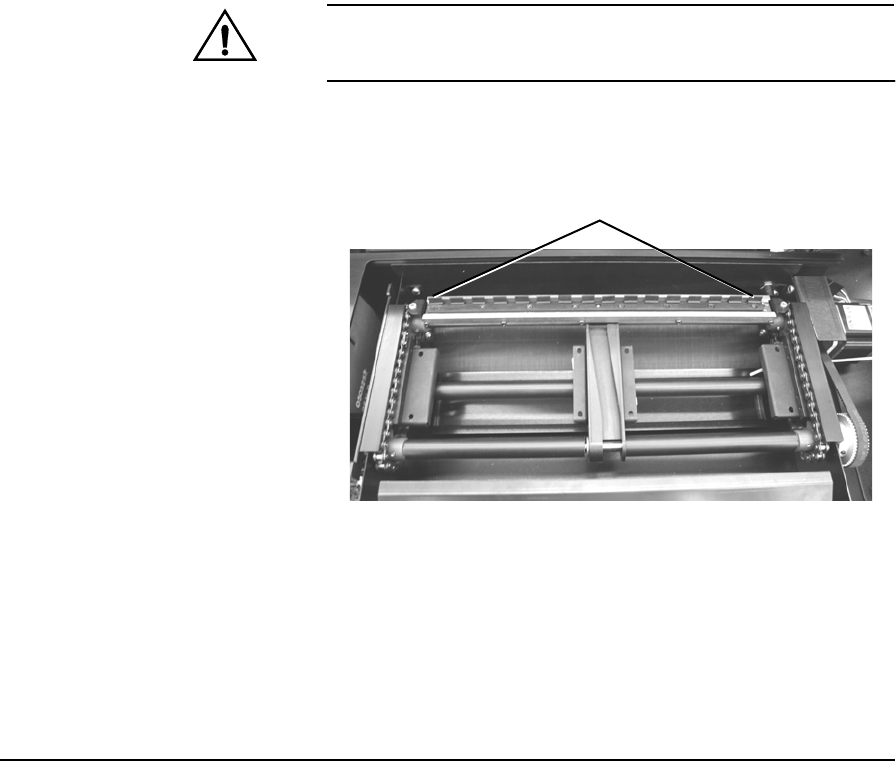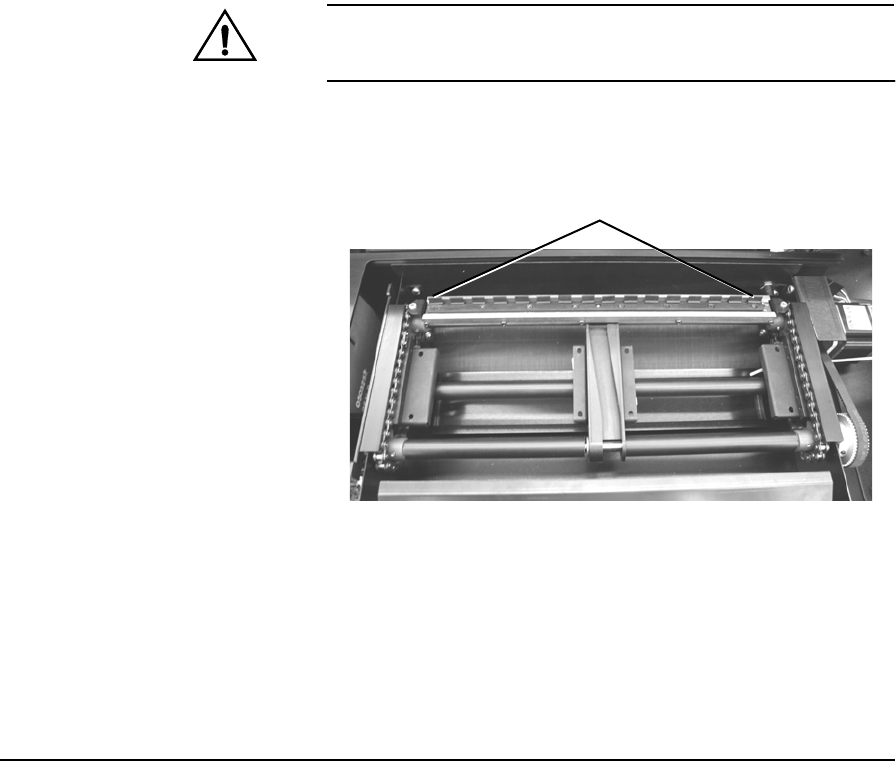
First-Time Power-Up and Test Print 1-25
5. Remove and discard the Capping Film from the capping sta-
tion.
6. Leave the capping station, in the lowered position.
7. Slowly lower the carriage back down over the capping sta-
tion.
8. Move the carriage as needed to locate and remove the white
protective strips (for shipping) from the rail.
9. Fill the small squirt bottle (part number 0602448), located in
the accessory kit, with SolaChrome HR Cleaning Solvent.
You can use this squirt bottle to moisten a cloth to clean the
carriage, platen, and other parts of the printer. Use only a
100% polyester Class 100 cleanroom cloth to clean the
printheads.
Caution
Use of any solvents other than SolaChrome HR Clean-
ing Solvent could damage the printer and WILL
VOID THE WARRANTY.
10. At the service station (right end of the printer), squirt a small
amount of SolaChrome cleaning solvent into the entire length
of the wiper bar to loosen any dried ink and solvent.
Wiper bar
Fig. 1-18. Service station wiper bar