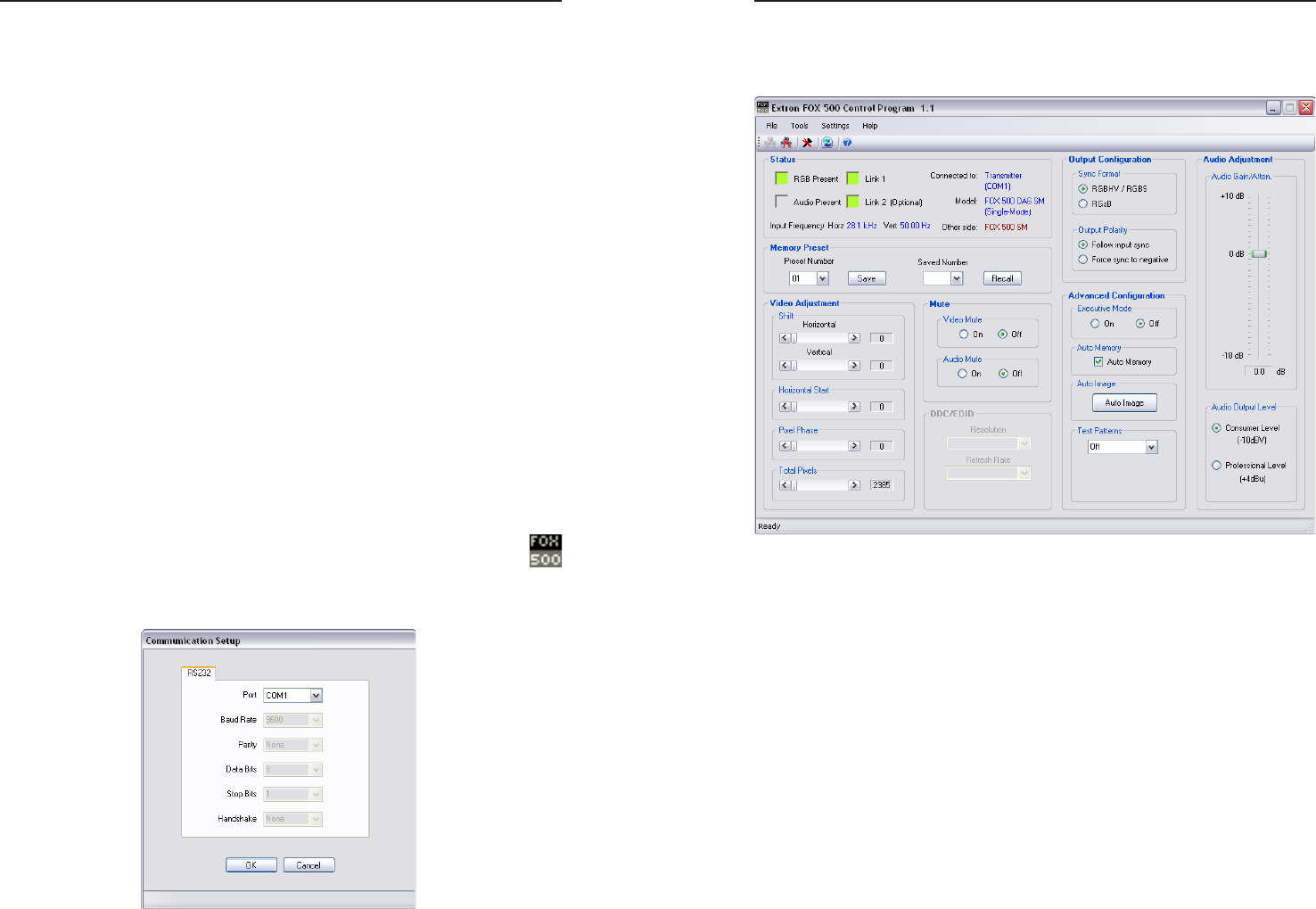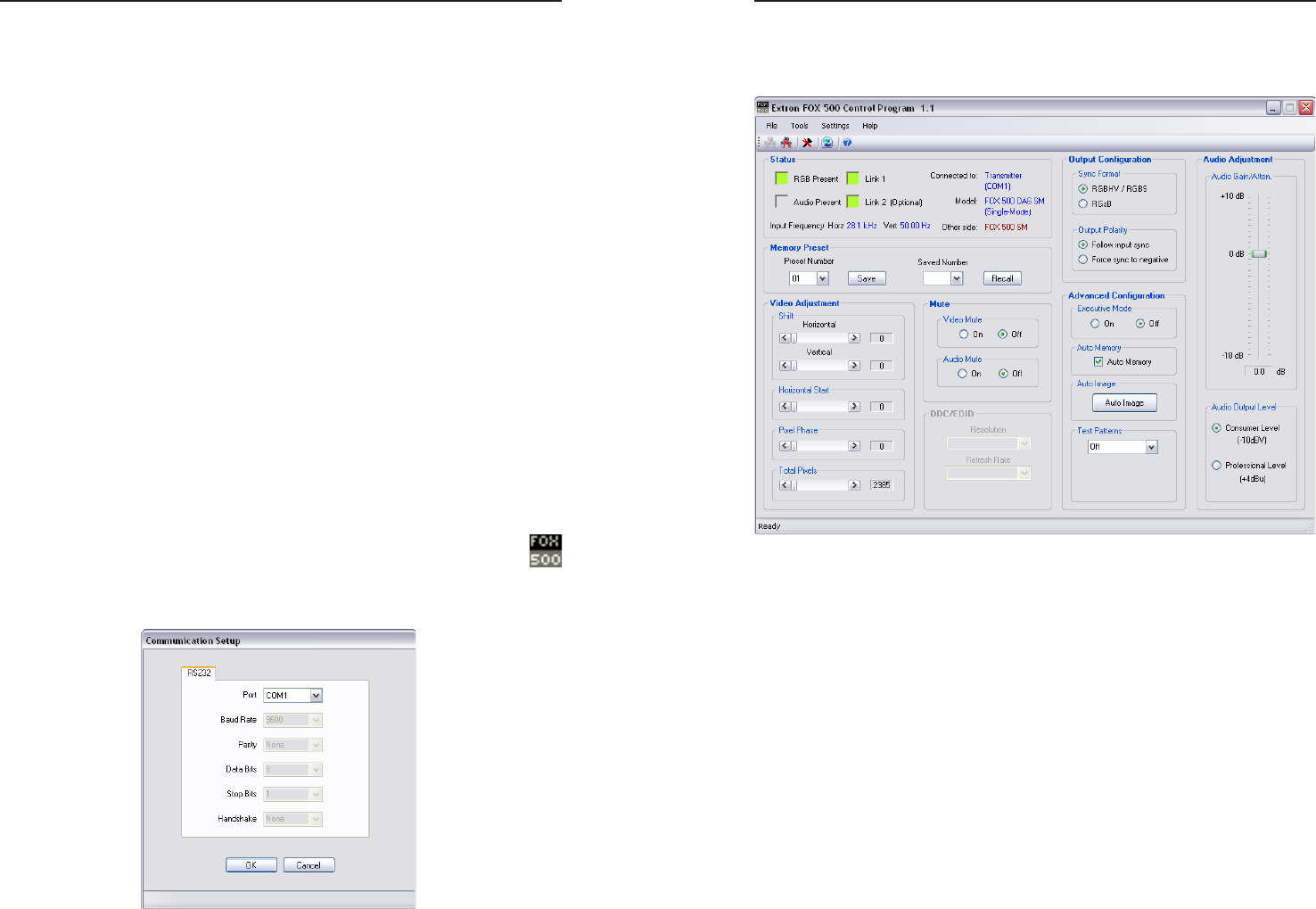
FOX 500 DA6 • Remote Control
Remote Control, cont’d
3-16
FOX 500 DA6 • Remote Control
3-17
Windows
®
-based Program Control
The Extron FOX 500 Control Program, which communicates
with the DA via the unit's rear panel Remote RS-232 port or
front panel Configuration port, provides an easy way to operate
the unit. You can also connect to the master receiver and
communicate with the DA (if the Optical 2 cable is connected
between the DA and the master receiver).
The program is compatible with Windows 2000, Windows XP,
or later. Updates to this program can be downloaded from the
Extron Web site (http://www.extron.com).
Installing the software
The program is contained on a CD-ROM. To install the
software, insert the CD-ROM into the drive. The setup
program should start automatically. If it does not self-start, run
Launch.exe from the CD and follow the instructions that appear
on the screen. By default, the Windows installation creates a
C:\Program Files\Extron\FOX500 directory, and it places four
icons into a group folder named “Extron Electronics\FOX 500.”
The four installed icons are:
• FOX 500 Control Pgm • Check for FOX 500 updates
• Uninstall FOX 500 • FOX 500 Help
Starting the program
Start the Extron FOX 500 Control Program as follows:
1. Click Start > Programs > Extron Electronics >
FOX 500 > FOX 500 Control Pgm.
The Communication Setup window appears (figure 3-3).
Figure 3-3 — Communication Setup window
2. Select the Com port to which your DA or receiver is
connected. Click OK.
The FOX 500 Control Program window appears (figure 3-4).
Figure 3-4 — FOX 500 Control Program window
N
Only one fiber optic cable, Optical 1, is required for
video, audio, and serial command transmission. But,
if you connect only one fiber optic cable, you do not
receive RS-232 communications from the controlled
device connected to the master receiver, and there is
reduced RS-232 command and Windows control program
functionality on the receiver. To receive responses
from the master receiver and for full functionality,
you must install both fiber optic cables between the
DA and the master receiver.