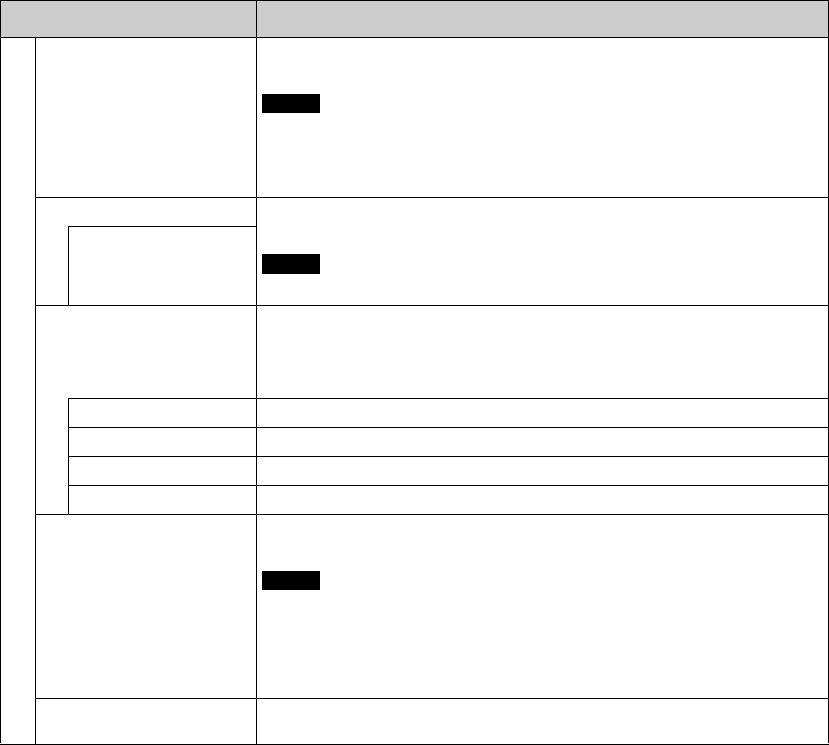
24
GB
Picture Mode Adjust
Dynamic Picture
Select “On” or “Off”. Select “On” to enhance contrast by making white brighter and
black darker.
You cannot set “Dynamic Picture” when “Picture Mode” is set to “Conference”.
Gamma Correct.
Balances the light and dark portions of pictures. Higher settings have larger gamma
correction.
You cannot set “Gamma Correct.” when “Picture Mode” is set to “Conference”.
High/Mid/Low/
Color Temp.
White tone can be adjusted to suit your preference. Default settings are set when shipped
from factory.
Tip
Restores the default settings by selecting “Reset” on the tone adjusting screen.
Cool
Gives white colors a blue tint.
Neutral
Gives white colors a neutral tint.
Warm
Gives white colors a red tint.
Custom
Enables a broader range of white tone to be set than above.
Brightness Boost
Select “On” or “Off”. If you select “On”, then the picture quality is adjusted to emphasize
brightness.
• You can set “Brightness Boost” when “Picture Mode” is set to “Vivid”.
• When “Brightness Boost” is set to “On”, you cannot adjust the “Backlight”,
“Contrast”, “Brightness” or “Color Temp.” settings.
• When “Brightness Boost” is set to “On”, with “Backlight” set to “Max” and “ECO
Mode” set to “Off”, the brightness is at its maximum.
Reset
Select “Cancel” or “OK”. If you select “OK”, it resets all settings of “Picture Mode
Adjust” to default settings.
Menu Function and operation
Note
Note
Notes


















