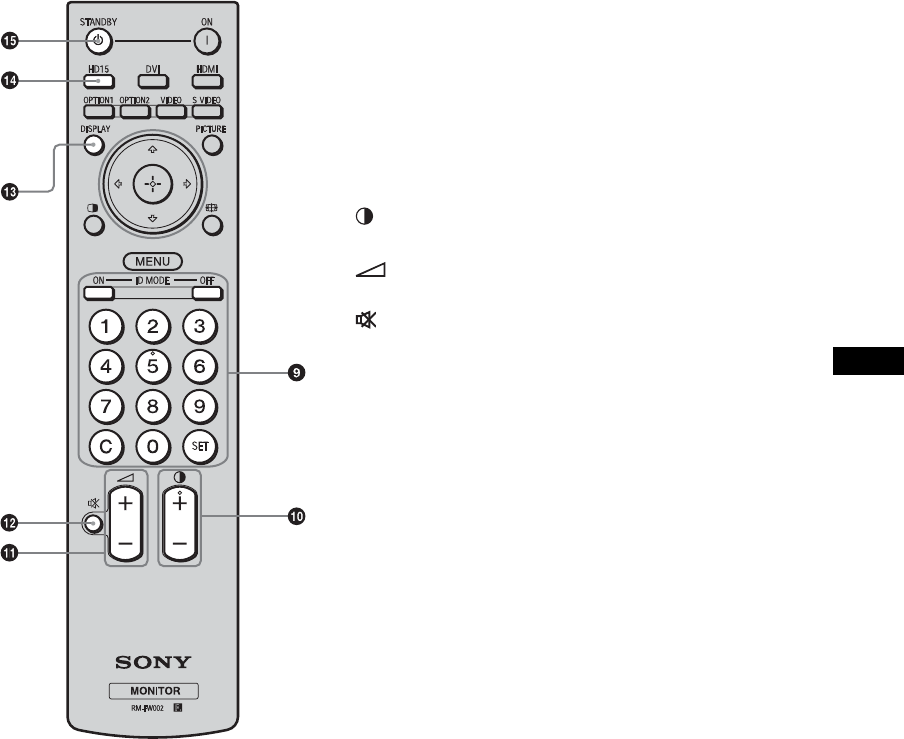
17
GB
GB
Installing batteries
Two size AA (R6) batteries are supplied for Remote Control RM-FW002.
To avoid risk of explosion, use size AA (R6) manganese or alkaline batteries.
9 ID MODE (ON/0-9/SET/C/OFF) buttons
You can operate a specific display by entering the "Index Number" of
that display without affecting other displays installed at the same
time.
• ON button:
Press to show the “Index Number” on the screen.
• 0-9 button: Press to enter the “Index Number” of the display you want
to operate.
• SET button: Press to set the input “Index Number”.
• C button: Press to clear the input “Index Number”.
• OFF button: Press to return to the normal mode (page 19).
0 +/– button
Adjusts the picture (contrast) level.
qa +/– button
Press to adjust the volume.
qs button
Press to mute the sound. Press again to restore sound.
qd DISPLAY button
Press to display the currently selected input, the type of the input
signal and the “Aspect” setting on the screen. Press again to hide
them. If this displayed information is left undisturbed for a short time,
it will disappear automatically.
qf HD15 button
Press to select the input signal of the HD15 (RGB/COMPONENT)
connector. The RGB signal or component signal is selected
automatically or manually in accordance with the menu settings.
qg STANDBY button
Press to change the display to the standby mode.


















