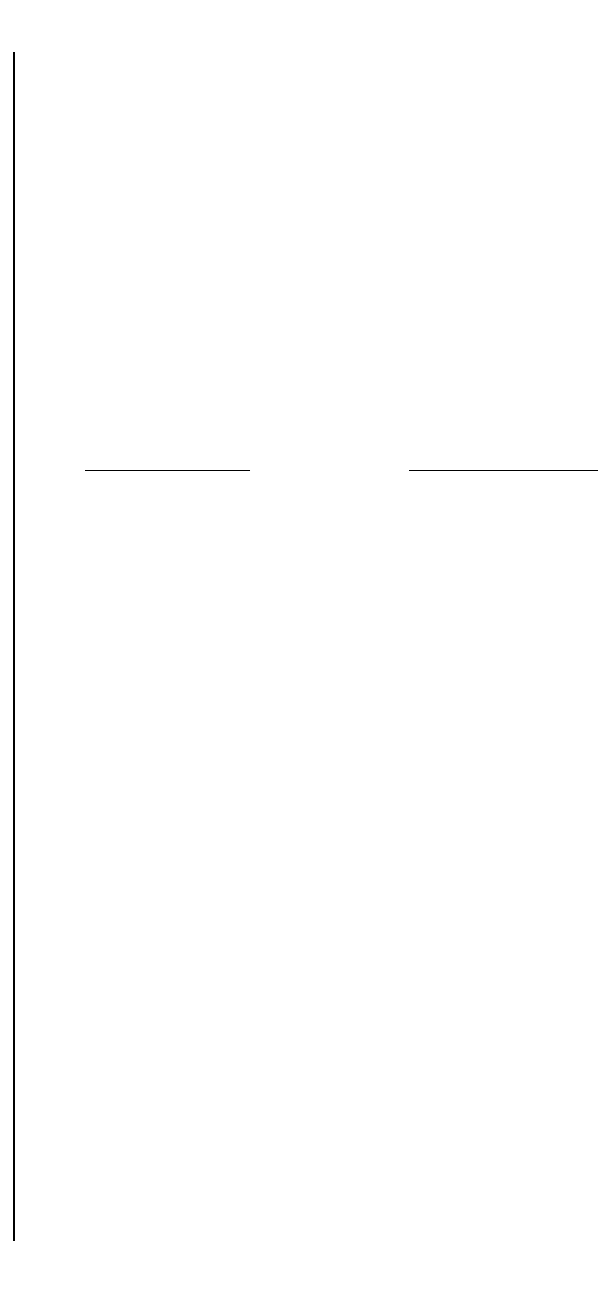
28 Pelco Manual C1487M-D (7/99)
PROGRAMMING THE SPECTRA II™ AND SPECTRA LITE™
The Spectra II™ and Spectra Lite™ domes can be programmed for the following functions.
(In this section, an asterisk denotes items that apply to Spectra II only.)
AGC (automatic gain control) Auto park time Power-up mode
Alarm dwell* Auxiliary relays* Proportional panning*
Alarm pattern* Backlight compensation Scan speed
Alarm priority* Camera reset Sharpness
Alarm resume* Gain Shutter speed
Auto flip disable Limit stops Video zone blanking*
Auto focus Pattern length* White balance
Auto iris Power line synchronization Zoom limit*
The main menu contains six secondary menus for Spectra II™ and four for Spectra Lite™.
• Camera • Aux*
• Line Sync • Alarms, Zone Blank*
• Power Up Mode • Other
Each secondary menu has submenus, which are structured as shown below.
1. Camera
First Camera Submenu Second Camera Submenu
Backlight comp Shutter speed
Zoom limit* Auto focus mode
Reset camera Sharpness
Gain/AGC Auto sharpness*
AGC mode Sharpness
Gain White balance
Auto-iris Auto white bal
Auto-iris mode R-B white bal*
Auto-iris level M-G white bal*
Auto-iris peak* White bal hue (Spectra Lite™ only)
Next (to second camera submenu) Prev (to first camera submenu)
2. Line Sync
Line sync
Line sync phase
3. Power Up
Power Up
4. Aux*
Aux 1 mode*
Aux 2 mode*
5. Alarm, Zone Blank*
Alarm resume*
Alarm dwell sec*
Alarm priority*
Alarm pattern*
Zone blank*
6. Other
Auto flip
Proportional pan*
Limit stops
Park time minutes
Scan speed deg/s
Pattern length*
The following sections explain how to program the Spectra II™ and Spectra Lite™ domes
using the menu choices.


















