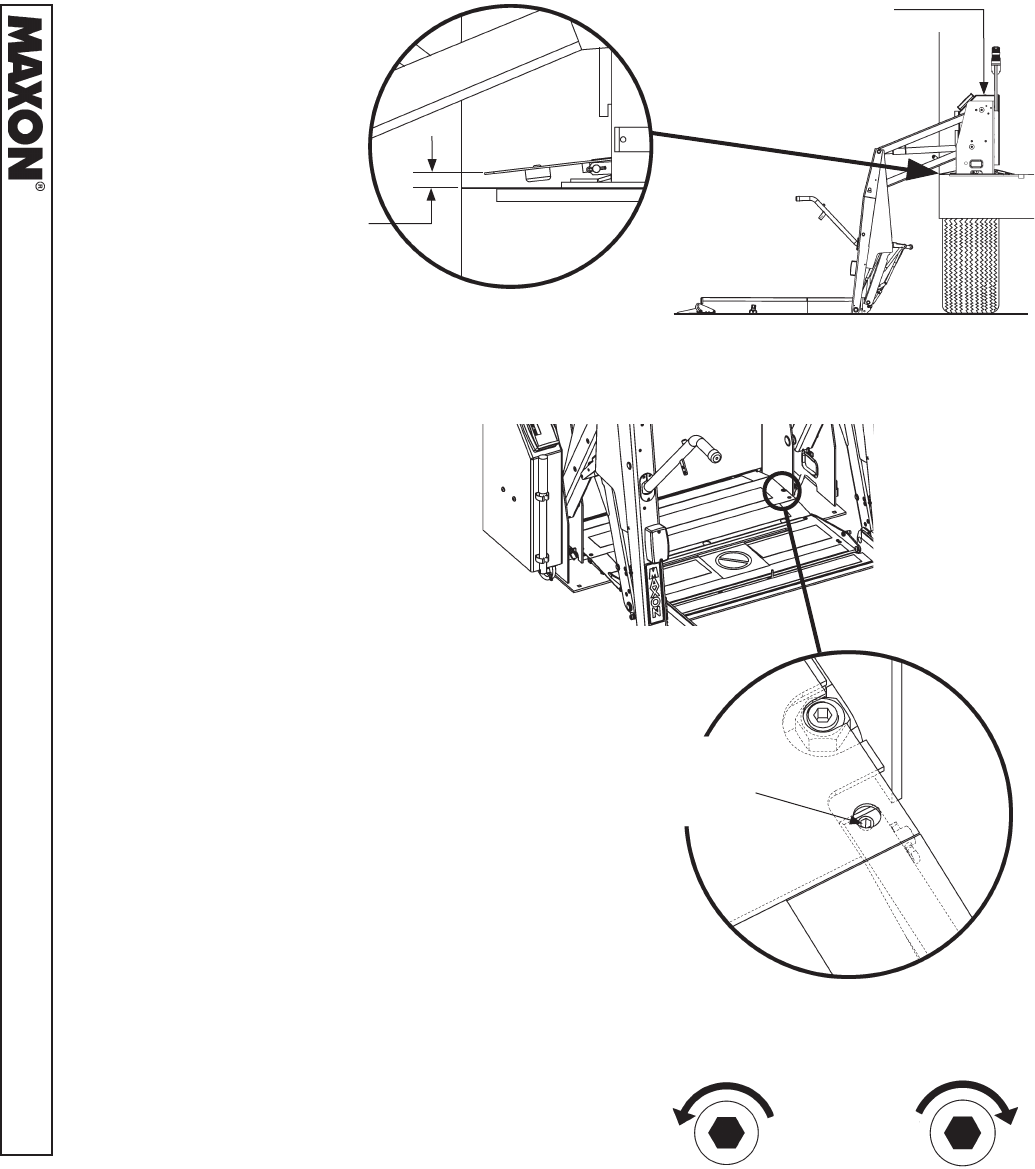
PATENTS PENDING
42
11921 Slauson Ave. Santa Fe Springs, CA. 90670 (800) 227-4116 FAX (888) 771-7713
ADJUSTMENTS
MAT SWITCH ADJUSTMENT (IF REQUIRED)
2. Measure the height of the
threshold plate as shown in FIG.
42-1B. If the height is 5/8”,
go to step 4 (skip step 3). If the
height is not 5/8”, go to step 3.
LIFT THRESHOLD
FIG. 42-2A
HEIGHT ADJUSTMENT SCREW
(RH SIDE SHOWN)
FIG. 42-2B
ADJUSTMENT
SCREW
LIFT AT GROUND LEVEL
FIG. 42-1A
POWER SWITCH
HEIGHT MEASUREMENT
(RH SIDE SHOWN)
FIG. 42-1B
1. Make sure power switch
(FIG. 42-1A) is turned
on. Lower Lift to the
ground (FIG. 42-
1A).
HEIGHT ADJUSTMENT SCREWS
FIG. 42-3
3. Set edge of the threshold plate to
5/8” height by turning the adjust-
ment screw on the RH side of
threshold plate (FIG. 42-2B).
Turn adjustment screw counter-
clockwise (FIG. 42-3) to raise
threshold plate or clockwise to
lower. Repeat for LH side of
threshold plate. Alternately mea-
sure height (see instruction 2).
Then, turn the adjustment screw
on RH side and LH side until the
entire edge of threshold plate is at
5/8” height.
CCW - RAISE CW - LOWER
5/8”


















