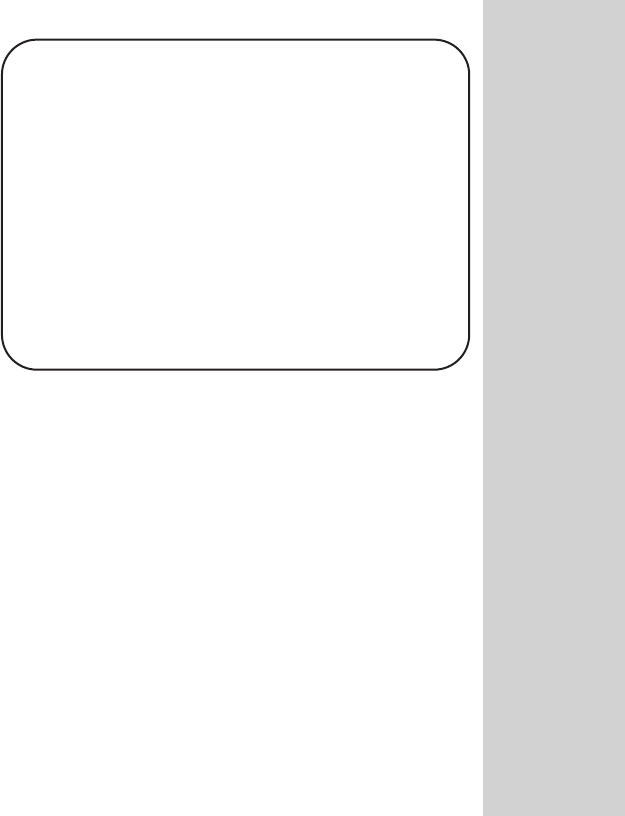
47
Note:
• Replacing the battery does not affect previous
test results stored in memory. However, the
time and date settings may need to be
updated.
• After replacing the battery, turn the meter on
by inserting a test strip or pressing the M
button. If the meter is in setting mode,
confirm that the time, time format and date
are set correctly. If they are not, use the M and
C buttons to reset the meter before testing.
See “Setting the Meter,” pages 40–43.
DCO_06052203A_OTU_OB_CAN_EN 2/20/04 1:39 PM Page 47


















