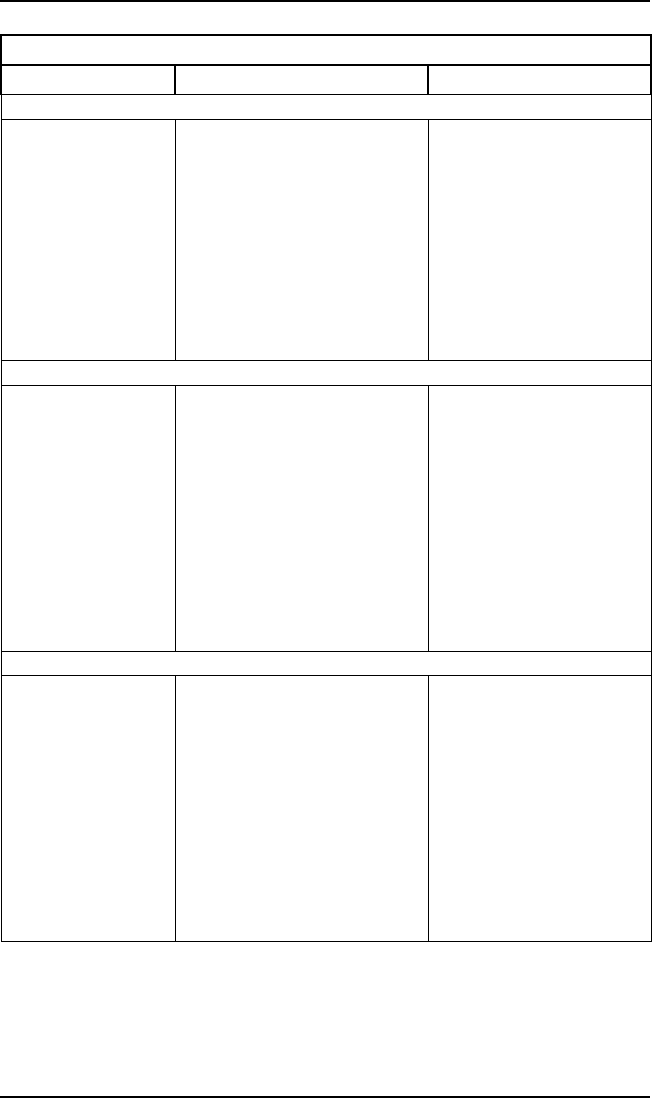
SECTION 8—TROUBLESHOOTING GUIDE
Part No 1148112 41 Invacare XPO
2
™
BREATH RATE OVER CAPACITY ALARM:
Intermittent
audible beep and
illuminated red
alarm indicator.
Audible beeps and
red indicator blinks
become more
rapid as breathing
rate increases.
Your breathing rate has
exceeded the capacity of the
XPO
2
.
1. Immediately reduce
your activity level to get
your breath rate to slow
down, and / or
2. If the alarm continues,
change to another
source of oxygen.
SYSTEM TOO HOT/COLD TO START ALARM:
Continuous
audible beep and
red alarm indicator
is illuminated. Fan
is On.
AND
Flow indicators 1
& 2 are
illuminated.
Unit is too hot, or too cold,
to allow it to turn On.
1. Allow unit to cool
down to less than 95ºF,
or warm up to 50ºF,
before turning the unit
Off, then On again.
2. If the alarm continues,
change to another
source of oxygen and
contact your equipment
provider
SYSTEM RUNNING TOO HOT/COLD ALARM:
Continuous
audible beep and
red alarm indicator
is illuminated. Fan
is On.
AND
Flow indicators 1
& 3 are
illuminated.
Unit has become too hot, or
too cold, during operation.
1. Allow unit to cool
down to less than 95ºF,
or warm up to 50ºF,
before turning the unit
On again
2. If the alarm continues,
change to another
source of oxygen and
contact your equipment
provider
ALARM/WARNING:
SYMPTOM PROBABLE CAUSE SOLUTION


















