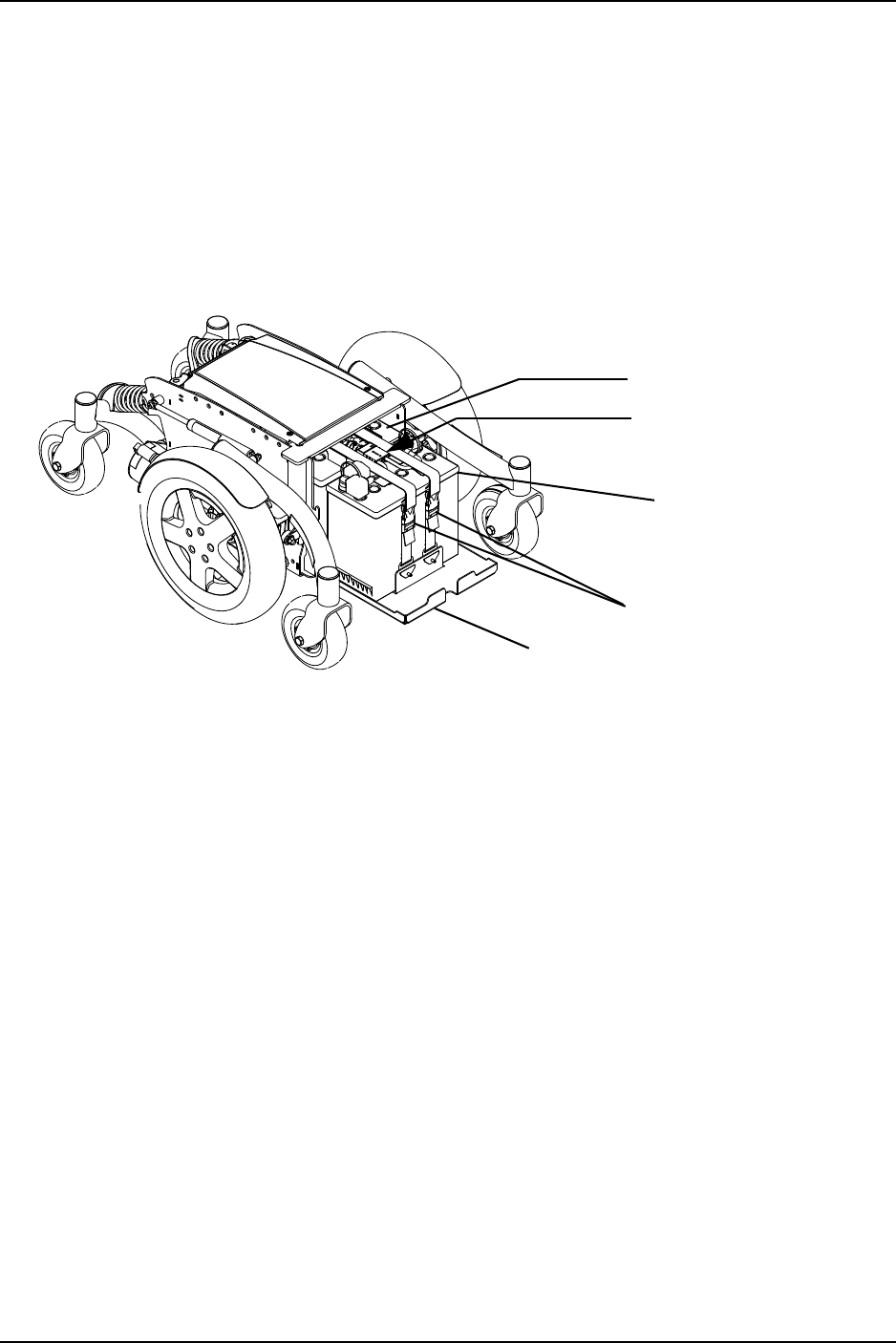
SECTION 10—BATTERIES
Part No 1154294 57 TDX
®
SI, TDX SI-HD
Removing the Batteries from Wheelchair
NOTE:Forthisprocedure,refertoFIGURE 10.3.
1. Slidebatterytraywithbatteriesout.
2. Disconnectthebatterystraps.
3. Unplugfrontbatteryfromrearbattery.
4. Removethefrontbattery.
5. Slidetherearbatteryforwardandremoveitfromthetray.
FIGURE 10.3 Removing the Batteries from Wheelchair
Installing Batteries into Wheelchair
NOTE:Forthisprocedure,refertoFIGURE 10.3andFIGURE 10.4onpage 58.
NOTE:Positioningofthebatteriesintothebatterytrayiscompletedwithbatterytraypositioned
inwheelchairandpartiallypulledout.RefertoFIGURE 10.3forfullviewofwheelchairbase.
IllustrationsinFIGURE 10.4onpage 58areshownwithoutthewheelchair
forclarification
purposesonly.
1. Positionthebatterywithbatteryconnectorbracketintherearofthebatterytrayinthe
orientationasshown.SeeDetail“A ” ofFIGURE 10.4onpage 58.
NOTE:Frontofbatterytrayisdesignatedbythebatterystop.Rearofthebatterytrayisthe
oppositeend.
NOTE:Orientationofthebatteryiscriticalotherwisebatterieswillnotconnecttothecontroller
oreachother.
2. Positiontheremainingbatteryinthefrontofthebatterytrayintheorientationshown
sothatthewiringharnessescanbeconnectedtogether.SeeDetail“B”ofFIGURE 10.4
onpage 58.
3. Connectfrontbatterytorearbattery.SeeDetail“B”ofFIGURE 10.4onpage 58.
4. Connectbatterystraps.SeeDetail“C”ofFIGURE 10.4onpage 58.
Disconnect Front Battery
from Rear Battery Here
FRONT OF WHEELCHAIR
Rear Battery
Front Battery
Battery Straps
Battery Tray


















