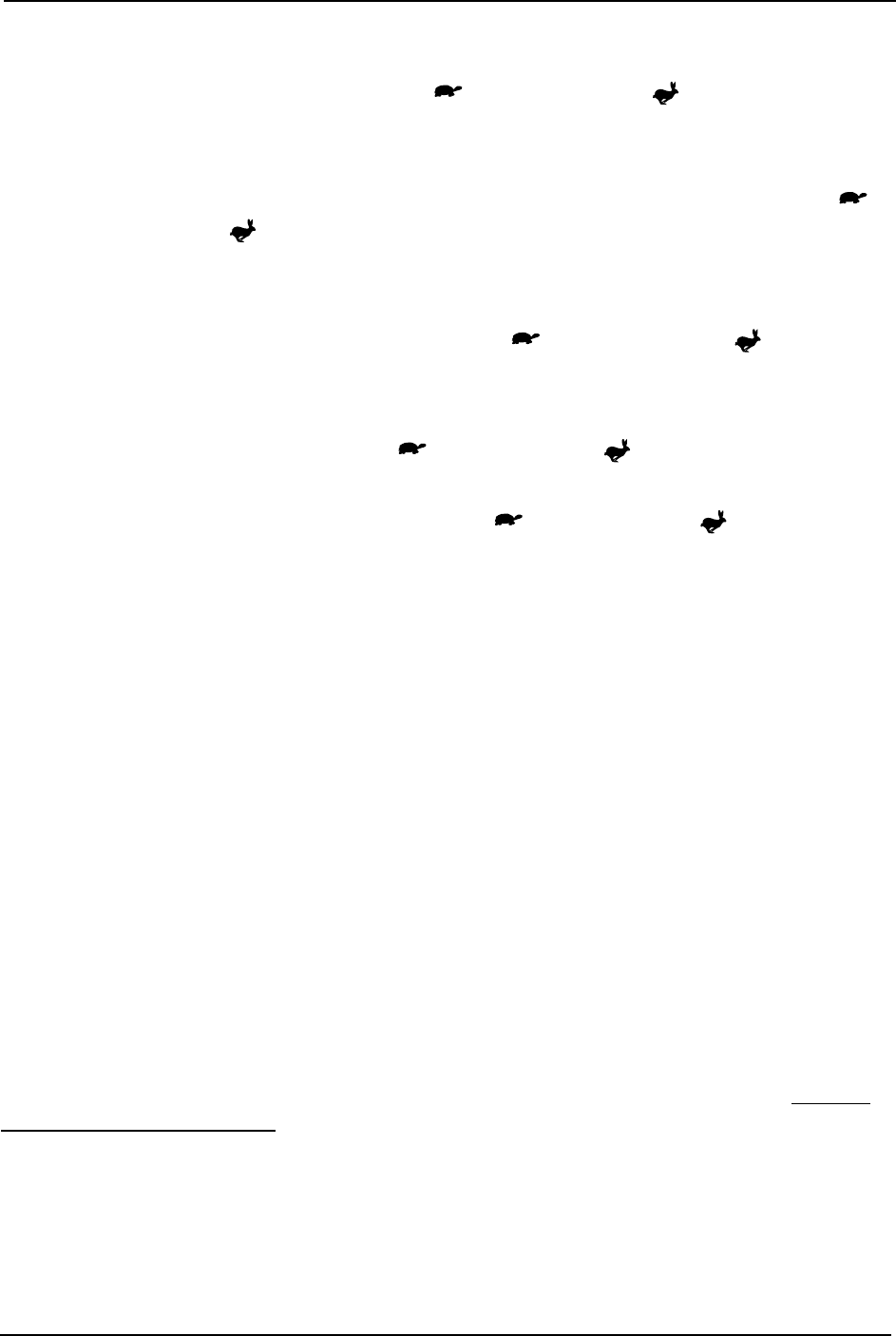
SECTION 5—WHEELCHAIR OPERATION
TDX
®
SI, TDX SI-HD 36 Part No 1154294
Speed Control Buttons
Thespeedcontrolbuttons(tortoisebutton()andharebutton())areusedtosetand
adjustthemaximumspeed.
1. Toadjustthespeed,performoneofthefollowing:
•AdjustSpeedin20%Increments(5SpeedMode)‐Pressthetortoisebutton()
orharebutton()todecrease/increasethespeedin20%
increments.Thelarger
barsinthespeedometerwilllight.
•AdjustSpeedinSmallerIncrements(VSPMode)‐Performthefollowingsteps:
i. Pressandholdboththetortoisebutton()andharebutton()untilthe
joystickbeeps.
ii. Performoneofthefollowing:
•Pressthetortoisebutton()orharebutton()todecrease/increasethe
speedin20%increments.Thelargerbarsinthespeedometerwilllight.
•Pressandholdthetortoisebutton()orharebutton()todecrease/
increasethespeedinsmallerincrements.Thesmallerbarsinthe
speedometerwilllight.
Joystick
Thejoystickhasproportionaldrivecontrol,meaningthatthefurtherthejoystickis
pushedfromtheupright(neutral)position,thefasterthewheelchairorseatmoves.Your
topspeed,however,islimitedbytheprogrammedsettings.
Toslowthewheelchairtoastop,simplyreleasethejoystick.Thewheelchairhas
automaticspeedanddirectioncompensationtominimize corrections.
Charger/Programming Input
Thecharger/programminginputislocatedatthefrontofthejoystickhousing.This
provideseasyaccessforchargingthewheelchairbatteries.Thisportalsoservesasthe
RemoteProgrammerCommunicationconnection.Drivingispreventedwhilethesystem
ischarging.
Service Indicator
TheAMBERserviceindicatorwilllightwhenanerrororfaultoccurs.RefertoService
IndicatorLightDiagnosticsonpage 30foralistingoftheflashcodesandwhatthey
indicate.


















