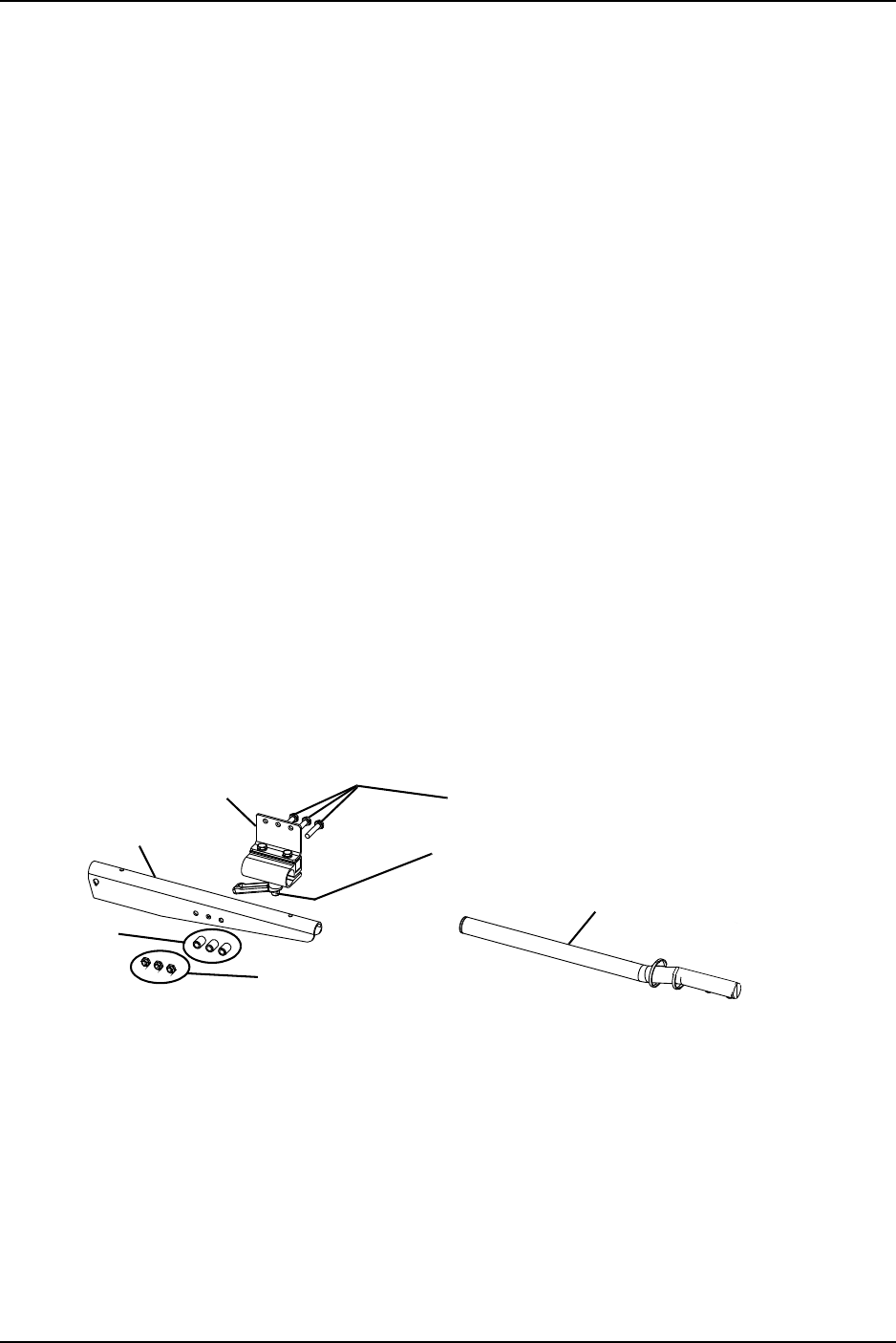
SECTION 5—WHEELCHAIR OPERATION
Part No 1154294 43 TDX
®
SI, TDX SI-HD
Repositioning Joystick
Van Seats
NOTE:Forthisprocedure,refertoFIGURE 5.9.
NOTE:Takenoteofpositionandorientationofmountinghardwareforreinstallingthejoystick
assembly.
1. Turntheadjustmentlocklevertoreleasethejoystickmountingtubefromthe
mountingbracket.
2. Removethejoystickmountingtubefromthewheelchair.
3. Removethethreehexmountingscrews,bushingsandlocknutsthatsecurethe
mountingbrackettothethreemountingholesonthearmrestplate.
NOTE:Themountingbracketismountedtotheinsideofthearmrestplate.
4. Repositionthemountingbracketontheoppositearmrestplate.
5. Usingthethreehexmountingscrews,bushingsandlocknutssecurethemounting
brackettothethreemountingholesofthearmrestplate.
6. Ifnecessary,performthefollowingtorepositiontheadjustmentlock:
A. Slidetheadjustmentlockfromthemountingbracket.
B. Rotateadjustmentlock180°andslideadjustmentlockovertheoppositeendofthe
mountingbracket.
7. Slidejoystickmountingtubethroughthemountingbrackettothedesiredposition
andsecureadjustmentlocktotubebyturningleveronadjustmentlock.
FIGURE 5.9 Repositioning Joystick - Van Seats
Locknuts
Bushings
Armrest Plate
Mounting Bracket
Hex Mounting Screws
Adjustment Lock Lever
Joystick Mounting Tube
NOTE:Joystick
notshown.


















