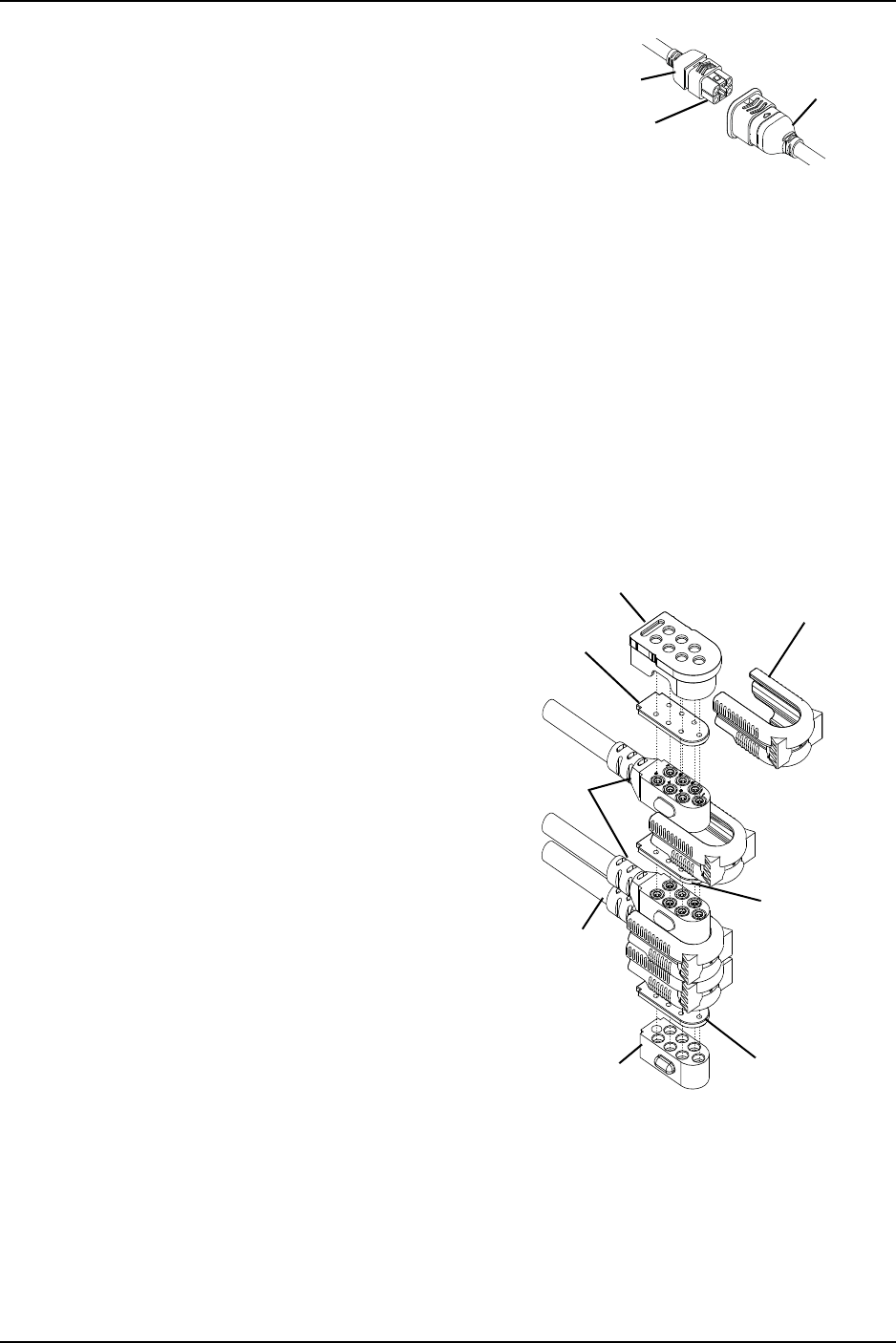
SECTION 5—WHEELCHAIR OPERATION
Part No 1154294 45 TDX
®
SI, TDX SI-HD
1. HoldthelightGREYcollarportionof
thejoystickconnectorwithonehand
andthecontrollerconnectoronthe
wheelchairintheotherandalignthem.
2. Lightlypushtoengagethejoystick
connectorandthecontrollerconnector.
FIGURE 5.11 Disconnecting/Connecting
the Joysticks - SPJ+ Joysticks
MPJ+ Joysticks
NOTE:Forthisprocedure,refertoFIGURE 5.12.
Disconnecting
1. Pullthelatchawayfromthejoystickconnector.
2. Disconnectthejoystickconnectorfromtheremainingconnectors.
Connecting
NOTE:Ensurethegasketsareinstalledinthe
topconnectorcapandbetweennetwork
connectors.
1. Ensurethelatchispulledawayfrom
thenetworkconnector.
2. Connectthenetworkconnectortothe
otherconnectors.
3. TopandBottomConnectors‐Install
connectorcapsontothenetwork
connector.
4. Pushthelatchintosecurethenetwork
connectorsandcaps.
5. Ifnecessarysecureexcesscableusing
tie‐wraps.
FIGURE 5.12 Disconnecting/Connecting
the Joysticks - MPJ+ Joysticks
Joystick Connector
Light Grey Collar
Controller
Connector
Top Connector
Cap
Latch
Gasket
Network
Connectors
Gasket
Controller
Cable
Gasket
Bottom
Connector Cap


















