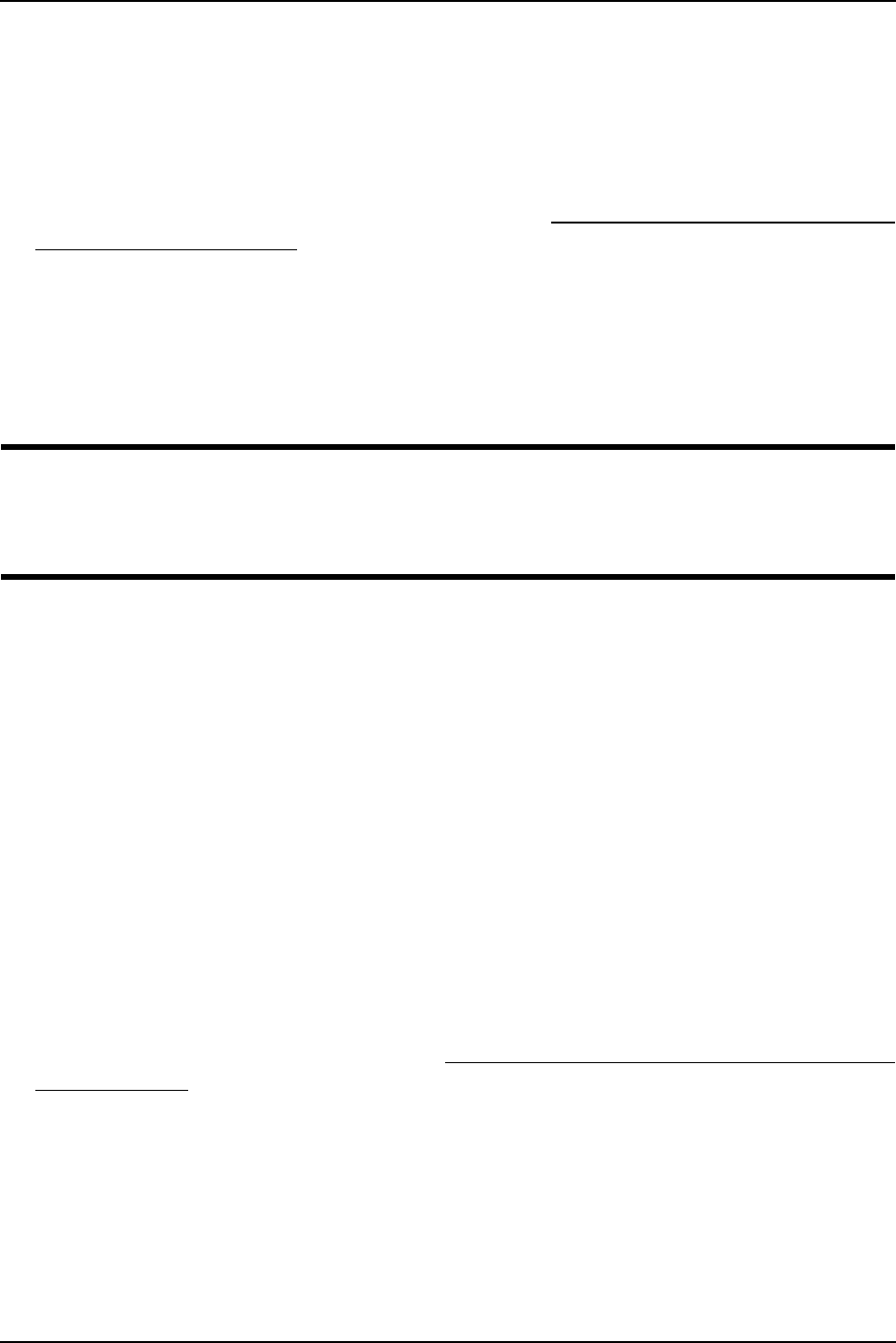
SECTION 10—BATTERIES
Part No 1154294 53 TDX
®
SI, TDX SI-HD
Replacing Batteries
NOTE:Forthisprocedure,refertoFIGURE 10.1onpage 54.
NOTE:Thefollowingtoolsarerequiredtoperformthisprocedure:
•WireCutter
1. Removethebatteriesfromthewheelchair.RefertoRemoving/InstallingtheBatteries
From/IntotheWheelchaironpage 55.
2. Cutthetie‐wrapsthatsecurethebatteryterminal coverstothebatteryterminals.
3. SlidetheREDbatteryterminalcoverbackontheREDbatterycabletoexposethe
POSITIVEbatteryterminal.
4. SlidetheBLACKbatteryterminalcoverbackontheBLACKbatterycabletoexpose
NEGATIVEbatteryterminal.
ƽ WARNING
NEVER allow any of your tools and/or battery cable(s) to contact BOTH battery
post(s) at the same time. An electrical short may occur and serious personal injury
or damage may occur.
5. RemovethelocknutthatsecuresthebracketofthePOSITIVEbatterycabletothe
POSITIVE(+)batterypostofthebattery.
6. RemovethelocknutthatsecurestheNEGATIVEbatterycabletotheNEGATIVE(‐)
batterypostofthebattery
7. Discardtheexistingbattery.
8. Positionbatteryconnectorbracketorwiringharnessontothenew22NFbatteryas
shown.
9. SecuretheNEGATIVEbatterycabletotheNEGATIVE(‐)batterypostwithexisting
mountingscrewandlocknut.
10. SecurethebracketofthePOSITIVEbatterycabletothePOSITIVE(+)batterypostwith
existingmountingscrewandlocknut.
11. Positioneachbatteryterminalcoverovertopofeachbatteryterminal.
12. Securebatteryterminalcoversinplacewithonetie‐wrap.
13. Installbatteriesintowheelchair.RefertoRemoving/InstallingtheBatteriesFrom/Into
theWheelchaironpage 55.


















