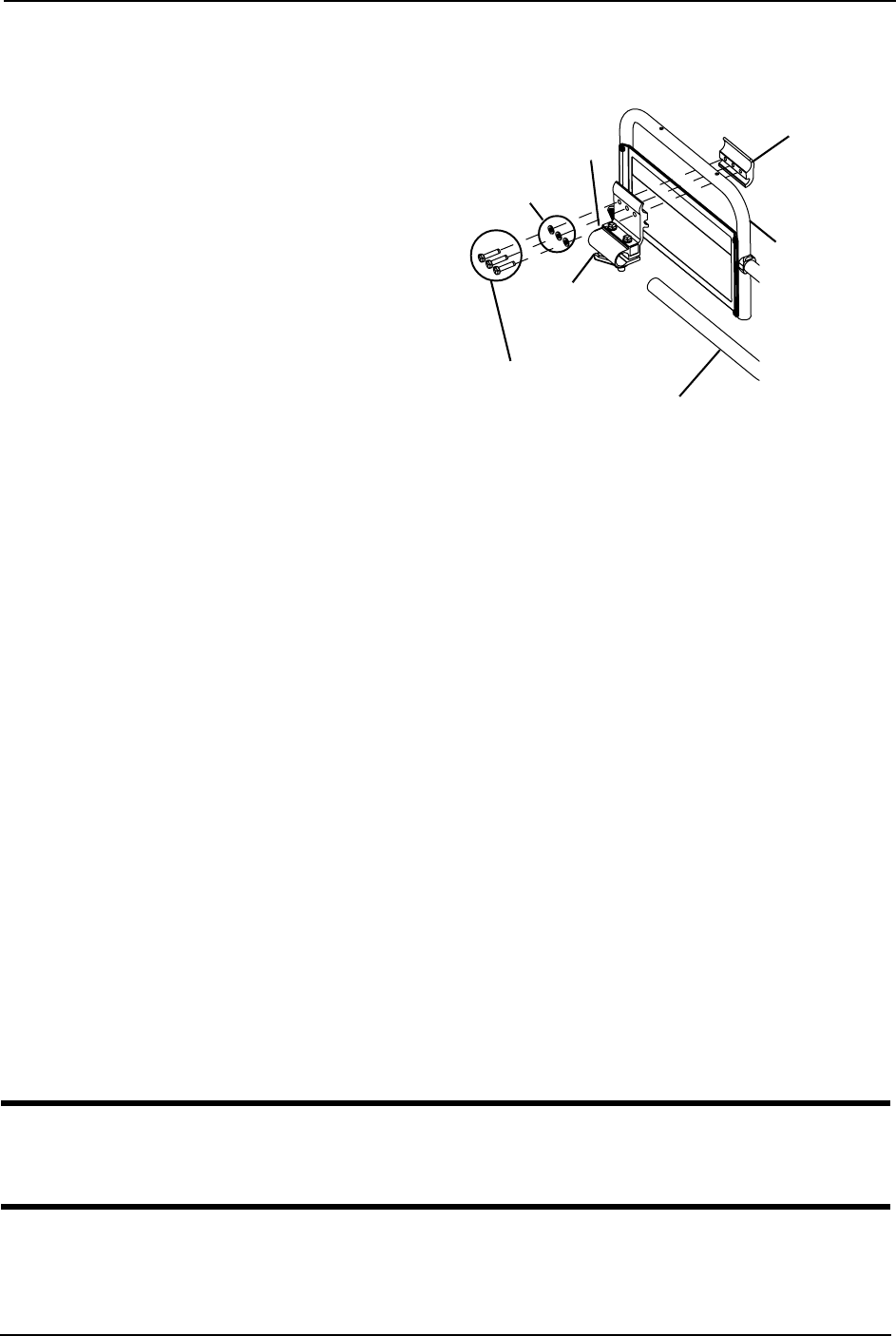
SECTION 5—WHEELCHAIR OPERATION
TDX
®
SI, TDX SI-HD 44 Part No 1154294
Adjustable ASBA Seats
NOTE:Forthisprocedure,referto
FIGURE 5.10.
1. Turntheadjustmentlockleverto
releasethejoystickmountingtubefrom
themountingbracket.
2. Removethejoystick fromthe wheelchair .
3. Removethethreehexscrewsthat
securebothhalvesofthemounting
brackettothearmtube.
4. Repositionmountingbracketon
oppositearmtubeensuringthe
threadedplateofthemountingbracket
isontheinsideofthearmtubeas
showninFIGURE 5.10.
FIGURE 5.10 Repositioning Joystick -
Adjustable ASBA Seats
5. Usingthethreehexmountingscrewsandwashers,securebothhalvesofthemounting
brackettothearmtube.
6. Slidethejoystickmountingtubethroughthemountingbrackettothedesiredposition.
7. Turntheadjustmentlocklevertosecurethejoystickmountingtubeintothemounting
bracket.
Disconnecting/Connecting the Joysticks
NOTE:Forthisprocedure,refertoFIGURE 5.11onpage 45.
NOTE:Thejoystickconnectorislocatedattherearoftheseatframe.
SPJ+ Joysticks
Disconnecting
1. HoldthelightGREYcollarportionofthejoystickconnectorwithonehandandthe
controllerconnectoronthewheelchairintheotheranddisconnectthembypulling
themapart.
Connecting
ƽ WARNING
The joystick connector and controller connector fit together in one way only. DO
NOT force them together.
Washers
Hex Mounting
Screws
Mounting
Bracket
Adjustment
Lock Lever
Joystick Mounting Tube
Mounting Bracket
(Threaded Plate)
Arm Tube
NOTE:
Joystick
notshown.


















