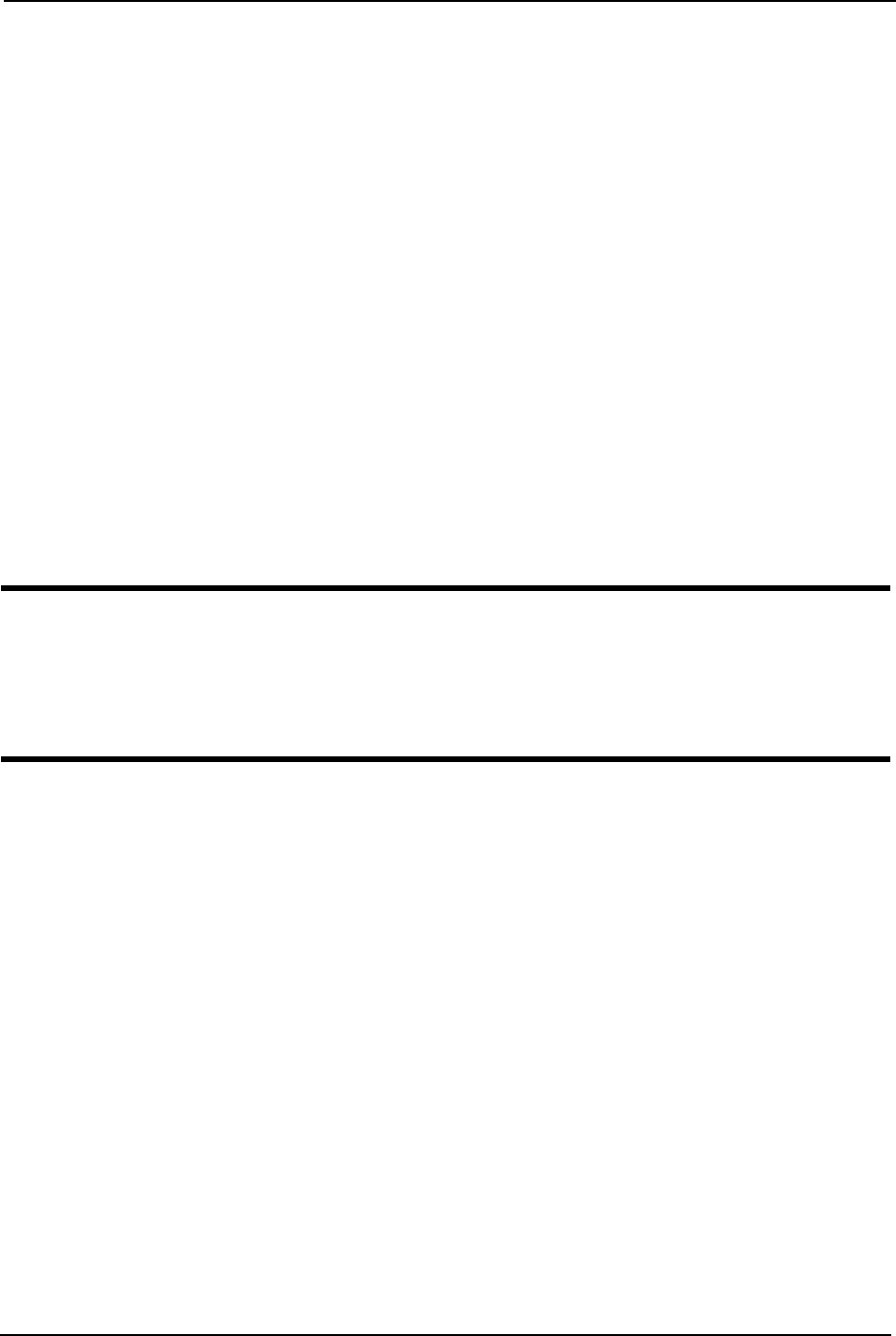
SECTION 9—BATTERIES
Pronto® M91™Base with SureStep® 60 Part No 1143153
NOTE:PerformthissectionononebatteryatatimestartingwiththeFRONTbattery.Repeat
STEP10toremoveremainingbatteryfrombatterytray.
11. Performoneofthefollowingtoremovethebatteryfromthebatterytray:
• BatteriesWithBuilt‐inLiftingStrap‐Usebuiltinliftingstraptoremovethebattery
fromthebatterytray(Detail“A ” ofFIGURE 9.1).
• BatteriesWithoutBuilt‐inLiftingStrap‐Usethebatteryliftingstraptoremovethe
batteryfromthebatterytray(Detail“B”ofFIGURE 9.1).
Connecting/Disconnecting the Battery Wiring Harness
NOTE:Performthissectionononebatteryatatimestartingwiththefrontbattery.
NOTE:Thefrontbatteryhasthreeconnectors‐twototherearbatterywiringharness(REDand
BLACK)andonetothecontrollercable(RED),andtherearbatteryhastwoconnectors(REDand
BLACK)tothefrontbatterywiringharness.
NOTE:BoththefrontandrearwiringharnessesareshippedwiththePOSITIVE(+)REDbattery
cableandmountingscrewconnected.Usetheexposed,threadedportionofthemountingscrewto
securethePOSITIVE(+)REDcabletothePOSITIVE(+)terminal.
ƽWARNING
DO NOT remove fuse or mounting hardware from POSITIVE (+) RED battery
cable/mounting screw.
All battery terminal covers (two on the front battery and two on the rear battery)
MUST be installed prior to use.
Connecting
NOTE:Forthisprocedure,refertoFIGURE 9.3onpage61.
1. PeelbackREDbatteryterminalcovertoexposeREDbatterycableconnectionto
batteryterminal.
2. PeelbackBLACKbatteryterminalcoverfromBLACKbatterycableonfrontbattery
orGREYbatteryterminalcoverfromBLACKbatterycableonrearbattery.
3. Usingthe
mountingscrewsandnuts,securetheNEGATIVE(‐)BLACKbatterycable
toNEGATIVE(‐)batteryterminal/postasshowninFIGURE 9.3.
4. Usingthemountingscrewsandnuts,securethePOSITIVE(+)REDbatterycableto
POSITIVE(+)batteryterminal/postasshowninFIGURE 9.3.
5. Verifywiringharnessiscorrectlyinstalledandsecurely
tightened.
6. Verifyproperbatteryorientation.


















