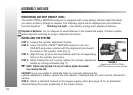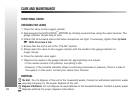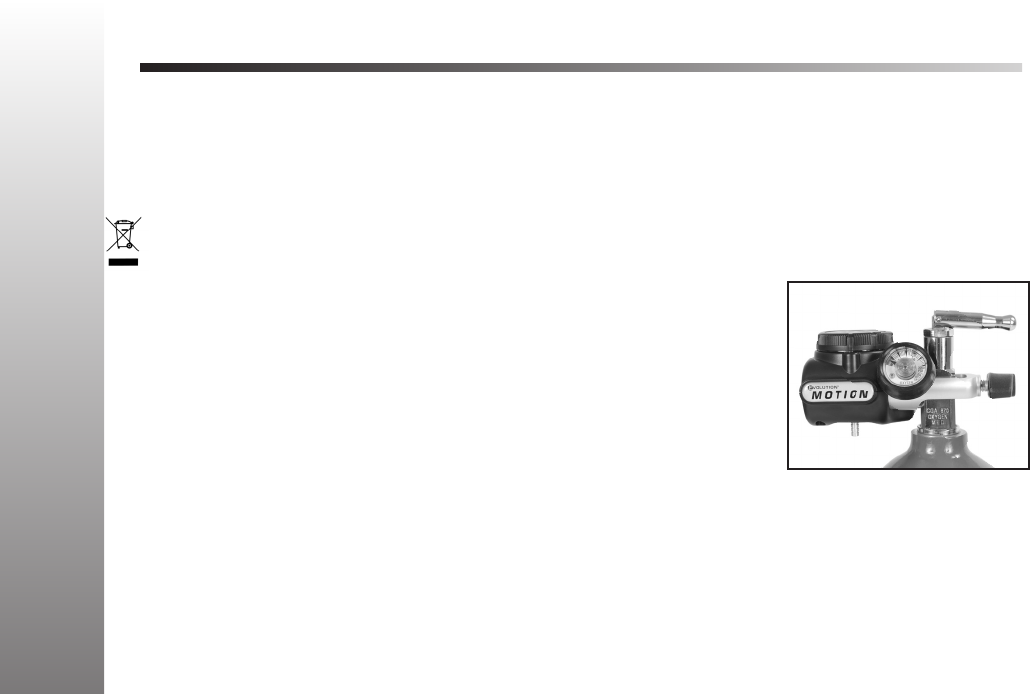
ASSEMBLY AND USE
MONITORING BATTERY ENERGY LEVEL:
The EVOLUTION
TM
MOTION conserver is equipped with a low battery indicator light that alerts
you when a battery change is needed. The following signal will be displayed as your batteries
become depleted: Blinking red light – Low battery energy level. Replace batteries.
Disposal of Batteries: Do not dispose of used batteries in the household waste. Contact a public
waste disposal authority for proper disposal instructions.
INSTALLING THE SYSTEM:
STEP 1: Loosen the cylinder adjustment handle.
STEP 2: Lower the EVOLUTION
TM
MOTION conserver over any
CGA 870 post-valve cylinder with the alignment pins toward
the holes on the cylinder neck [Fig. F].
STEP 3: Align the two (2) pins and seal washer with the corresponding
holes on the cylinder post valve.
STEP 4: While holding the unit in place, tighten the cylinder adjustment
handle by turning clockwise [Fig. F].
*
NOTE: Tighten only by hand. The use of a tool to tighten the handle
may damage the unit.
CAUTION! If you are unable to eliminate leaks by manually tightening the
cylinder adjustment handle, replace the seal washer. If leaks persist, the unit must be returned for
service.
STEP 5: Attach a standard cannula to the oxygen supply outlet. See page 14 for an illustration
demonstrating the proper positioning of the nasal cannula.
FIGURE F
Attaching the EVOLUTION
TM
MOTION conserver to the cylinder
13