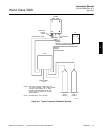Instruction Manual
IB-106-300NH Rev. 4.2
July 2002
5-2 General User Interface (GUI) Operation Rosemount Analytical Inc. A Division of Emerson Process Management
World Class 3000
5-2 DELUXE VERSION IFT DISPLAYS AND CONTROLS
EN
T
E
R
ESC
D
A
TA
C
A
L
SET
U
P
H
E
LP
1
2
3
4
5
6
7
8
9
INTERNAL VIEW
CAL
TGH
TGL
10
11
12
13
21190003
EXTERNAL VIEW
IFT COVER DOOR
SHOWN FOR
REFERENCE.
NOTE:
Figure 5-1. Deluxe Version IFT Displays and Controls
Figure 5-1
Index No. Control/LED Description
1 LCD Display Top line displays system status, menu, and probe number.
2 HELP Context sensitive HELP is displayed when this key is pressed.
3 DATA DATA key is used to access DATA menu.
4 CAL CAL key used to access CALIBRATE menu.
5 SETUP SETUP key used to access SETUP menu.
6 ESC The escape key is used to exit to a high level menu or to abort a
parameter change.
7 ∨ The decrease key is used to move the cursor (asterisk) when scrolling
through lists or to decrease a parameter value.
8
∧
The increase key is used to move the cursor (asterisk) when scrolling
through lists or to increase a parameter value.
9 ENTER The ENTER key is used to select a lower level menu, initiate calibra-
tion, or select a parameter to change.
10 LED Display Indicates current O
2
or calibration gas value.
11 CAL Calibration in progress indicator light.
12 TGH High calibration gas indicator light. High calibration gas is being used in
calibration process.
13 TGL Low calibration gas indicator light. Low calibration gas is being used in
calibration process.