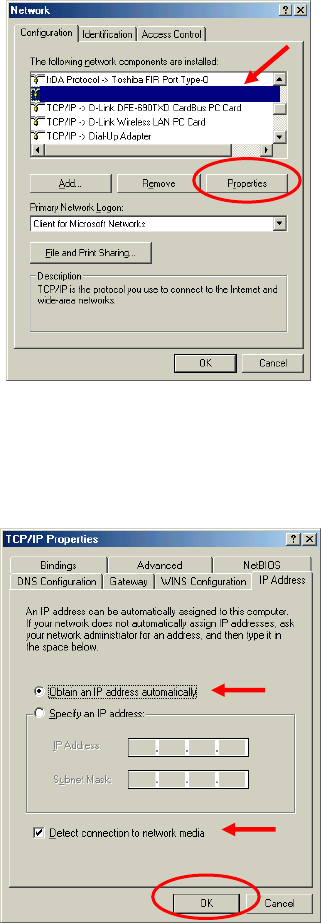
50
Networking Basics
Connecting to a Wireless Network
Connecting to a Wireless Network in Windows Me and 98
Go to Start > Settings > Control Panel >
Double-click on the Network associated
with the DWL-650+ > Click Properties >
Select Internet Protocol (TCP/IP) > Click
Properties
Connecting to a Wireless Network with a Wireless Router or an
Access Point using a DHCP server in Windows Me and 98.
Select the IP Address tab. Then, select
Obtain an IP address automatically.
Select Detect connection to network
media.
Click OK
Fig. 8.32
Fig. 8.33
TCP/IP – D-Link AirPlus DWL-650+ Wireless Cardbus


















