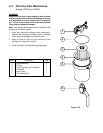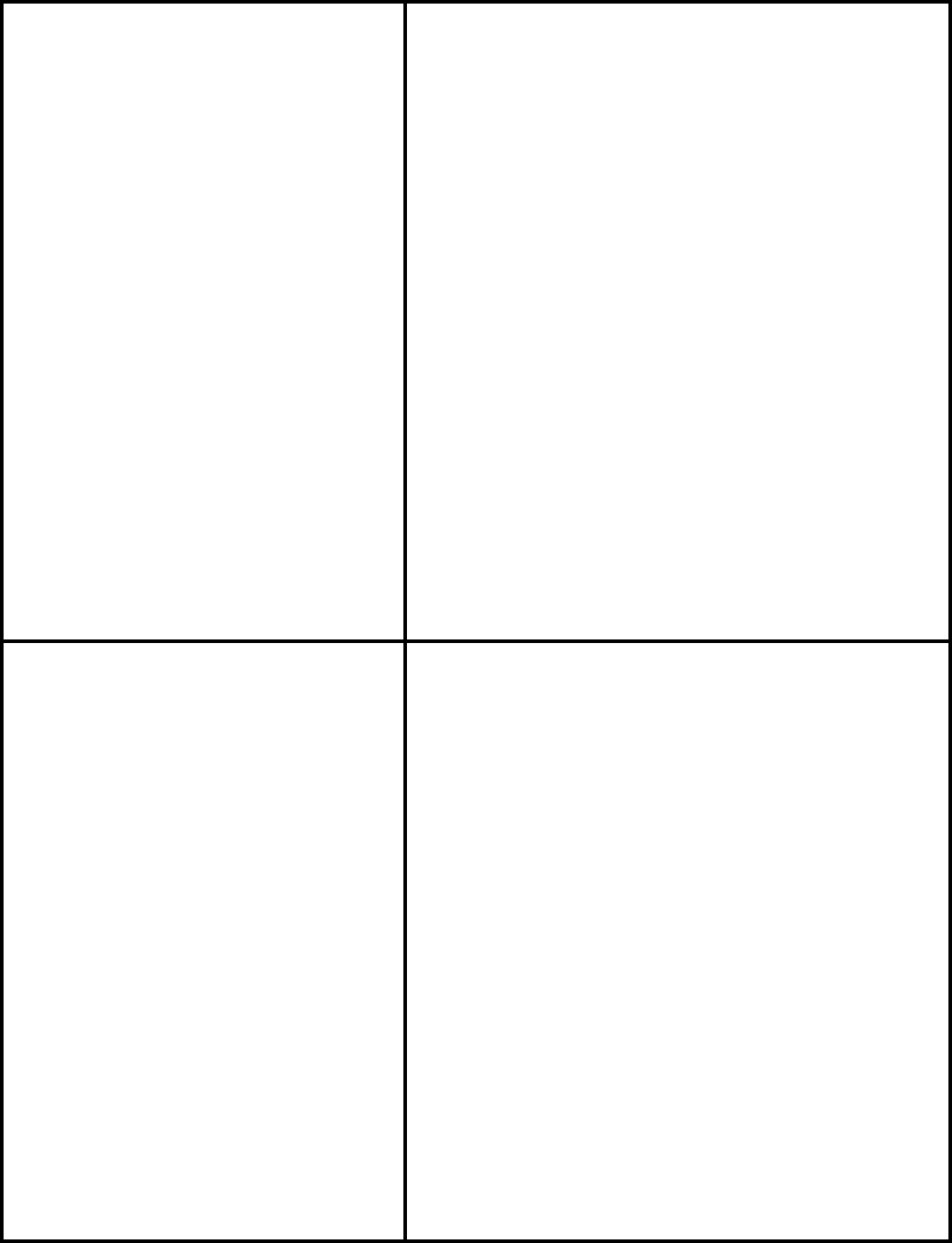
5 - 2 Troubleshooting Guide
4. Check the compressor aftercooler and cooling system. Adjust
as necessary to bring the dryer inlet temperature to design
specification.
5. Isolate and depressurize Prefilter Assembly. Inspect prefilter
cartridges and end seals for loosening and/or damage. Tighten
or replace as necessary.
CAUTION: Each component of an Deltech Air Purification Sys-
tem has been selected to compliment the performance of the
other components of the system. Therefore, use of unautho-
rized parts or supplies or improper operation will degrade system
performance.
5a. Check the compressor aftercooler for tube leakage if the
aftercooler uses water as the cooling medium.
5b. Inspect the prefilter automatic drain valve or drain trap. Ensure
that it is not clogged, and is draining properly. Repair or replace
as necessary, if a problem is noted.
6. Shutdown and Depressurize Dryer. Inspect desiccant
through fill ports and replace if badly broken, coated with oil or
otherwise fouled. Inspect prefilter if fouling is noted.
7. Soap test the dryer outlet manifold and piping downstream of
dryer. Repair ALL leaks noted.
1. Open bleed valve installed in moisture indicator body until a
slight continuous gas bleed is felt exhausting from bleed
valve’s drilled exhaust port. Granular indicating desiccant
MUST remain motionless after final adjustment.
2. Fully open the moisture indicator supply valve. Adjust indicator’s
bleed valve as instructed in previous step 1.
3. Refer to Moisture Indicator Recharging Procedure section of this
manual for disassembly instructions. Clean or replace compo-
nents as necessary.
4. Perform a soap bubble leak test on indicator’s tubing and fit-
tings. Tighten or repair all noted points-of-leakage.
5. Refer to “dew point degradation” section of this Troubleshooting
Guide. Determine and eliminate fault.
Important: If granular indicating desiccant is discolored (any
color other than Light Pink to Dark Blue, replace the granular
indicator.
4. Inlet gas temperature is above the dryer’s
design inlet temperature specified on the
Dryer Specification Label located on the in-
side cover of the dryer system control enclo-
sure.
5. Liquids entering the dryer inlet.
6. Desiccant is badly broken or coated with oil.
The “normally white” desiccant will appear
tan or brown if oil contamination has oc-
curred.
7. Union or other piping/component leaks at
dryer outlet manifold or downstream of dryer
outlet.
Moisture Indicator has changed color from
BLUE (dry) to a PINK (wet) indication.
1. Moisture indicator’s bleed valve is closed.
2. Moisture indicator supply valve is closed.
3. Moisture indicator is internally clogged, pre-
venting gas from exiting through indicator’s
bleed valve.
4. Sample tubing to Moisture Indicator is leak-
ing permitting “wet” atmospheric air to enter
tubing and contaminate dry gas sample.
5. If the previous items 1 through 4 have been
checked, and the Moisture Indicator fails to
return to blue within 3 to 5 hours, an actual
dew point problem may exist.
PROBLEM/POSSIBLE CAUSE CHECKS AND REMEDY