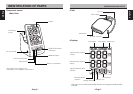- Eng 14 -
Deutsch
English
Español Português Italiano
Français
- Eng 15 -
English
EspañolPortuguêsDeutsch
Français
Italiano
3 Adjust the position of the cuff so that the blue marker is located in the
center of your arm and the hem of the cuff is 1-2 cm for Cuff / 2-3 cm
for large cuff above your elbow.
MEASURING YOUR BLOOD PRESSURE
* The cuff should be put on the bare arm
or over a light-weight underwear.
* If you wear a heavy-weight top, please
remove it.
2 Put the cuff around your arm so that the
blue marker comes to the palm side.
Metal hoop
1 Unroll the cuff and thread the end through
the metal hoop so that the side with the
hook-and-loop fastener is on the outside.
1
ATTACHING THE CUFF
Before applying your blood pressure cuff, be sure you have selected the
appropriate size cuff:
Cuff (model: SCN-003) fi ts arm circumference: 22-32 cm
[OPTION]
Large Cuff (model: SCL-005) fi ts arm circumference: 32-42 cm
Blue marker
Blue marker
TIME ADJUSTMENT
5 Press the Adjust switch to adjust the “hour”.
Press Adjust switch to increase the number by one.
Press Date/Time Set switch to confi rm the setting.
The “hour” is set and the “minutes” indicator blinks.
6 Press the Adjust switch to adjust the “minutes”.
Press
Adjust switch to increase the number by one.
Press Date/Time Set switch to confi rm the setting.
The “minutes” are set and “12” (12-hour format) blinks.
7 Press the Adjust switch to adjust the “time format”.
The setting switches between 12-hour format (12H) and
24-hour format (24H) each time
Adjust switch is
pressed.
Press
Date/Time Set switch to confi rm the setting
(12H or 24H).
When clock adjustment is completed, the set date and
time appear briefl y and then the display turns off.
* The “minute” count (from 0 seconds) starts when
Date/Time Set switch is pressed.
The accurate time can be set by pressing
Date/
Time Set switch.
1-2 cm for Cuff
2-3 cm for Large Cuff