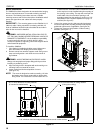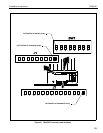CM2C40 Installation Instructions
16
Extended Programming Capabilities
The CM2C40 allows for extended programming to make the
mount compatible with other devices such as a Universal
Remote or other control devices through a serial connection.
Setting or changing the configuration of the CM2C40 is done
through the remote control provided with the mount.
The remote control has a range of 20-30ft (6-9m), and is
powered by 2 AAA batteries that are accessed from the back of
the remote.
NOTE: If operation of the mount is required at a greater
distance than remote control will allow, the mount can
be controlled through a hardwired switch or similar
divice. See Dry Contact Closures on page 24 and
(See figure 32) .
The following table and illustration identify mount functionality
and response by button on the remote control(s).
IMPORTANT ! : Power must be provided to mount and IR
receiver must be installed in order to access extended
programming options.
Normal Operating Mode
NOTE: To restore mount to factory default settings, enter
setup mode and press the "PRESET III" button four
times.
KEY FUNCTION REQUIRED ACTION
1 MOVE DISPLAY TO HOME PRESS ONCE
2 RETRACT DISPLAY PRESS ONCE
3 NOT USED N/A
4 NOT USED N/A
5 EXTEND DISPLAY PRESS ONCE
6 PRESET POSITION 1 NOT USED
7 PRESET POSITION 2 NOT USED
8 PRESET POSITION 3 NOT USED
9 SAVE PRESET POSITION NOT USED
10 STOP* PRESS ONCE
Figure 28 Remote Control Function
MODEL: SC33A
MODEL: SE15
3
2
1
2
3
4
10
5
9
6
9
1
6
7
8
7
5
8
4