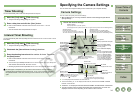2-16
1
2
3
4
5
Cover/Table of
Contents
Downloading Images
from the Camera,
and Camera Settings
Working with
Images in the
ZoomBrowser EX
Remote Shooting in
the EOS Capture
Troubleshooting
and Uninstalling
the Software
Index
Setting the EOS 5D
and EOS-1D Series
Cameras
Introduction
You can write images to a CD-R/CD-RW.
O This function is only compatible with a computer that has Windows XP pre-installed and is
equipped with a standard CD-R/CD-RW drive.
1
Select the images.
2
Click [Export].
¿ The [Export] menu appears.
3
Click [Backup to CD].
¿ The settings window appears.
4
Specify desired settings.
O For detailed information, click the [?]
button and refer to the Help displayed.
5
Click [Start Backup].
¿ The processing window appears and the settings are executed.
Writing Images to a CD
Printing Images
You can print one photo per page.
1
Select the image.
2
Click [Print].
¿ The [Print] menu appears.
3
Click [One Photo per Page Print].
¿ The settings window appears.
4
Specify desired settings.
O For detailed information, click the [?]
button and refer to the Help displayed.
5
Click [Print] button.
¿ The processing window appears and the image is printed.
If Easy-PhotoPrint, the dedicated printing software for Canon BJ Printers is installed, it
becomes the default software for printing. To cancel printing with Easy-PhotoPrint and
switch to printing with ZoomBrowser EX independently, select [Use the Print Function in
ZoomBrowser EX] in the [Printing] tab sheet of the preferences (p.2-19).
One Photo per Page Printing