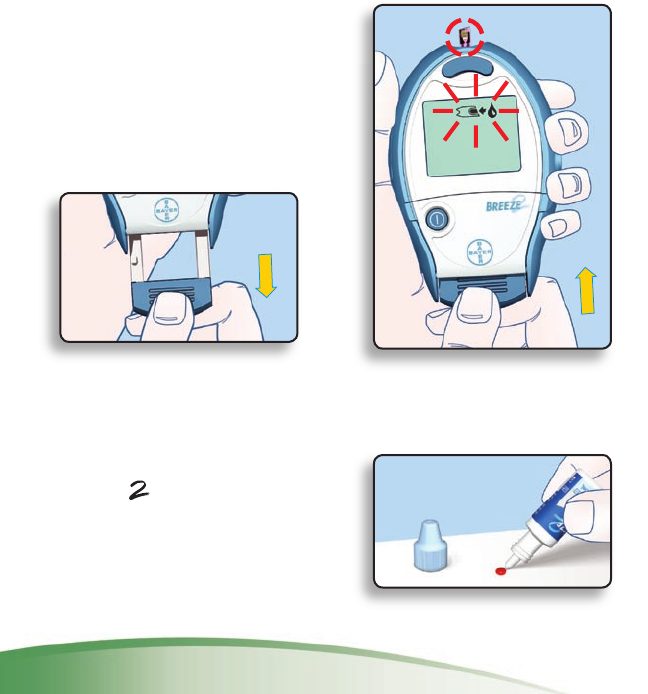
Bayer Customer Service: 1-800-348-8100
20
runnIng a ConTrol TesT:
There are times when you will want to do a quality control
test so you know that your system is working properly.
You may also want to do a control test to check the way
you do your test. Simply follow these steps:
Push Out Test Strip
1. Hold the meter comfortably in
one hand. Firmly grasp the meter
handle with the other hand
(shown here). Now, just “Pull
and Push”—“Pull” the handle
out until it stops and “Push” it
back in until it stops again.
NOTE:
After the meter handle is pushed in, the release
button is UP, a test strip is pushed out, and a series of
“apply blood” prompts appears. The meter is now ready
to run a control test.
2. Squeeze a small drop of
B
reeze
control solution onto
a nonabsorbent surface (such as
a clean piece of wax paper). Do
not apply control solution to the
test strip directly from the bottle.
NOTE: The control solution contains a red dye and may stain.


















