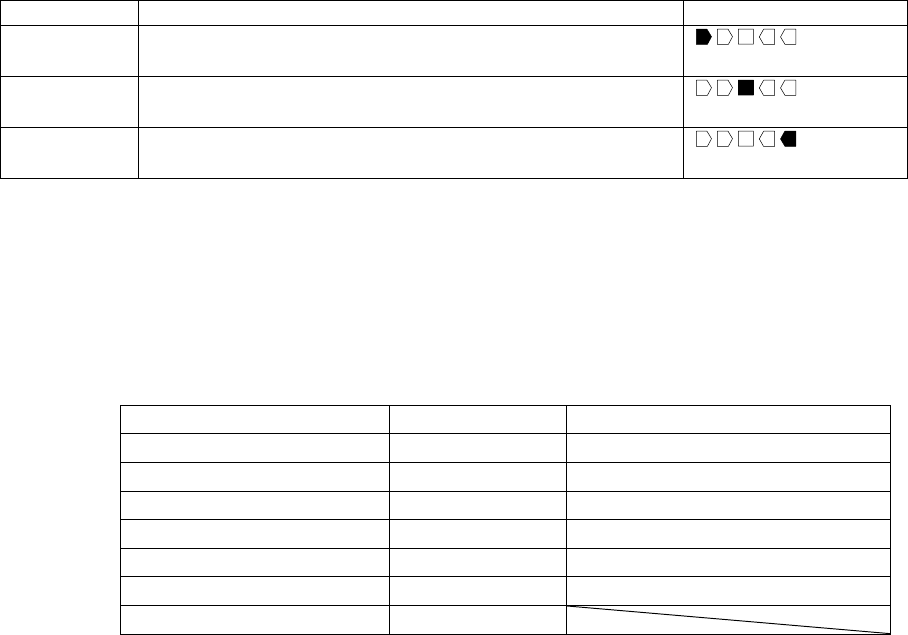
17
Three-level comparator mode
Results Comparison formula LED display
LO
Displayed value < LO limit value
(Or over in the negative value)
( Red LED on)
OK LO limit value ≤ Displayed value ≤ HI limit value
( Green LED on))
HI
HI limit value < Displayed value
(Or over in the positive value)
( Red LED on)
LO limit value = Lower limit value
HI limit value = Upper limit value
The comparator values are common to the weighing and counting mode.
Ignore the decimal point when setting the comparator values.
For example, when the weighing capacity is 6 kg and the setting value is “001000”:
Display mode Limit value Capacity / Minimum display
Normal resolution kg 1.000 kg 6.000 kg / 0.002 kg
High resolution kg 1.000 kg 6.000 kg / 0.001 kg
Maximum resolution kg 0.1000 kg 6.0000 kg / 0.0005 kg
Normal resolution oz 100.0 oz 210.0 oz / 0.1 oz
High resolution oz 10.00 oz 210.00 oz / 0.05 oz
Maximum resolution oz 10.00 oz 210.00 oz / 0.02 oz
Counting mode 1000 pcs
The comparator values are maintained even if the power is turned OFF.
Judgment order of comparison is from the top row to the bottom in the comparator
mode tables
In this mode, the entered comparator values are not judged. Even if the upper limit
value is less than the lower limit value, no error will be output.


















