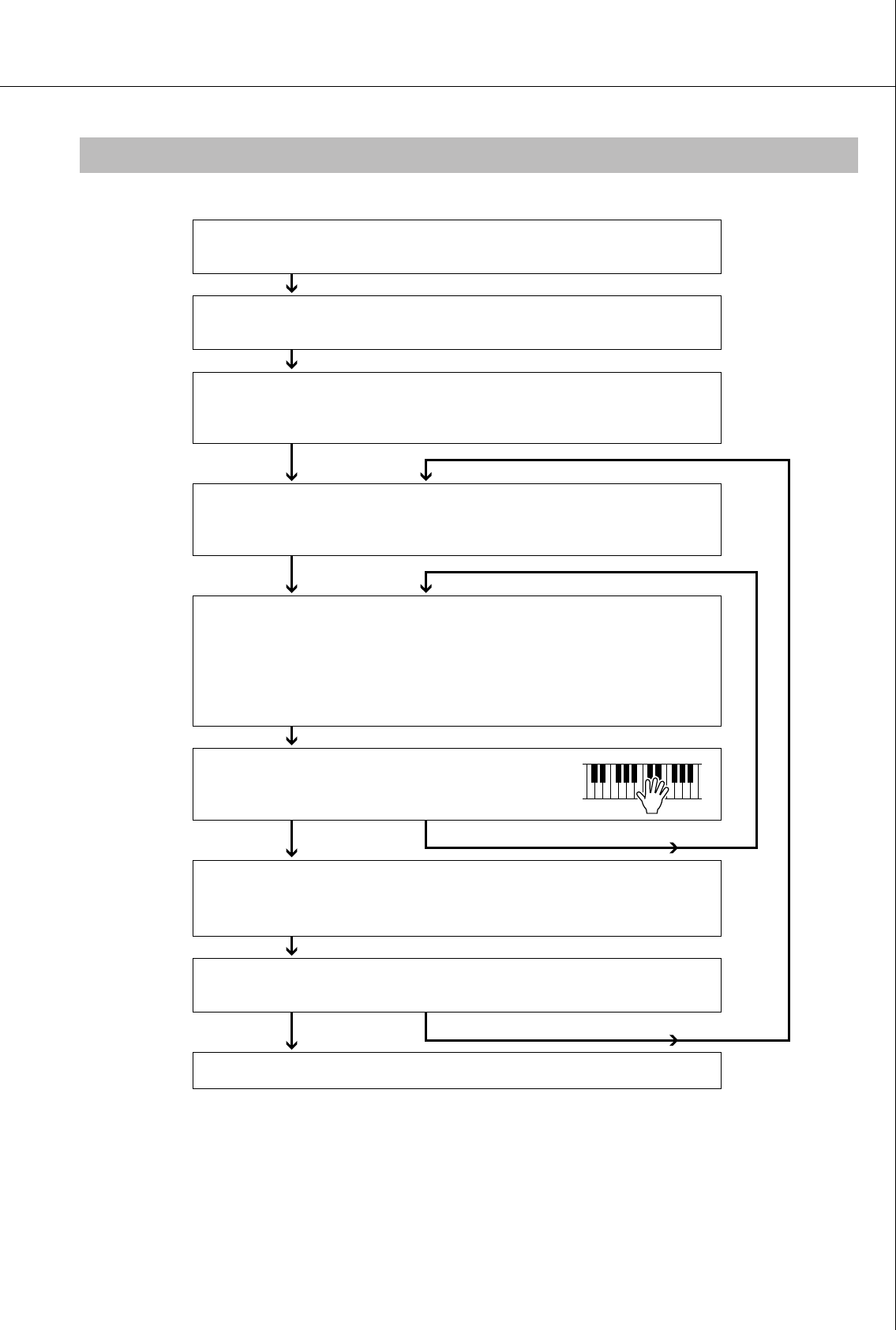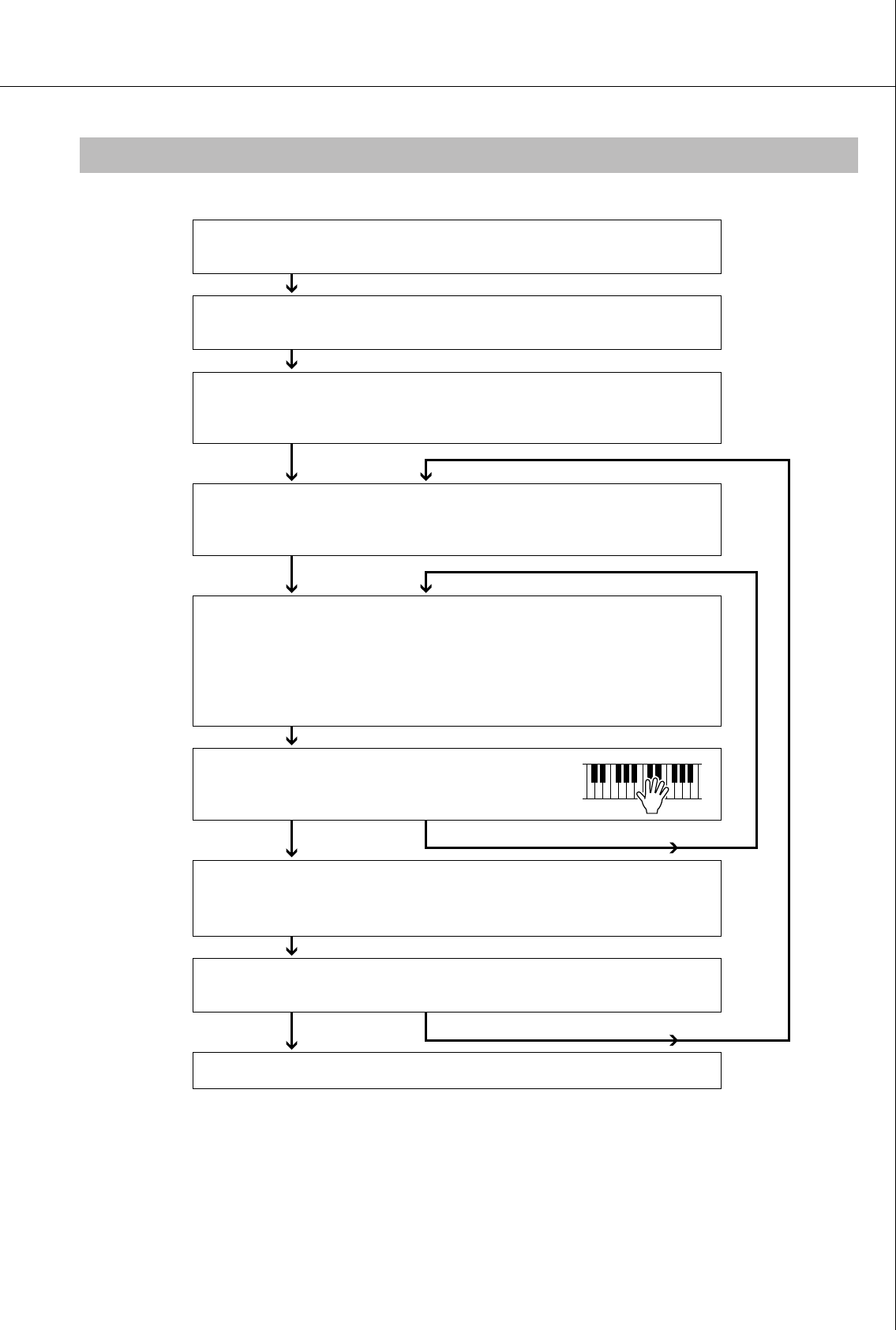
Creating Original Styles (Style Creator)
PSR-S550 Owner’s Manual 65
* Press the [EXIT] button whenever you want to exit from the Style Creator (except during recording).
Follow the Style Creator instructions.
Select a preset Style which is most similar to the Style you want to record.
*If you are creating a Style from scratch, this step is not necessary.
Enter the Style Creator.
*A confirmation message appears asking if you want to create a Style from scratch.
Entire settings
• Beat: 2/4, 3/4, 4/4, 5/4
*If you want to change the beat settings, you should clear all the previous data.
Section settings
• Section: INTRO 1–3, MAIN A–D, FILL IN A–D, ENDING 1–3.
• Measure Length: 1–32
Part Settings
• Recording Part: RHY 1–2, BASS, CHD 1–2, PAD, PHR 1–2
• Voice: Select the recording Voice.
• Part Volume: Determines the Part volume.
• Pan: Determines the pan position.
• Reverb level
• Chorus level
Recording the Part
• Recording start/stop
• Clear the recorded drum Voice
Editing
• Quantize: 1/4, 1/6, 1/8, 1/12, 1/16, 1/24, 1/32
• Part clear
Saving
• Save the Style data
Exit from the Style Creator
Record another section
Record another Part