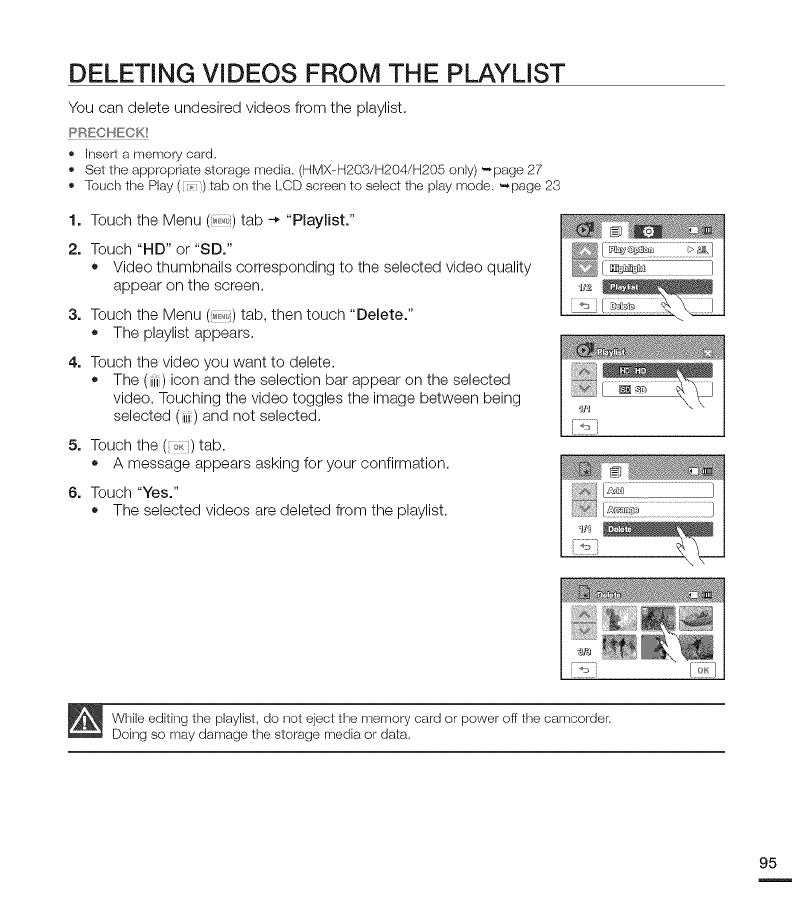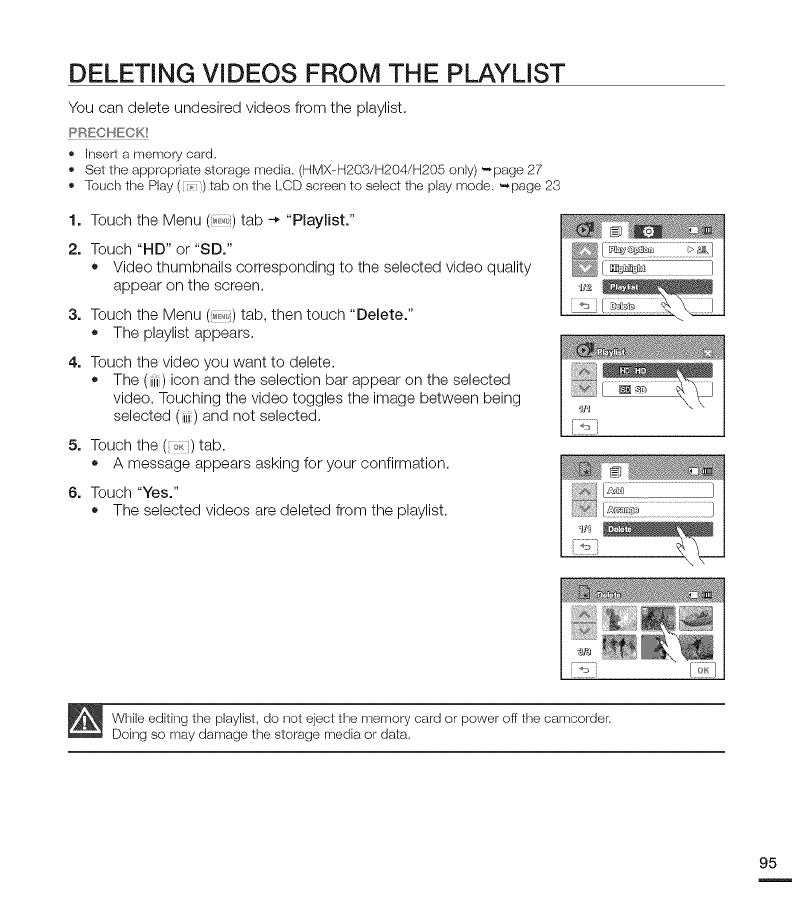
DELETING VIDEOS FROM THE PLAYLIST
You can delete undesired videos from the playlist.
PRECHECK!
• Insert a memory card.
• Set the appropriate storage media, (HMX-H203/H204/H205 only) _page 27
• louch the Play (l_,) tab on the LCD screen to select the play mode, _page 23
1. Touch the Menu (,_,,_)tab -* "Playlist."
2. Touch "HD" or "SD."
• Video thumbnails corresponding to the selected video quality
appear on the screen.
3. Touch the Menu (!,_-_i)tab, then touch "Delete."
• The playlist appears.
4. Touch the video you want to delete.
• The (m) icon and the selection bar appear on the selected
video. Touching the video toggles the image between being
selected (,_) and not selected.
5. Touch the (,_}) tab.
• A message appears asking for your confirmation.
6. Touch "Yes."
• The selected videos are deleted from the playlist.
_J]d
.....
J
While editing the playlist, do not eject the memory card or power off the camcorder.
Doing so may damage the storage media or data,
95