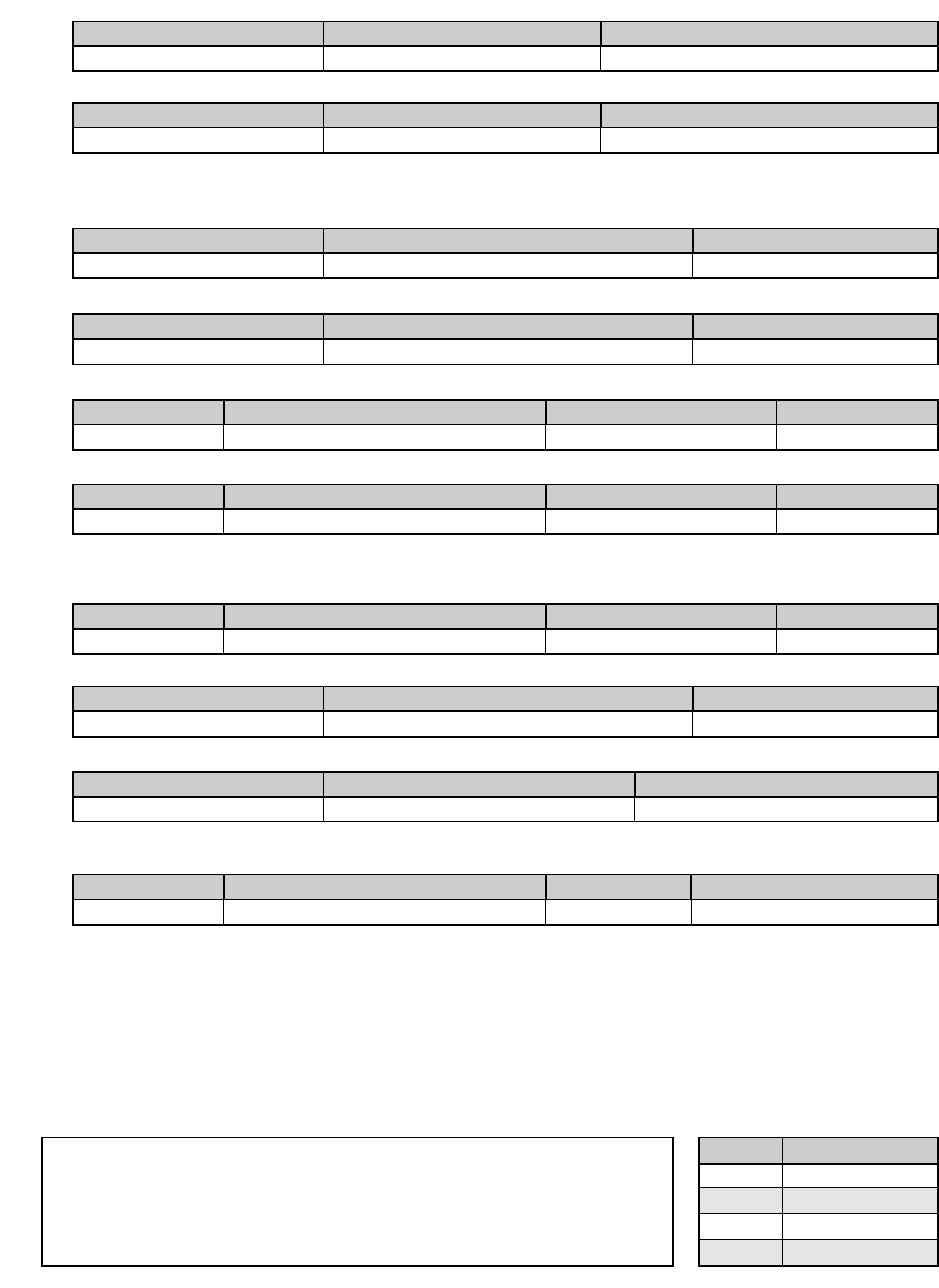
E. RS-232 Call Statistics Output
Code
COMPL
ABAND
TRANS
OUT
DATE
09/07/01
09/07/01
09/07/01
09/07/01
09/07/01
TIME
10:22:16 AM
10:23:58 AM
10:24:45 AM
10:26:05 AM
10:27:01 AM
LINE
01
01
01
01
02
ON-HOLD
00:00:07
00:00:22
00:00:11
AGENT
10
10
11
11
AGT TIME
00:00:14
00:00:09
00:01:17
00:00:41
CODE
COMPL
ABAND
TRANS
COMPL
OUT
The ACD-10 can output call statistics to a PC or serial printer through its RS-232 serial port. The ACD-10 logs the date
of call, time of call, line number of call, time the caller was on hold, agent that handled call, and type of call (see Cal
Type Codes below). The ACD-10 features an internal clock/calendar that is used to date stamp each call record. After
initial power-up, this internal clock must be set (see Programming section M to set time and date).
Description
Completed Call
Abandoned Call
Transferred Call
Outbound Call
Simulated Call Statistics Output
Call Type Codes
6.
3. Directed Call Pick Up - To pick up a particular agent’s parked/ringing call
(not available in Ring Group mode or camped-on calls):
Step 3
Enter agent’s station number (10-15)
Step 1
Go off-hook
Step 2
Enter “#”
5. Paging - To access the paging port:
Step 3
Hang up
Step 1
Go off-hook
Step 2
Enter “56” and speak into the handset
6. Intercom - To talk to another agent:
Step 3
Converse, then hang up
Step 1
Go off-hook
Step 2
Enter agents station number (10-15)
7. Blind Transfer - To transfer a call to another agent: Note: If the station is busy, you may camp-on the call by hanging up.
Step 4
Hang up
Step 1
Flash
Step 2
Enter agents station number (10-15)
Step 3
Wait for ringback tones
8. Supervised Transfer - To transfer a call to another agent:
Step 4
Hang up
Step 1
Flash
Step 2
Enter agents station number (10-15)
Step 3
Wait for answer, converse
Note: If the station dialed is busy, you may camp-on the call by hanging up. If after conversing with the agent, it is decided that
the transfer is no longer required, simply ask the agent to hang up, and the call will be instantly reconnected.
9. Conference - To conference another agent into an established call:
Step 4
Flash again
Step 1
Flash
Step 2
Enter agents station number (10-15)
Step 3
Wait for answer, converse
12. Transfer Out of System - To produce a flash on the outside line, allowing agents to use Centrex or PABX 3-way calling or
transfer features external to the ACD-10:
Step 4
Use external features
Step 1
Flash
Step 2
Wait for dialtone
Step 3
Enter ✱
4. Call Park - To place a call on hold, and busy out your phone:
Step 3
Hang up
Step 1
Flash
Step 2
Enter “50”
Note: To pick up a call on the phone it was parked at, simply come back off-hook. To pick up a parked call from a different
phone, use the “Directed Call Pickup” feature above.
10. Outside Line - To gain access to an outside line:
Step 3
Dial desired number
Step 1
Go off-hook
Step 2
Enter “9” and wait for dial tone
11. Direct Trunk Access - To directly access a specific trunk:
Step 3
Enter line number (01-10)
Step 1
Go off-hook
Step 2
Enter “8”
13. Camp-On - During a transfer if the station dialed is busy, you may camp-on the call by hanging up. If the station already has
two camped on calls or has been made unavailable, the call will immediately ring back.











