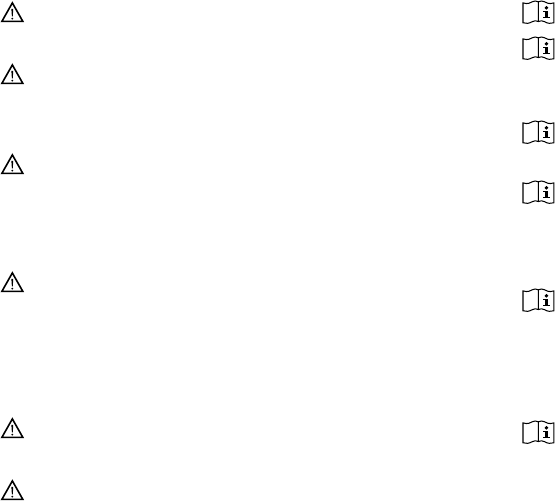
3130
Important information
Do not charge uMic from a PC or laptop USB
port. This may damage your equipment.
Changes or modifications to any of the
devices that were not explicitly approved by
Unitron are not permitted.
External devices may only be connected if
they have been tested in accordance with
corresponding IECXXXXX standards. Only use
accessories approved by Unitron.
The battery may only be replaced by
authorized personnel. Do not attempt to
open the product or remove the battery
as this may cause injury or damage to the
product.
Dispose of electrical components in
accordance with your local regulations.
The mini-USB port is to be used for the
described purpose only.
Information on product safety
Turn off the uMic when not in use.
Always plug in the uDirect 2 neckloop and wear
it around the neck when transmitting signals to
your hearing aids.
Protect the device connectors, plugs, charging
slot and power supply from dirt and debris.
Protect all devices from excessive moisture
(bathing or swimming areas) and heat sources
(radiator, TV top). Protect devices from excessive
shock and vibration.
Clean devices using a damp cloth. Never use
household cleaning products (washing powder,
soap, etc.) or alcohol to clean them. Never use a
microwave or other heating devices to dry any of
the devices.
The digitally-coded, inductive transmission
technology used in these devices is extremely
reliable and experiences virtually no interference
from other devices. It should be noted, however,
that when operating the system near computer
equipment, larger electronic installation or


















