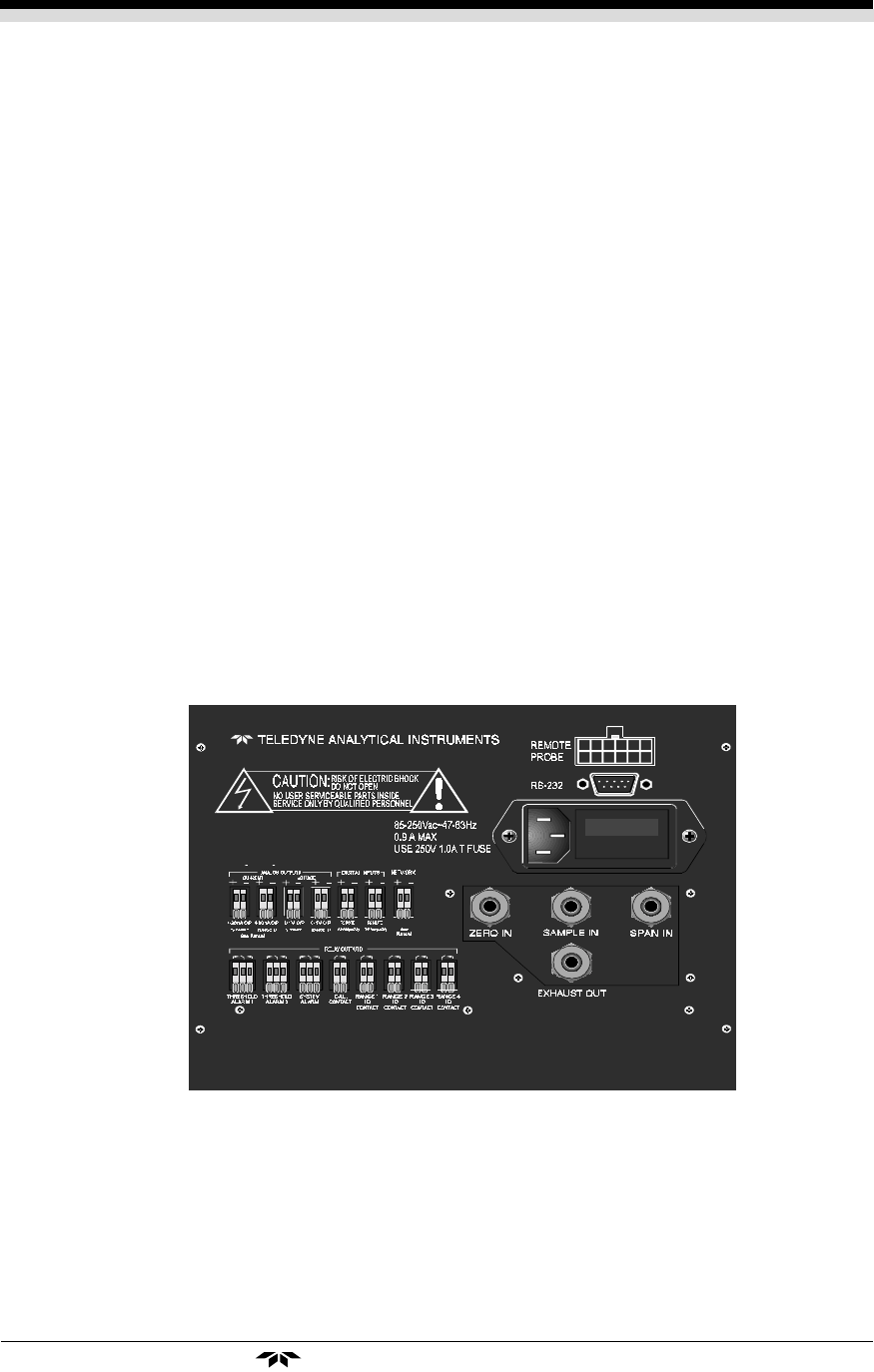
1-5
Percent Oxygen Analyzer Introduction 1
Teledyne Analytical Instruments
Access Door: To provide access to the Micro-Fuel Cell, the front panel
swings open when the latch in the upper right corner of the panel is pressed
all the way in with a narrow gauge tool. Accessing the main circuit board
requires unfastening the rear panel screws and sliding the unit out of the
case.
1.6 Recognizing Difference Between LCD &
VFD
LCD has GREEN background with BLACK characters. VFD has
DARK background with GREEN characters. In the case of VFD - NO
CONTRAST ADJUSTMENT IS NEEDED.
1.7 Rear Panel (Equipment Interface)
The rear panel, shown in Figure 1-2, contains the gas and electrical
connectors for external inlets and outlets. The Zero and Span gas connectors,
and the Current signal outputs are optional and may not appear on your
instrument. The connectors are described briefly here and in detail in the
Installation chapter of this manual.
Figure 1-2: Model 3000PA Rear Panel
• Power Connection Universal AC power source.
• Gas Inlet and Outlet One inlet (must be externally valved)
and one exhaust out.
• Analog Outputs 0-1 V dc concentration output, plus
0-1 V dc range ID.


















