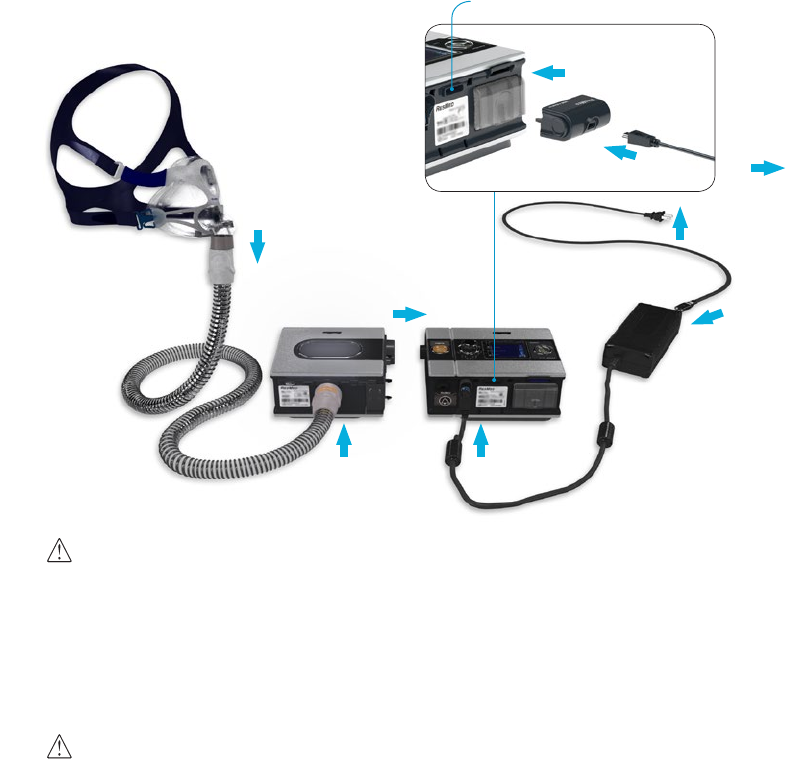
7
English
Setting up the S9 VPAP Tx
WARNING
• Make sure the power cord and plug are in good condition and the equipment is not damaged.
• Keep the power cord away from hot surfaces.
• Do not leave long lengths of air tubing around the top of the patient’s bed. It could twist around
the patient’s head or neck while they are sleeping.
• Do not use electrically conductive or antistatic air tubings.
• Do not use the air tubing if there are any visible signs of damage.
• Only ResMed products are designed to be connected to the module connector port. Connecting
other devices could damage the device.
CAUTION
• Incorrect system setup may result in incorrect mask pressure reading. Ensure the system is
correctly set up.
• Be careful not to place the device where it can be bumped or where someone is likely to trip
over the power cord.
• The H5i should only be connected or disconnected when the water tub is empty.
• Always place the H5i on a level surface below the level of the user to prevent the mask and
tubing from filling with water.
The S9 VPAP Tx is compatible with the integrated H5i heated humidifier. For further information on using
this humidifier refer to the H5i user guide.
1. Align the H5i with the S9 VPAP Tx and push them together until they click into place.
2. Connect the DC plug of the power supply unit to the rear of the S9 VPAP Tx.
3. Connect the power cord to the power supply unit.
4. Plug the USB Module into the Module/Adaptor port at the rear of the S9 VPAP Tx.
Module/Adaptor Port
To Tx Link
5
8
1
6
3
4
2
7


















