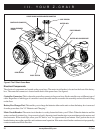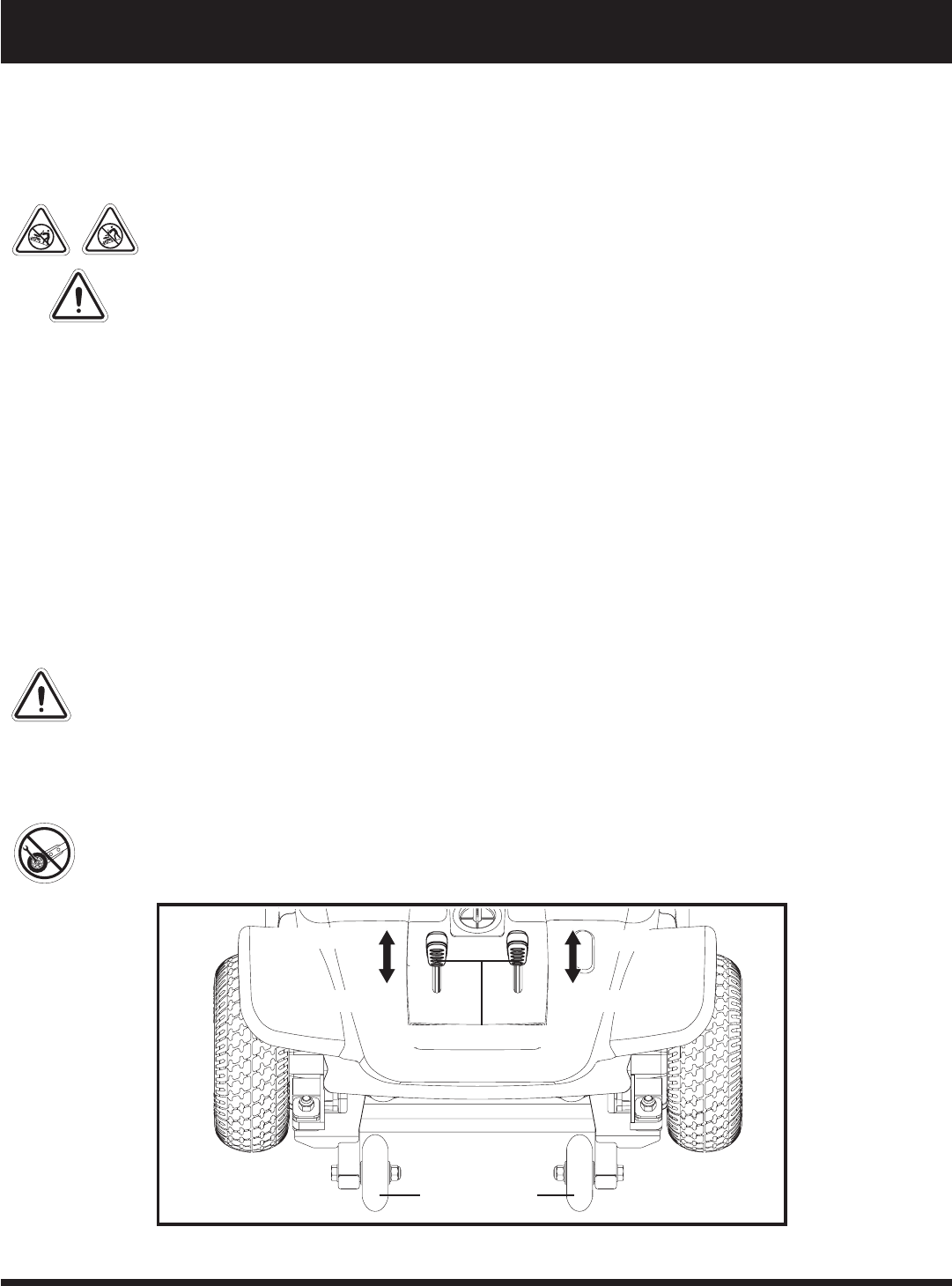
Z-Chair www.pridemobility.com 19
Manual Freewheel Levers
For your convenience, your Z-Chair has a manual freewheel lever on each motor. Manual freewheel levers enable you to
disable the drive system in order to maneuver the chair manually. This is called freewheel mode.
WARNING! Do not use the Z-Chair while the drive motors are disengaged! Do not disengage
the drive motors when the Z-Chair is on an incline or decline, as the unit could roll on its
own. Only engage the freewheel mode when on a level surface.
WARNING! It is important to remember that when your Z-Chair is in freewheel mode, the
braking system is disengaged.
NOTE: The batteries will not charge in freewheel mode unless the battery box is removed from the power base.
NOTE: You must turn off the power before disabling the drive systems, otherwise you may get an error code on
the controller. To clear this code, turn off the controller and place the Z-Chair in drive mode. Then turn on the
controller. The error message should be cleared. If not, contact an authorized Pride Provider.
To engage or disengage the drive system:
1. Locate the levers on the rear section of the power base. See figure 7.
2. Push the two levers forward to engage the drive motors (drive mode).
3. Pull the two levers rearward to disengage the drive motors (freewheel mode).
NOTE: If a lever is difficult to move in either direction, rock your Z-Chair back and forth slightly. The lever
should then move to the desired position.
WARNING! Do not use the freewheel lever handles as tie-down points to secure this product.
Anti-Tip Wheels
The anti-tip wheels are an integral and important safety feature of your Z-Chair. They are bolted to the frame at the rear of
the chair. See figure 7.
PROHIBITED! Do not remove the anti-tip wheels or modify your travel chair in any way that is not
authorized by Pride.
III. YOUR Z-CHAIR
ANTI-TIP WHEELS
Figure 7. Back of Power Base
MANUAL FREEWHEEL LEVERS
FREEWHEEL MODE FREEWHEEL MODE
DRIVE MODE
DRIVE MODE