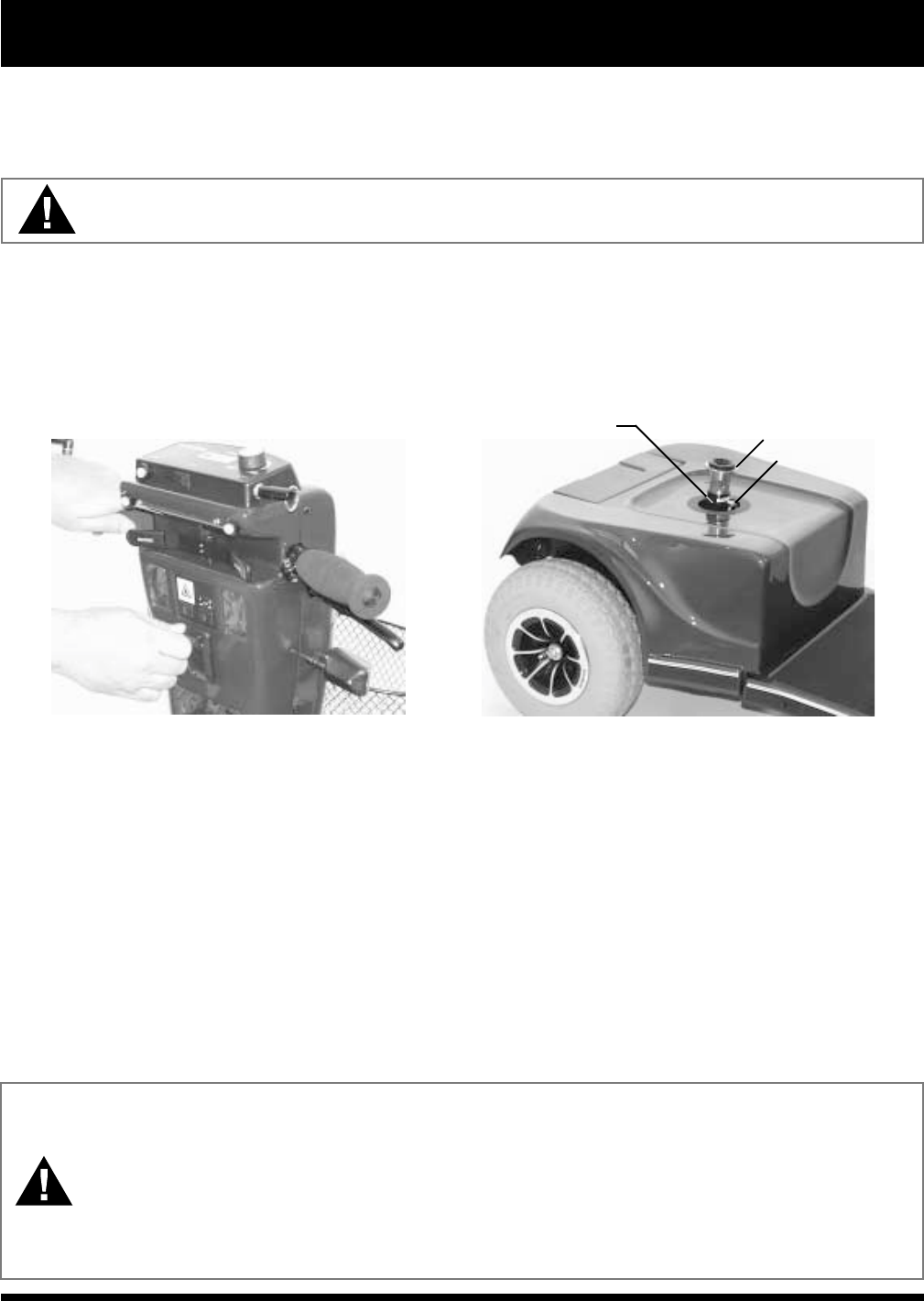
24 Hurricane
SEAT HEIGHT ADJUSTMENT
The seat can be repositioned to one of three different heights.
1. Remove the seat from your Hurricane. See VIII. Assembly and Disassembly.
2. Use the attached ring to pull and remove the ball detent pin from the seat post tower. See figure 11.
3. Raise or lower the seat post to the desired seat height.
4. Holding the seat post at that height, match up the holes in the seat post and in the seat post tower.
5. Fully insert the ball detent pin.
6. Replace the seat.
POWER SEAT ACTUATOR (OPTIONAL)
Your Hurricane may be equipped with a power seat actuator. The actuator raises and lowers the seat automatically.
WARNING! The power seat actuator is intended for operation only while your Scooter is
stationary and on a level surface. Its purpose is to aid you in reaching objects.
Strict adherence to the following safety rules is vital to your safety:
n Do not attempt to raise or lower the seat while in motion!
n Do not operate your Scooter with the power seat elevated!
We recommend you drive the vehicle only with the seat in the lowest position.
VII. COMFORT ADJUSTMENTS
TILLER ANGLE ADJUSTMENT
You can adjust the tiller infinitely between the forward stop and the scooter deck.
WARNING! Remove the key before adjusting the tiller. Never attempt to adjust the tiller while your
Scooter is in motion.
1. Pull up on the tiller adjustment lever. See figure 10.
2. Move the tiller to a comfortable position.
3. Release the tiller adjustment lever. The tiller will remain in that position.
NOTE: In order to lower the tiller to the scooter deck, you must first remove the seat and both batteries.
See VIII. Assembly and Disassembly.
Figure 10. Tiller Adjustment Lever
Ball Detent Pin
Seat Post
Seat Post Tower
Figure 11. Seat Height Adjustment


















