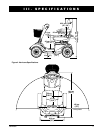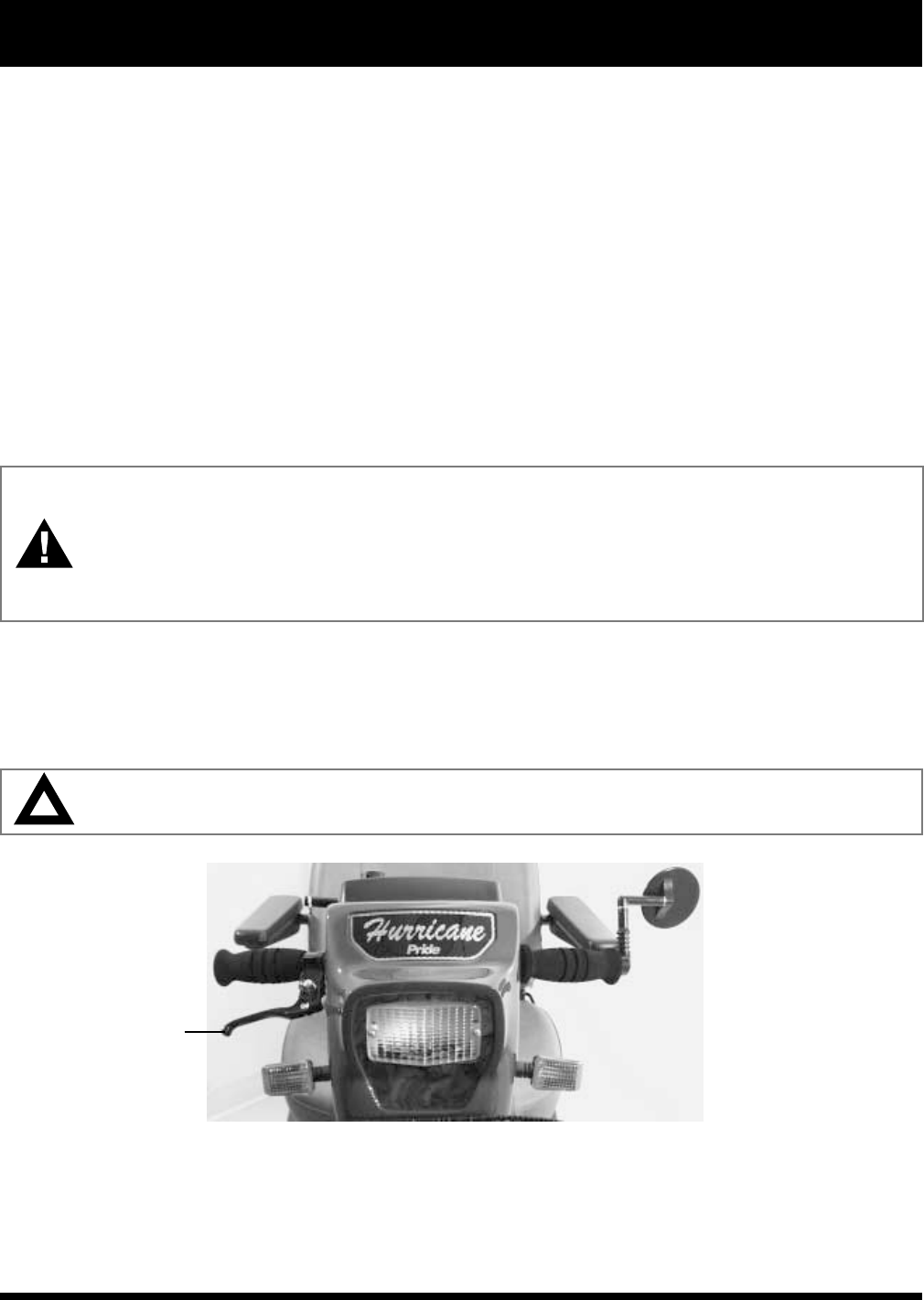
13Hurricane
IV. DESCRIPTION
Light Switch
This switch enables you to control your Hurricanes headlight and running (rear red) lights.
n Toggle this switch to turn your headlight and running lights on and off.
4 - 8 MPH Switch
This switch limits the top speed of your Hurricane to either 4 or 8 mph (6.4 or 12.8 km/hr).
n Toggle this switch to either 4 or 8.
NOTE: When driving indoors, set the switch to 4 mph (6,4 km/hr).
Power Seat Switch (Optional)
If your Hurricane is equipped with a power seat, this switch enables you to raise and lower the seat. For power
seat adjustment directions, see VII. Comfort Adjustments.
WARNING! Strict adherence to the following safety rules is vital:
n Do not attempt to raise or lower the seat while your Hurricane is in motion!
n Adjust the power seat only when your Hurricane is level and stationary!
n Drive your Scooter only with the seat in the lowest position!
n Do not operate your Hurricane with the power seat elevated!
Handbrake Lever
Your Hurricane is equipped with a handbrake lever, located on the tiller handle. See figure 7. This lever provides
you with additional stopping power.
n Release the throttle and gently squeeze the handbrake lever to come to a stop.
CAUTION! If you do not release the throttle before using the handbrake, your Hurricane may not
come to a complete stop.
Figure 7. Handbrake Lever
Handbrake Lever