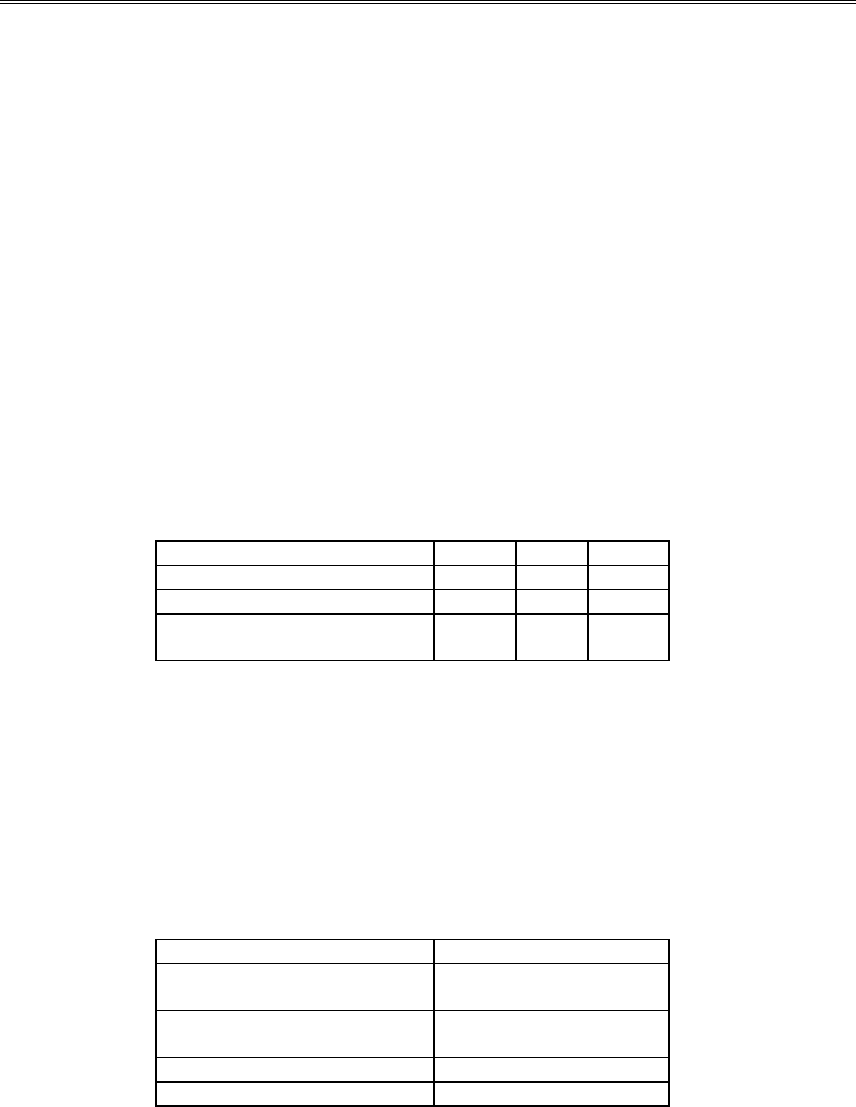
EL320.240-FA3 Operations Manual Page 20 of 25
Dimming
Dimming is used to reduce the display luminance to better match ambient
conditions or to reduce power consumption. There are two methods for
dimming the EL320.240-FA3 display.
The preferred method is digital dimming, where the internal display frame rate
is controlled using the LUM0 and LUM1 inputs. The internal frame rate is the
frequency at which the drive voltage is applied to the display phosphor and
thus impacts luminance and power consumption. Note that the internal
display frame rate is unrelated to the frame rate defined by the VS input.
(For normal operation, LUM0 and LUM1 must not be open or both high. When
LUM0 and LUM1 are high or open, the display enters self test mode where pre-
determined patterns are displayed. )
Using the combination of the two inputs LUM0 and LUM1, the following
display luminance settings are obtained:
Digital Luminance Control Characteristics
LUM0 logic level 0 1 0
LUM1 logic level 0 0 1
Approximate Frame Rate, Hz 325 240 180
Approximate Relative
Luminance
100% 74% 55%
If the dimming obtained from digital dimming is insufficient, analog
luminance control (the LUMA input) may be used to adjust the luminance
further downward. Connection of a 50 kohm variable resistor between LUMA
and GND will give a brightness range of approximately <5% to 100% of the full
luminance value (see dimming curve below). Alternatively, an external voltage
or D/A converter may be used to sink current from LUMA to GND.
Analog Luminance Control Characteristics
Max luminance, LUMA open 100% (no dimming)
Max luminance, 50kohm from
LUMA to GND
100%
Min luminance, 0 ohm from
LUMA to GND
0.2% typical,
5% maximum
LUMA open circuit voltage 4 V, nominal
LUMA maximum sink current 250 uA
When using LUMA for dimming, visual artifacts such as brightness non-
uniformity and image burn-in may become more noticeable especially at low
dimming levels. To minimize the visual artifacts, analog dimming should be
employed with LUM0 and LUM1 set for the minimum frame rate. See the
following graph for the typical analog dimming response. Note that the actual
response will vary depending on individual display characteristics.


















