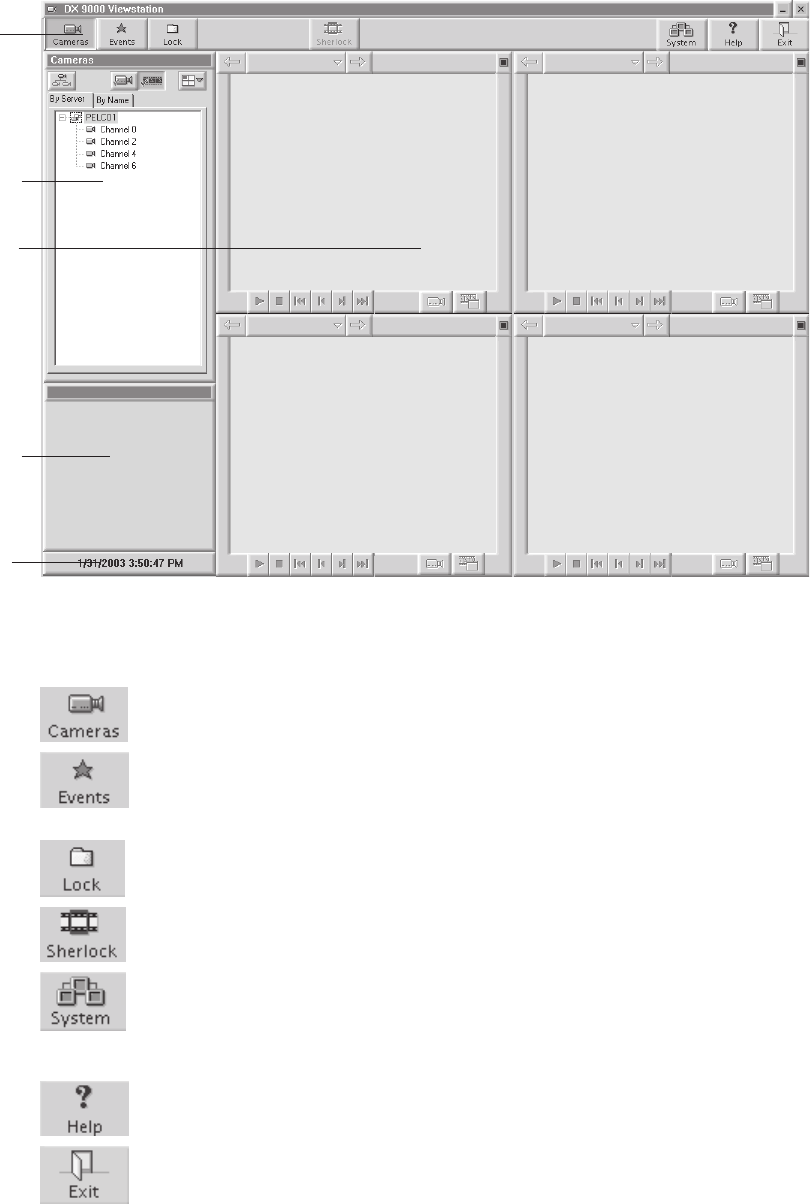
C639M-A (6/04) 9
Figure 2. DX9100 Main Window
Main Toolbar: The toolbar consists of seven operation buttons.
Displays the cameras that are defined in the system by server or by name.
Displays the latest events that have occurred in the system by camera or by time. You can define and view new
event queries.
Unlocks locked video files. You can also view videos that have been locked.
Scans recorded video for movement or disappearance of a specific object.
Sets camera properties and defines users. This button is available only to system administrators and operators
with a Level 1 authorization. System administrators and Level 1 operators can set camera properties, but only
system administrators can define users.
Accesses online help.
Exits the application.
Video Windows: Each of the four video windows displays a live or playback video.
Cameras Section: This is the default section. The Events and Lock sections also appear here.
Sherlock Section: This section appears when you click Sherlock. It allows you to search for motion detection, including the
disappearance of objects, during playback video.
Date and Time: The current date and time is displayed.
Main Toolbar
Cameras Section
Video Windows
Sherlock Section
Date and Time


















