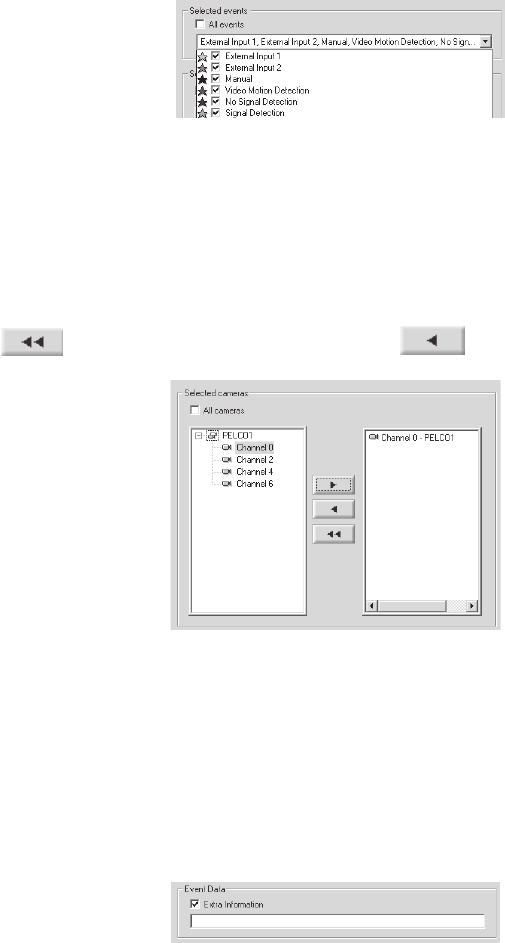
C639M-A (6/04) 17
SELECTED EVENTS
To specify the event types to be included in the query:
1. Clear the “All events” checkbox.
2. Select the events you want to include in the query.
Figure 13. Events Query
SELECTED CAMERAS
To specify the cameras to be included in the query:
1. Clear the “All cameras” checkbox.
2. Click the + next to the server name to view the server’s cameras.
3. Double-click the server name to add all cameras to a query or double-click the camera to add a single camera to a query.
4. Click
to remove all cameras or select a camera and click to remove a single camera.
Figure 14. Cameras Query
EVENT DATA
The Extra Information box is used to add information that is received from external systems.
To search by event data:
1. Select the “Extra Information” checkbox.
2. Enter the information in the field.
Figure 15. Event Data


















