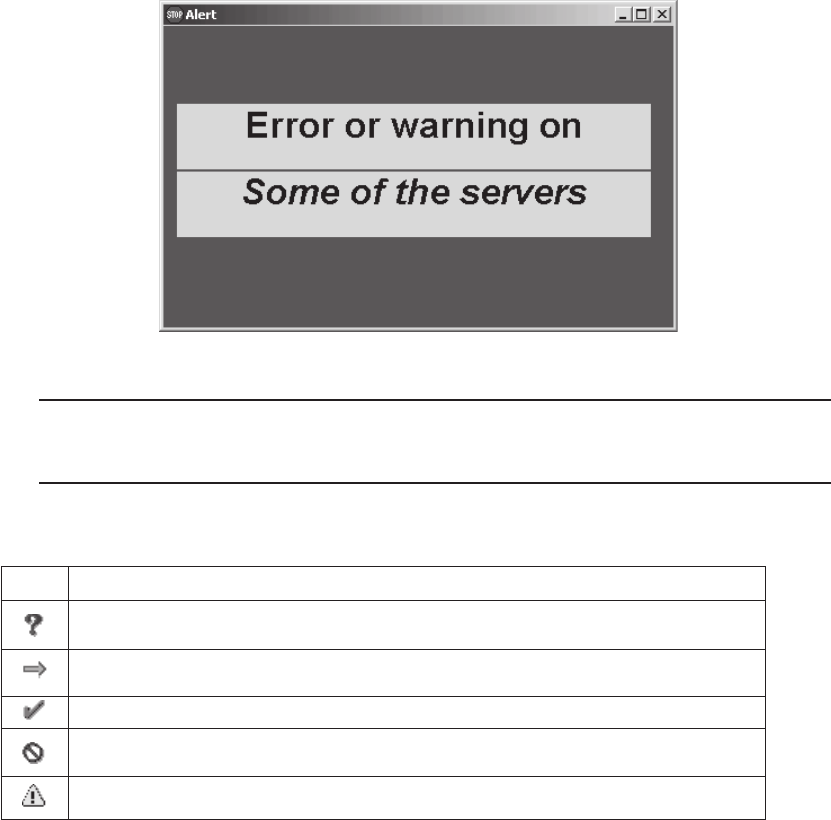
54 C639M-A (6/04)
4. Select the refresh interval. The recommended setting is 60 seconds. Any setting less than 60 seconds will become
network intensive because the viewstation constantly polls the recorders.
5. Click OK.
6. Check the “Auto-refresh” checkbox. The application checks the refresh interval when you click start.
7. Check the “Alert on errors or warning” checkbox. The following message appears when an error occurs.
Figure 71. Error Alert Message
NOTE: Checking the “Alert on errors or warning” checkbox activates the serveralert.exe file in C:\Viewstation\Config.
You can replace this file with a batch (.bat) file that can send a text message to any other computer. The batch file must
be called serveralert.bat.
8. Click Start. The following table explains the symbols that appear next to the server name.
Table H. Server State Symbols
Symbol Status
Status is not known. The server has not been tested yet.
Test in progress. This arrow appears next to each server being tested.
The server is working.
Server alert. The error alert message above appears. The error results appear in the bottom right panel.
Alerts you to a server problem even thought the server is still recording.


















