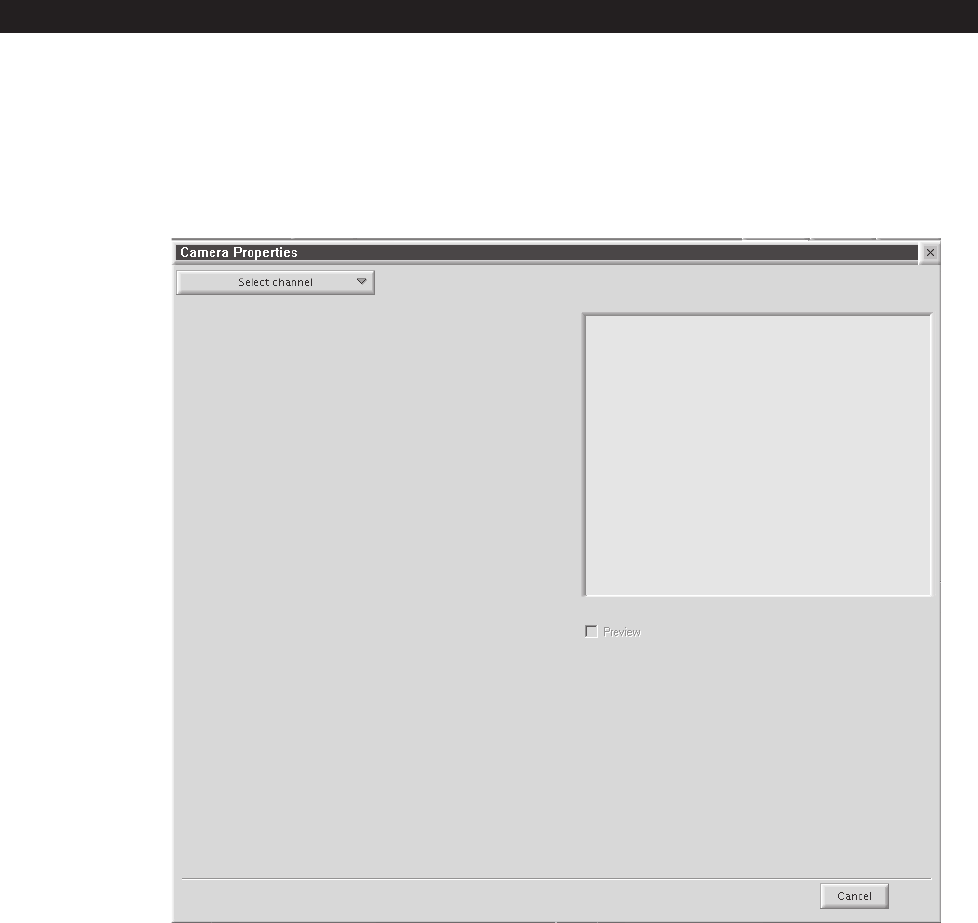
26 C639M-A (6/04)
CAMERA RECORDING PROPERTIES
Camera recording properties should be set by the system administrator during installation. Only system administrators and
operators with a Level 1 authorization can set or change camera recording properties. To set or change camera recording
properties, you must open the DX9000 Viewstation application. The System button on the main toolbar is not available to Level 2-6
operators. If you don’t have access, see the system administrator.
To set or change camera recording properties:
1. Click System > Properties on the main toolbar. The following window appears.
Figure 31. Camera Properties Dialog Box


















