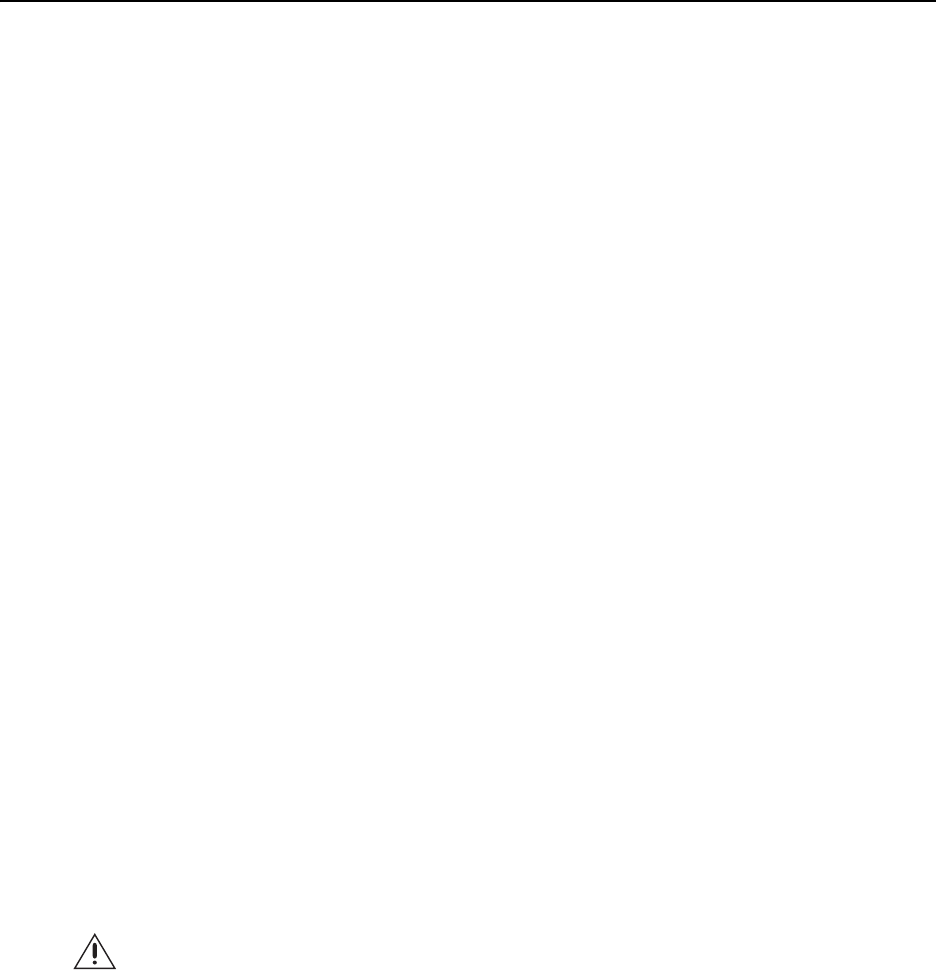
6 C1300M-C (11/08)
Welcome
Thank you for purchasing Pelco’s ExSite™ IPSXM Series explosionproof positioning system. Your new system features a high resolution,
camera/optics package with programmable software.
This manual is designed to be a reference tool for the operation and programming of your system. Inside you will find information about the
features and commands of your IPSXM system, as well as a detailed menu tree.
MODELS
IPSXM30C22-2 Pan and tilt system with color camera, 60 Hz, 24 VAC
IPSXM30C22-2X Pan and tilt system with color camera, 50 Hz, 24 VAC
IPSXM31C22-2 Same as IPSXM30C22-2, except supplied with window wiper
IPSXM31C22-2X Same as IPSXM30C22-2X, except supplied with window wiper
IPSXM30CBW23-2 Pan and tilt system with day/night camera, 60 Hz, 24 VAC
IPSXM30CBW23-2X Pan and tilt system with day/night camera, 50 Hz, 24 VAC
IPSXM31CBW23-2 Same as IPSXM30CBW23-2, except supplied with window wiper
IPSXM31CBW23-2X Same as IPSXM30CBW23-2X, except supplied with window wiper
IPSXM30C22-7 Pan and tilt system with color camera, 60 Hz, 90-264 VAC
IPSXM30C22-7X Pan and tilt system with color camera, 50 Hz, 90-264 VAC
IPSXM31C22-7 Same as IPSXM30C22-7, except supplied with window wiper
IPSXM31C22-7X Same as IPSXM30C22-7X, except supplied with window wiper
IPSXM30CBW23-7 Pan and tilt system with day/night camera, 60 Hz, 90-264 VAC
IPSXM30CBW23-7X Pan and tilt system with day/night camera, 50 Hz, 90-264 VAC
IPSXM31CBW23-7 Same as IPSXM30CBW23-7, except supplied with window wiper
IPSXM31CBW23-7X Same as IPSXM30CBW23-7X, except supplied with window wiper
GETTING STARTED
You will need to install your system before using this manual. Refer to the installation manuals for instructions. Once installed apply power
to the system. The system will begin a configuration sequence that starts with a limited back and forth pan motion (wiggling) for 2.5
minutes. The limited pan motion is a built-in safety feature to warn anyone at the installation site that the unit is on and to avoid contact
with the unit during start up. To stop the limited pan motion press Iris Close. The system will continue its configuration sequence. When the
system is done, the following information is displayed:
Pelco ExSite IPSXM
Version X.XX
D Address: 1
P Address: 2
Comm 2400, N, 8, 1
CONFIGURE DONE
This information will remain on the monitor until system operation begins. Refer to the following pages to learn how to operate and
program your IPSXM Series positioning system.
SET THE CALIBRATION POINT
Before programming presets, patterns, zones, labels, and window blanking, program and document the position calibration point (refer to
Position Calibration). The purpose of the calibration point is to restore all programmed settings quickly in the event the unit is replaced or
refurbished.
DANGER: Do not connect the power module to a supply circuit unless all ExSite system components (pan and tilt, camera
module and power module) are installed.


















