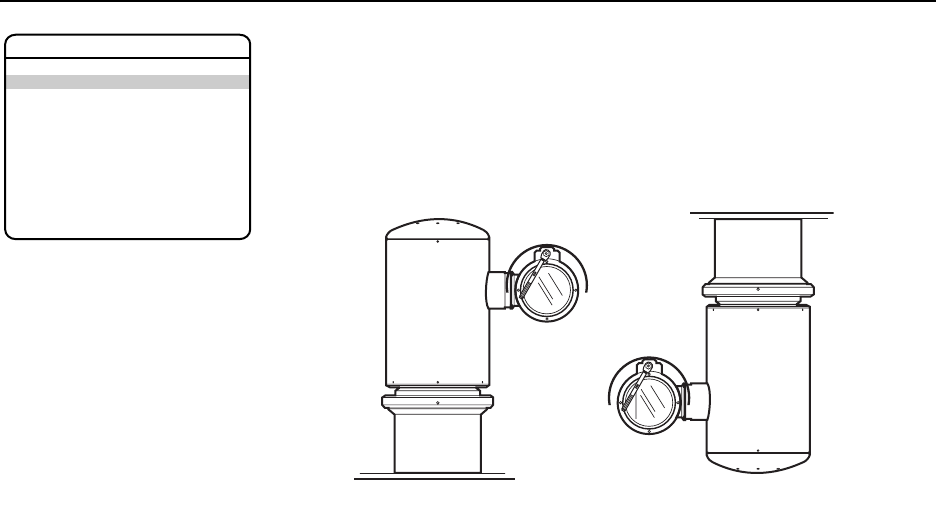
12 C1300M-C (11/08)
Unit Inversion
Unit inversion reconfigures the system so that it operates normally when it is installed in an inverted
postion. The following are the available settings for unit inversion.
Figure 1. Installation Methods
To reconfigure the unit for inverted operation and control:
1. Use the joystick to position the cursor beside UNIT INVERSION.
2. Press Iris Open. The cursor moves to the right.
3. Move the joystick up or down to view selections. Press Iris Open to enter selection. The system
will start a configuration sequence. When configuration is completed, the camera will be
oriented in the correct position for the installation.
EXIT
LANGUAGE ENGLISH
UNIT INVERSION OFF
<SYSTEM INFORMATION>
<DISPLAY SETUP>
<UNIT SETTINGS>
<POSITION CALIBRATION>
RESET CAMERA
CYCLE CAMERA POWER
REBOOT SYSTEM
PELCO EXSITE IPSXM
OFF (default) Use for normal installations (refer to Figure 1).
ON Reconfigures the camera oriention and controller functions for inverted
operation when the unit is installed in an inverted position (refer to Figure 1).
STANDARD
INSTALLATION
INVERTED
INSTALLATION


















