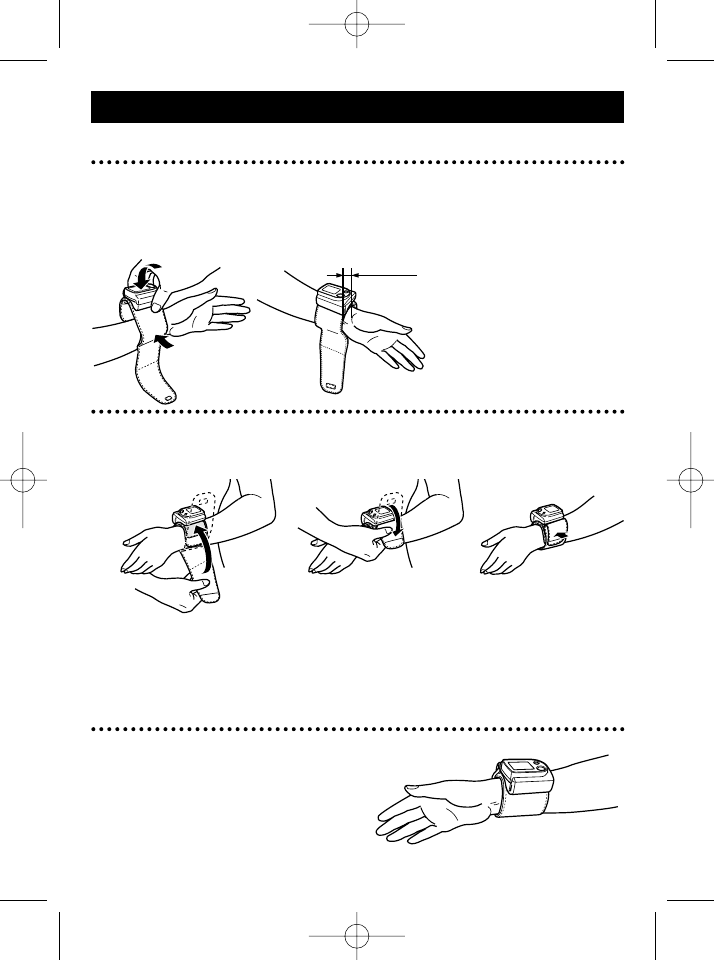
7
Attach the Wrist Cuff.
1. Place the wrist cuff
over your left wrist with
your left thumb facing
upward.
2. Hold the bottom part of the wrist cuff and wrap it
around the wrist while pulling so that it fits snugly.
* For the slender wrist (wrist circumference of less than 145 mm), the wrist cuff
may not be wrapped snugly and give a feeling of loose wrap. In this case, do not
force to wrap since the measurement is not affected.
* Fasten the Velcro tape tightly.
* The remaining part of the wrist cuff can be conveniently folded back out of the way.
When measuring on the
right wrist
Measurement can also be made on
the right wrist. Fit the monitor as
shown in the Figure.
* Wrap the wrist cuff over bare
skin.
* Be sure not to roll the sleeve of
your shirt into the wrist cuff.
* As shown in the
Figure, leave a space
of 10 to 15 mm (about
the width of an index
finger) between the
edge of the wrist cuff
and the palm.
10 - 15mm
* Unless the wrist cuff is wrapped
snugly, correct measurement
may not be possible.
Preparation before Use
OMRON-R5 (Eng) 11/27/03 10:48 AM Page 7


















