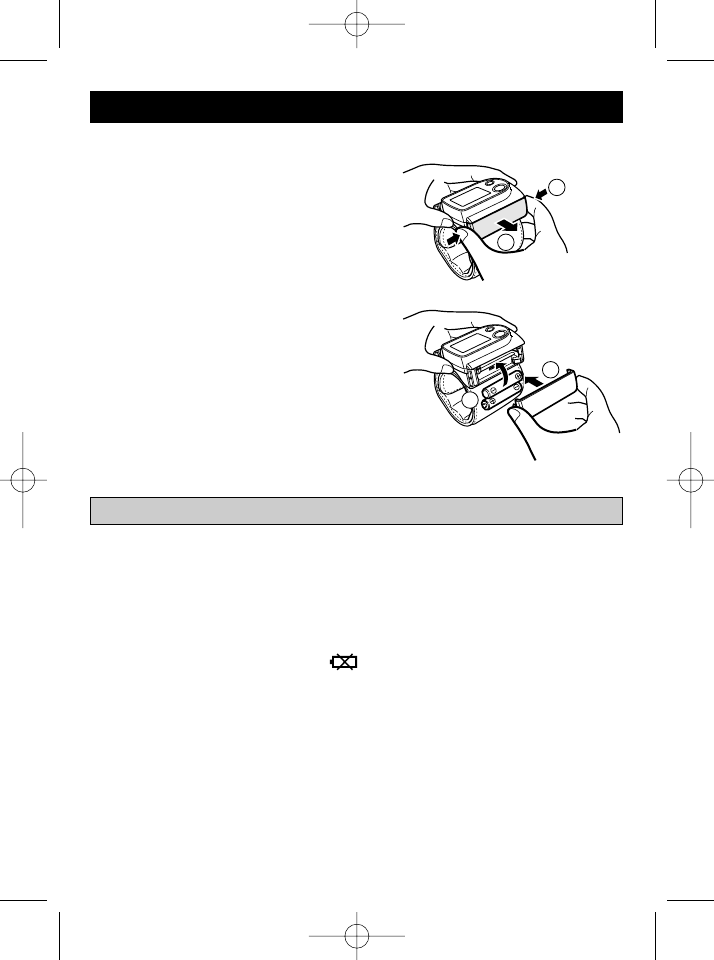
6
Preparation before Use
Insert the batteries.
(1) Pinch the sides of the battery
cover.
(2) Pull out the battery cover.
(3) Insert the batteries by matching
the polarities (+ and -).
(4) Replace the battery cover by
pinching it with finger tips.
1
2
Pinch
3
4
Battery life and replacement:
• With the use of high performance alkaline batteries (two AAA batteries),
you can measure approximately 400 times if you use this monitor at room
temperature of 22°C and inflate it to 170 mmHg, three times a day.
• The battery life varies with the ambient temperature. At low temperature
such as during winter, battery life is shortened compared with the normal
temperature of 22°C.
• The batteries included are for monitoring only and may not last 400 times.
• If the battery replacement mark flashes, or if the monitor does not
inflate when the START/STOP button is pressed, replace the two
batteries with new ones of the same type.
• If you hold down the START/STOP button, batteries will wear out. Keep
the monitor in the storage case when carrying or storing to avoid pressing
on the START/STOP button.
• Replace the batteries while the power is turned off (when nothing is
displayed).
OMRON-R5 (Eng) 11/27/03 10:48 AM Page 6


















