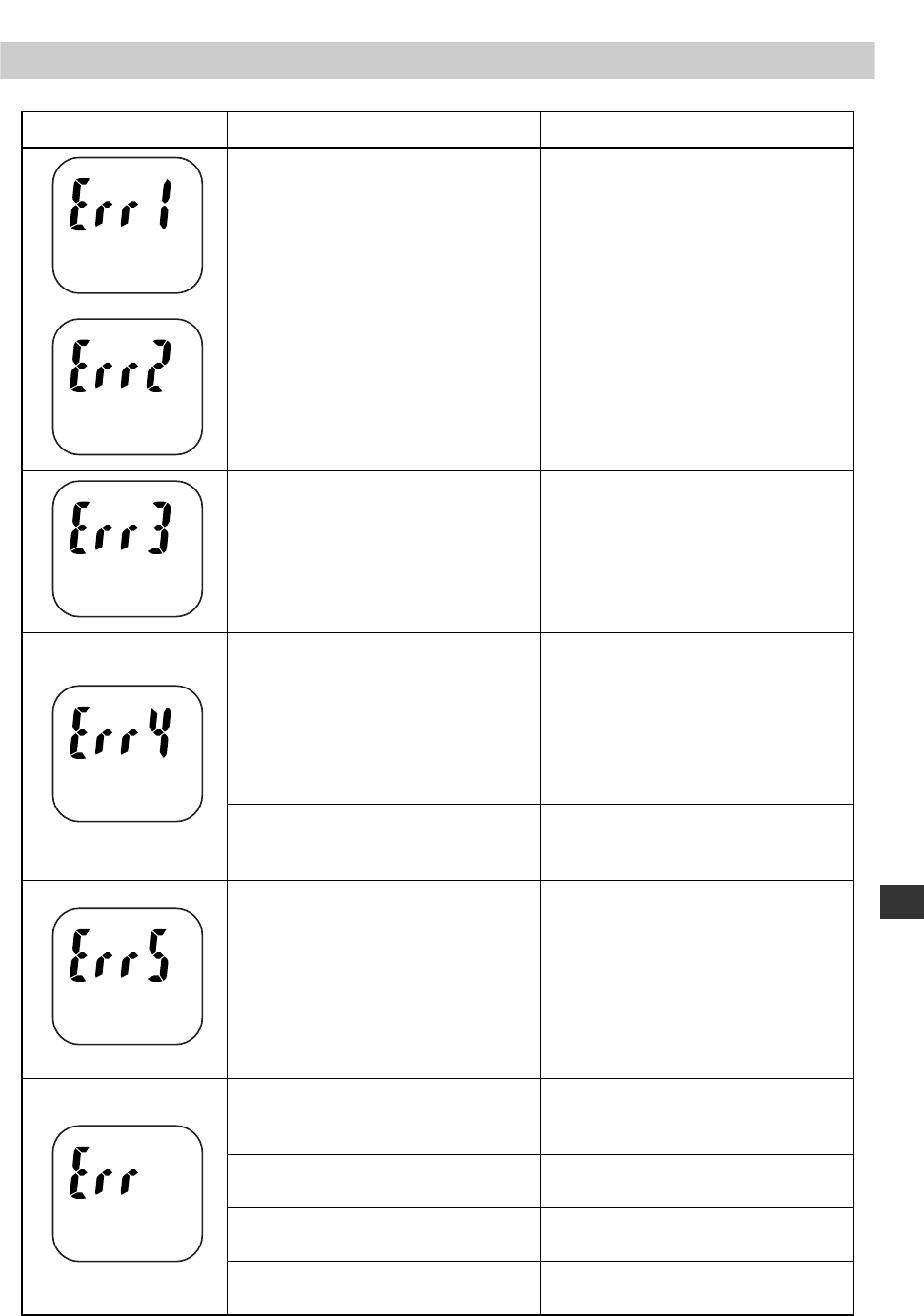
21
6.Error Displays
EN
6. Error Displays
Error Display Cause Correction
Your feet were not positioned over
the electrodes.
Make sure that you are standing on
the measurement platform correctly
and try again.
The measurement position was not
stable or your feet were not placed
correctly.
Remain still and do not move during
measurement.
Feet are too dry.
Slightly moisten the soles of your
feet with a damp towel and try
again.
The body fat percentage and BMI
values are outside the
measurement range noted in the
specifications on page 23.
Check that the registered settings
for height, age and gender are
correct.
If this error still appears and the
height, age, and gender settings
are correct, measurements cannot
be taken.
Your feet were not positioned over
the electrodes.
Make sure that you are standing on
the measurement platform correctly
and try again.
An operating error has occurred.
Remove the batteries then reinsert
them after waiting for at least one
minute.
Push the power switch to turn the
unit on, and repeat the
measurement.
If this error still occurs, consult your
OMRON service representative.
You stepped onto the measurement
platform before 0.0 kg was
displayed.
Wait until 0.0 kg is displayed before
stepping onto the measurement
platform.
The unit was moved before 0.0 kg
was displayed.
Do not move the unit until 0.0 kg is
displayed.
Movement during measurement.
Do not move till measurement is
complete.
Your weight is over 150.0 kg.
This unit can only be used by
people weighing less than 150.0 kg.
HBF-400.book Page 21 Wednesday, October 15, 2008 12:05 PM


















