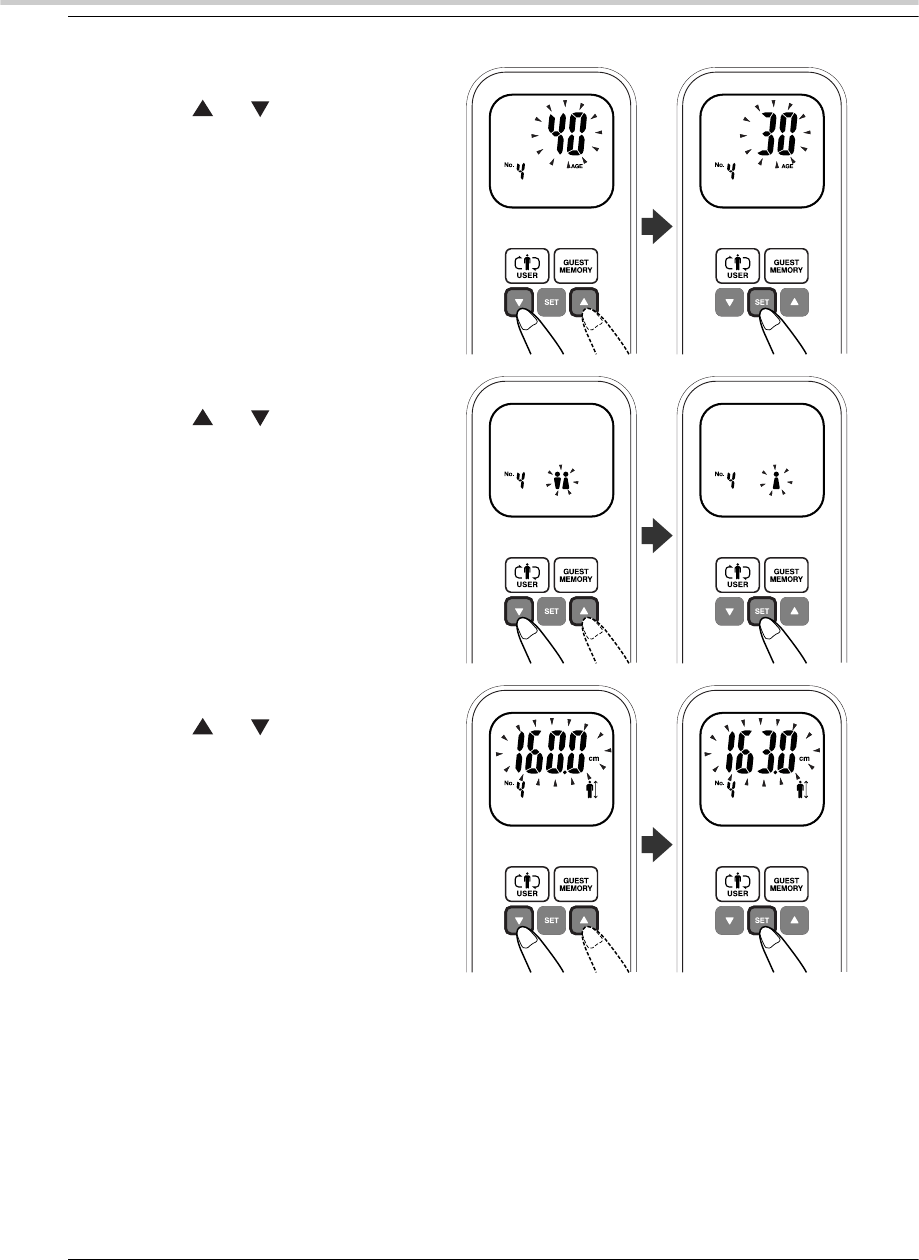
12
4.Setting and Adjusting Personal Data
4. Set your age, gender, and height.
Age
1) Press the or button to
adjust the age setting to the
desired age.
2) Press the SET button to
confirm the setting.
The age setting is set, and the
gender icons blink on the display.
Gender
3) Press the or button to
adjust the gender setting to
the desired gender.
4) Press the SET button to
confirm the setting.
The gender setting is set, and the
default height setting blinks on
the display.
Height
5) Press the or button to
adjust the height setting to the
desired height.
6) Press the SET button to
confirm the setting.
After you confirm the setting for height, the unit displays the settings for all three settings then
0.0 kg appears on the display.
You can now start taking measurements. (Proceed to Step 3 in “5.1 Taking a Measurement” on
page 15.)
Changing the Information for a Personal ID Number
If the personal information stored for any of the personal ID numbers (1-4) changes, the
settings for that ID will need to be adjusted.
1. Repeat steps 1 to 2 in the procedure above.
HBF-400.book Page 12 Wednesday, October 15, 2008 12:05 PM


















