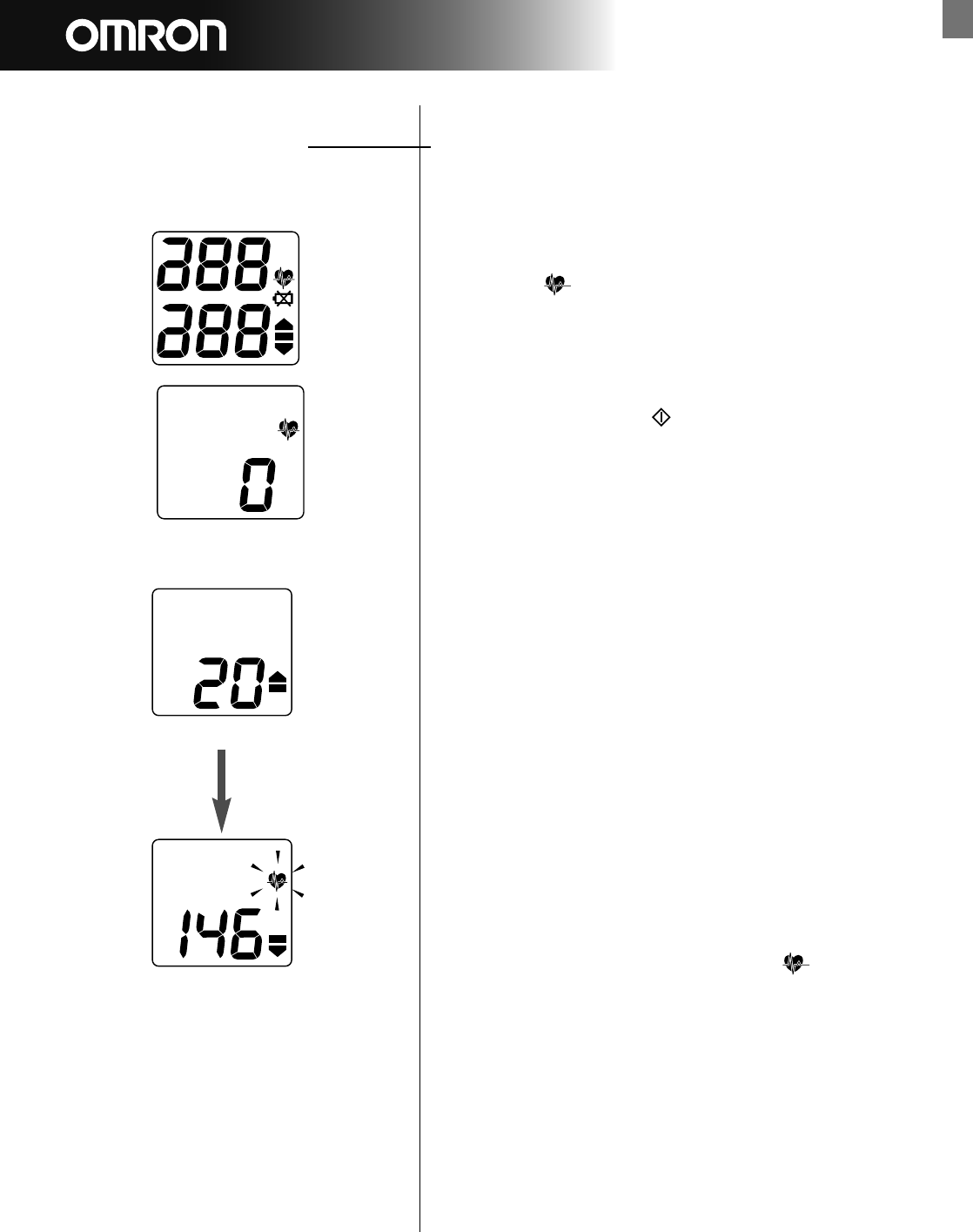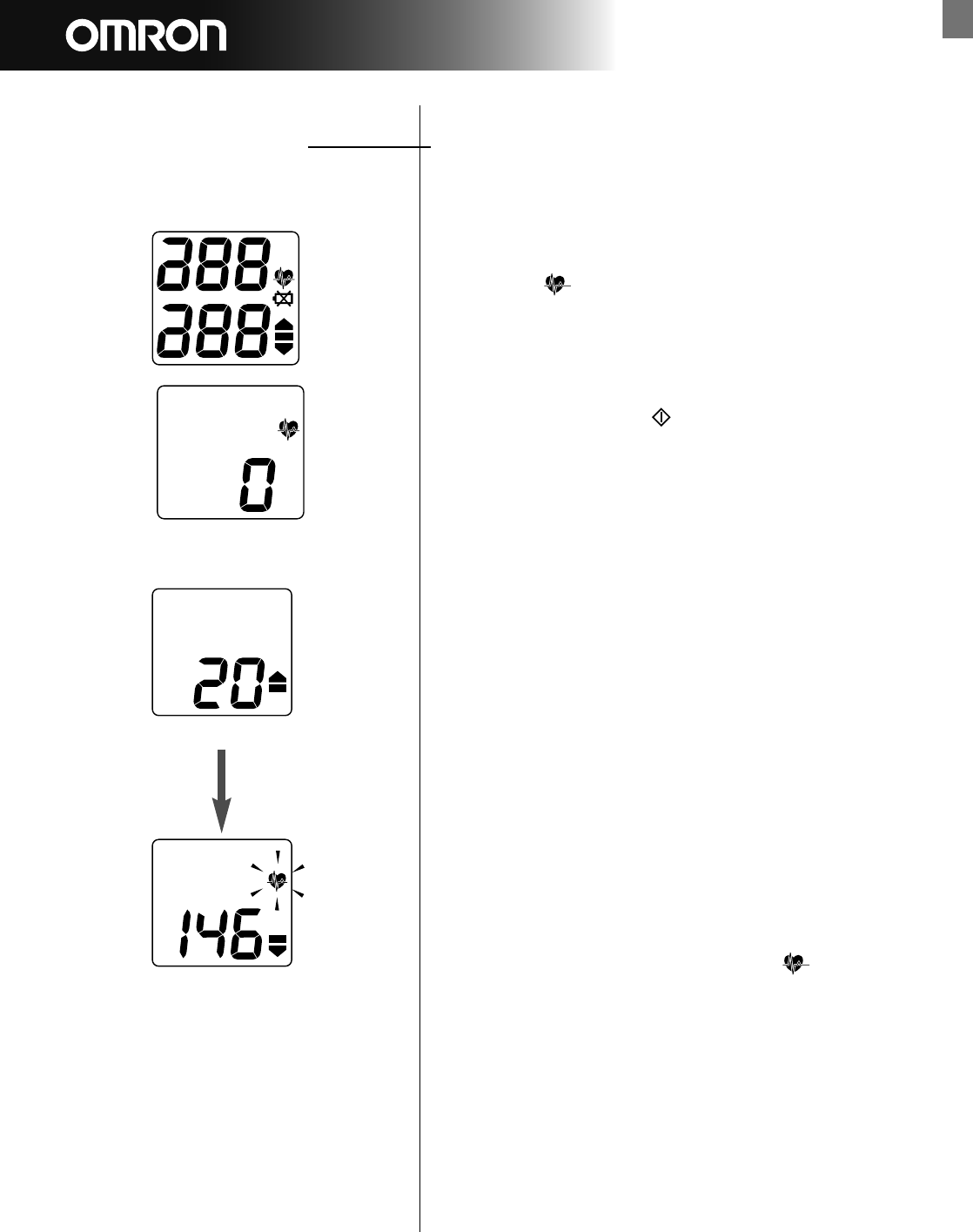
8
705CP-II English
How to take a
reading
Press the (O/I) button.
a) All display symbols appear for approximately
one second.
b) When the monitor becomes ready to measure,
the ( ) symbol appears on the display.
Press the (START ) button and remain still.
As the cuff begins to inflate, the monitor
automatically determines your ideal inflation level.
Because this monitor detects the pulse even
during inflation, do not move your arm but remain
still until the entire measurement completes.
• If you want to stop the inflation or measurement,
press the (O/I) button. The monitor will stop
inflating and start deflating rapidly, then the
monitor will turn off.
Inflation stops automatically and measurement is
started.
As the cuff slowly deflates, decreasing numbers
appear on the display and the ( ) symbol
flashes at every heartbeat. In rare circumstances,
a higher inflation may be necessary. In those
cases, the monitor reinflates the cuff up to 30
mmHg higher than initial inflation and restarts the
measurement.
Inflation
Deflation