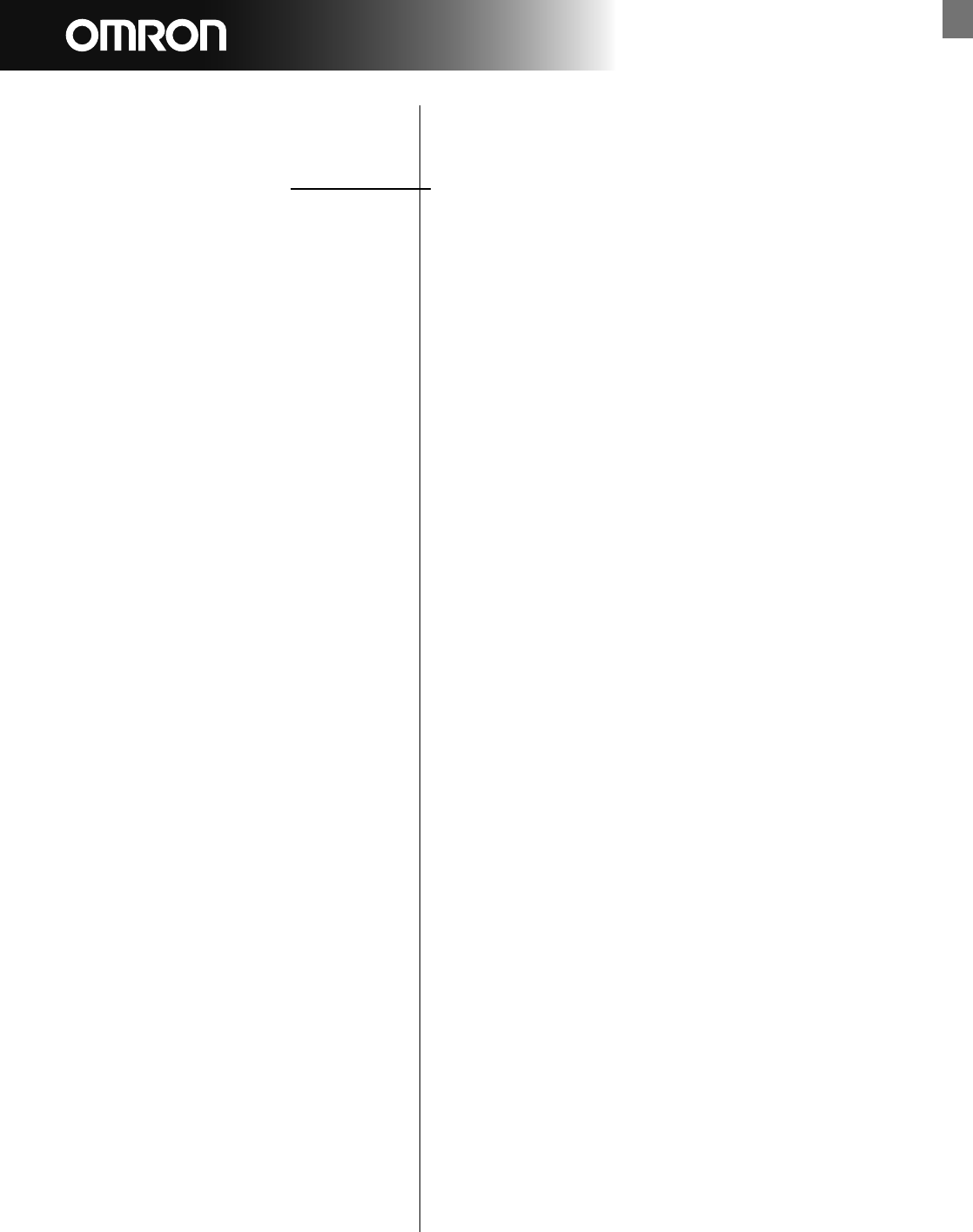
13
705CP-II English
Maintenance
and storage
• For cleaning the monitor only use a soft, lightly
moistened cloth.
Do not use petroleum spirits, thinners or
similar solvents !
• Stains on the cuff can be carefully removed using
a moist cloth and soapy water.
Do not wash the cuff or make it wet !
• Keep your blood pressure monitor in the storage
case to protect it from dust and moisture.
• Protect your monitor against vibrations and do not
leave it in a place where temperatures are
extremely low (below -20°C) or extremely high
(above 60°C) or with high humidity (+ 85%).
• Do not use your monitor at very low tempera tures
(below 10°C) or very high temperatures (above
40°C).
• Do not fold the cuff or air tube together too tightly
and do not crease them.
• Do not carry out repairs of any kind yourself.
If a defect occurs, consult the OMRON distributor
or Customer Services or seek the advice of your
surgical appliance stockist or pharmacist.
• The accuracy of this blood pressure monitor is
designed to last a long time.
• In order to increase the lifetime of the batteries
take them out when you store the device for a
longer period than 2 months.
• Electro-magnetic fields can influence the
measurement. Do not use a portable phone near
this unit.


















