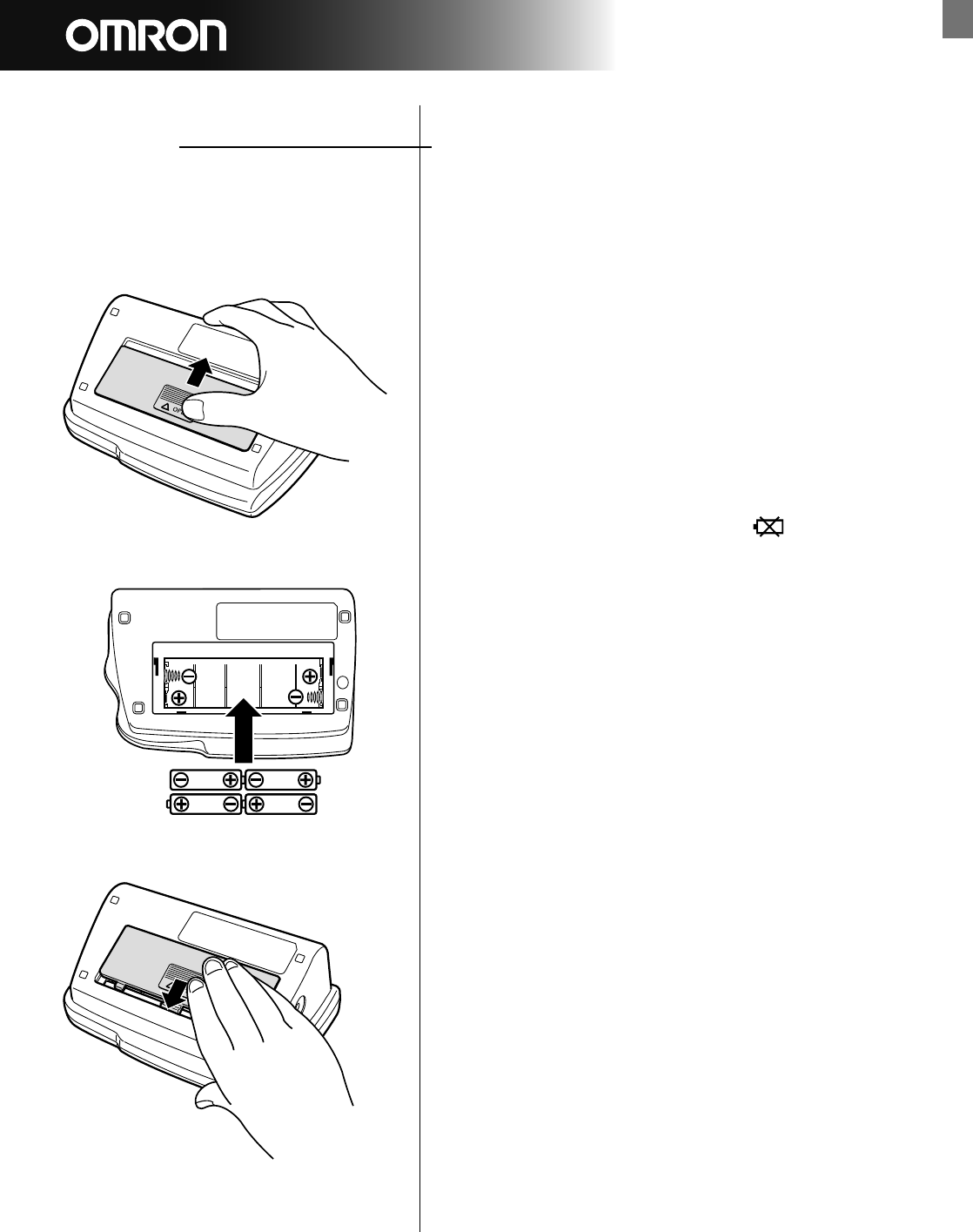
4
705CP-II English
Battery
installation /
replacement
Slide the battery cover off in the direction of the
arrow.
Install or replace 4 “LR6” batteries so the +
(positive) and – (negative) polarities match the
polarities of the battery compartment as indicated.
Replace the battery cover.
NOTES :
If the Low Battery Indicator ( ) appears on the
display, replace all four batteries. Long-life alkaline
batteries are recommended.
Remove the batteries if the monitor will not be
used for an extended period of time.
Replace batteries within 30 seconds. If the
batteries remain removed longer than that time,
the set date and time will be deleted.


















